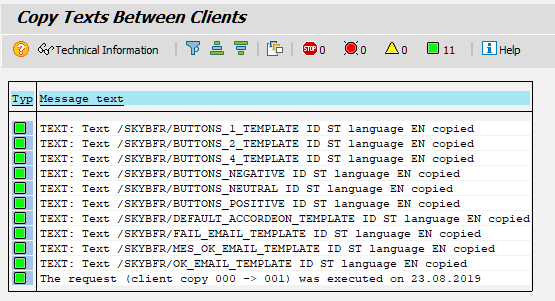- After the add-on installation or upgrade, Standard Texts must be copied from 000 Client into the proper client number.
These standard texts contain templates. If some of the templates were adjusted or changed before for customizing goals, just do not copy those ones.
2. Go to SO10 t-code and select Utilities -> Copy from Client in the menu:
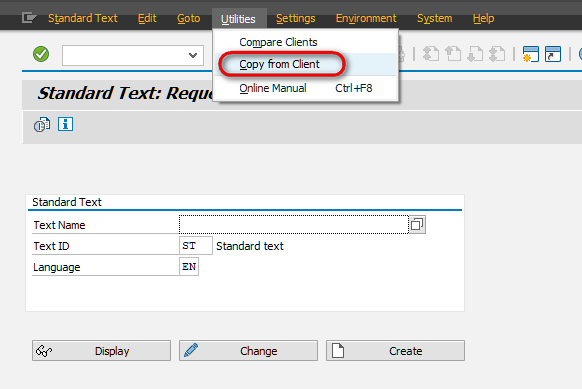
3. Enter as shown and click the Execute button:
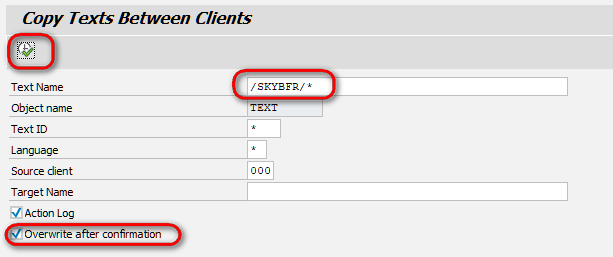
4. Select the texts to copy (update) from your fresh installation and click the Execute button:
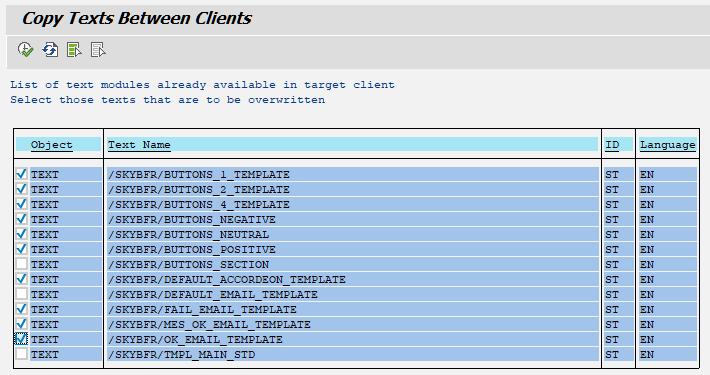
5. As a result, the texts are copied (updated):