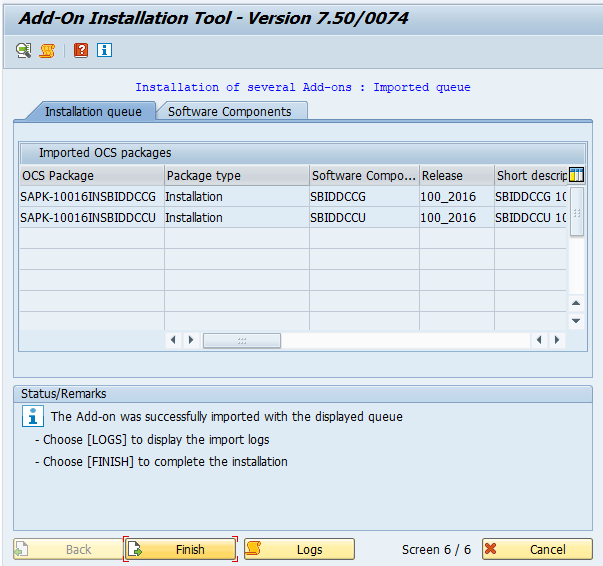- Log in to the SAP system with SAP Logon to client 000, go to t-code /nSAPINST and click “Start”
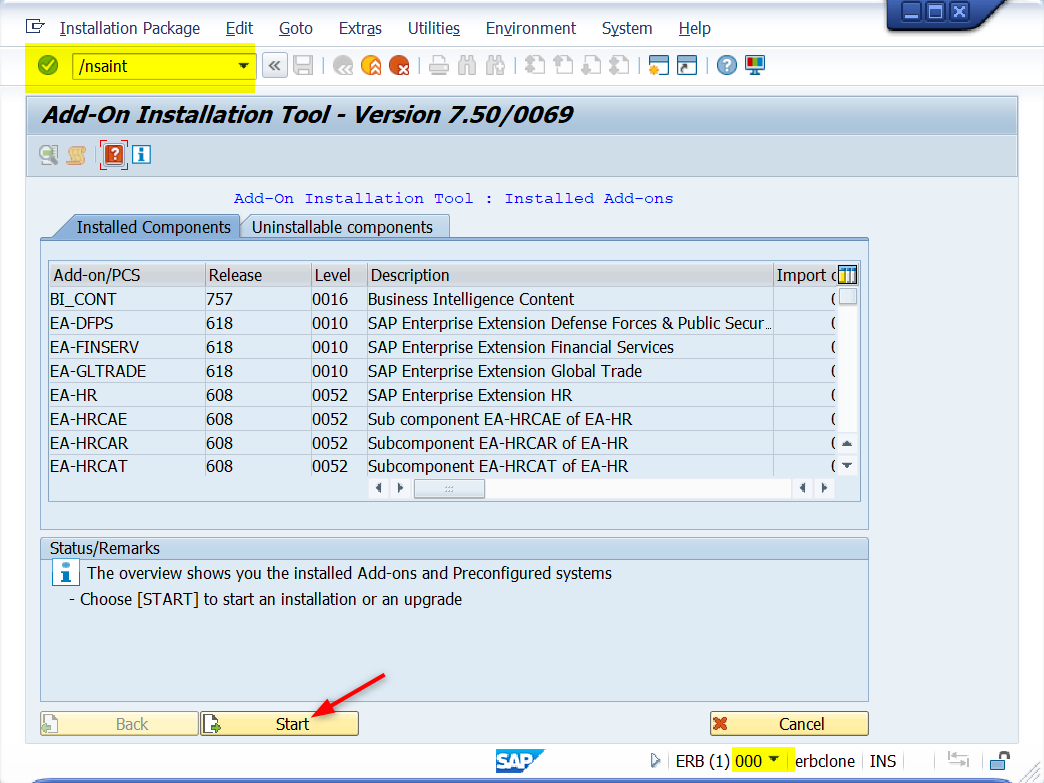
2. Upload the packages to the server
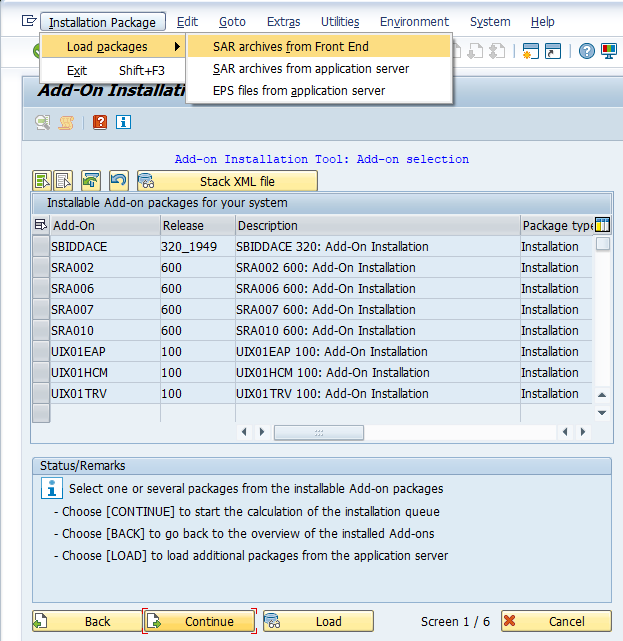
3. Click “Load”
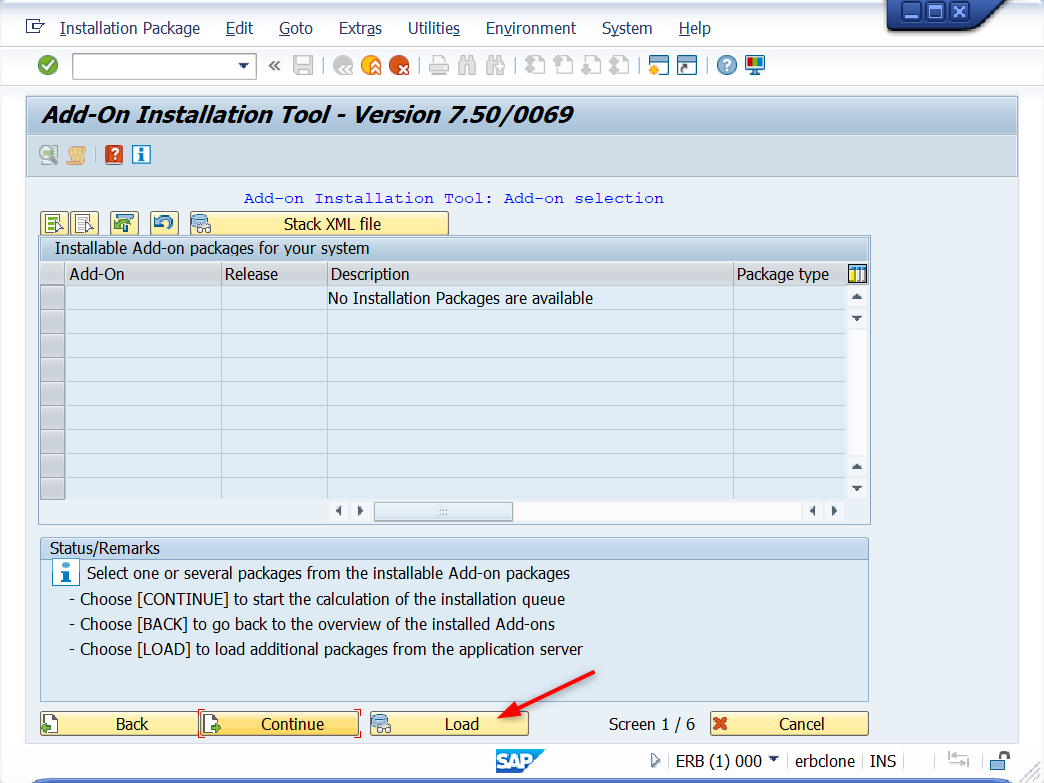
4. Confirm loading of packages from /usr/sap/trans/EPS/in by clicking Yes
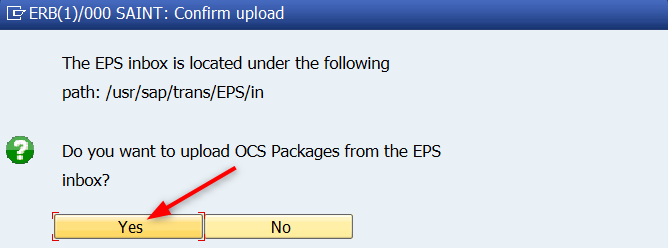
5. After the packages are uploaded, go back to SAINT by clicking the Back button:
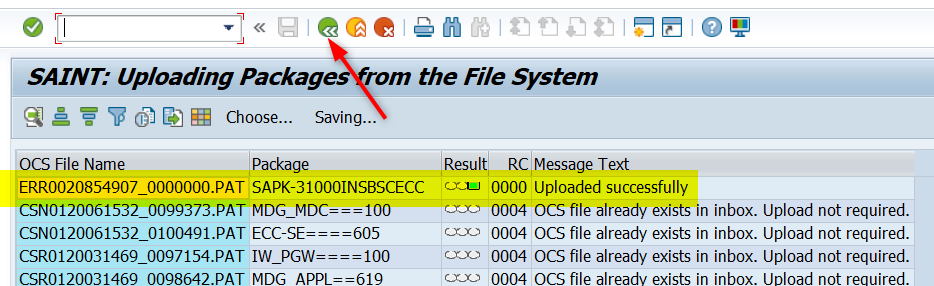
6. Select the software component to install and click Continue
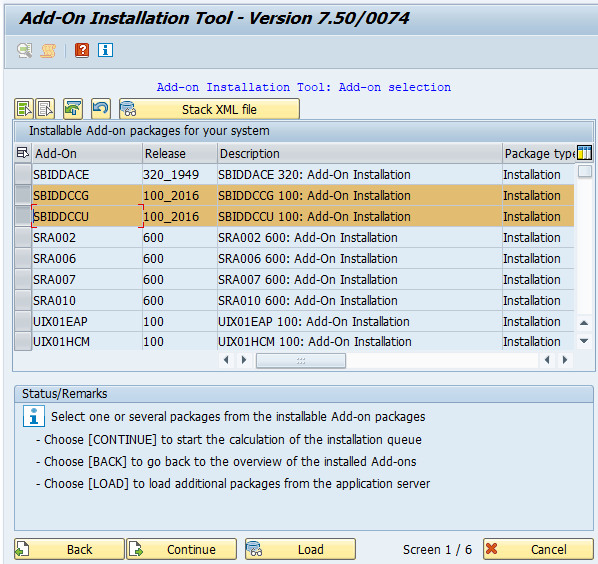
7. Click Continue again on the following screen
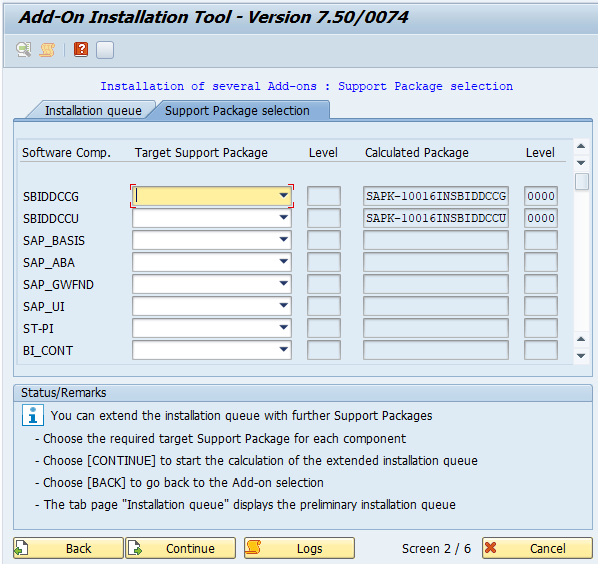
8. You can see that the correct component is selected to be installed, click Continue
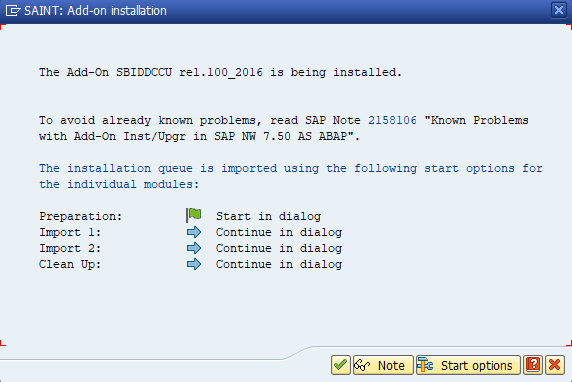
9. If a message like this appears, please skip it
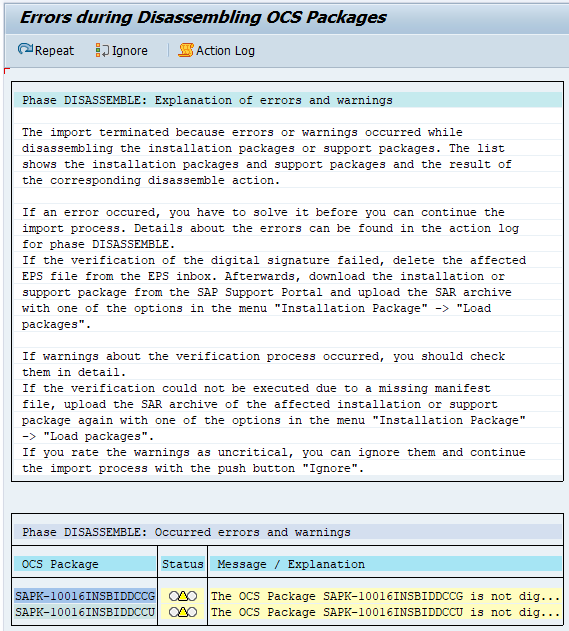
10. Now the component is installed. The procedure can be ended by clicking the Finish button