We can start our container using tools for docker orchestration like docker-compose.
Create file docker-compose.yaml, example:
version: ‘3.7’
services:
nodejs-client:
image: python-server.skybuffer.com/<docker image name>
container_name: skybfr-nodejs-client
environment:
– NODE_TLS_REJECT_UNAUTHORIZED=’0′
restart: always
ports:
– 0.0.0.0:8000:8000
Set the port which should be exposed as well as the volumes which should be attached to the container.
Ensure that you are in the same catalog as docker-compose.yaml file and type:
docker-compose up -d
Check the status by typing:
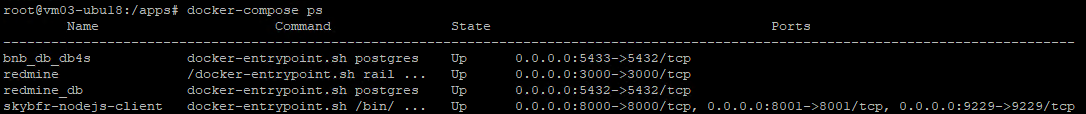
Docker-compose ps