Step 1. Open the Chatbot Destinations.
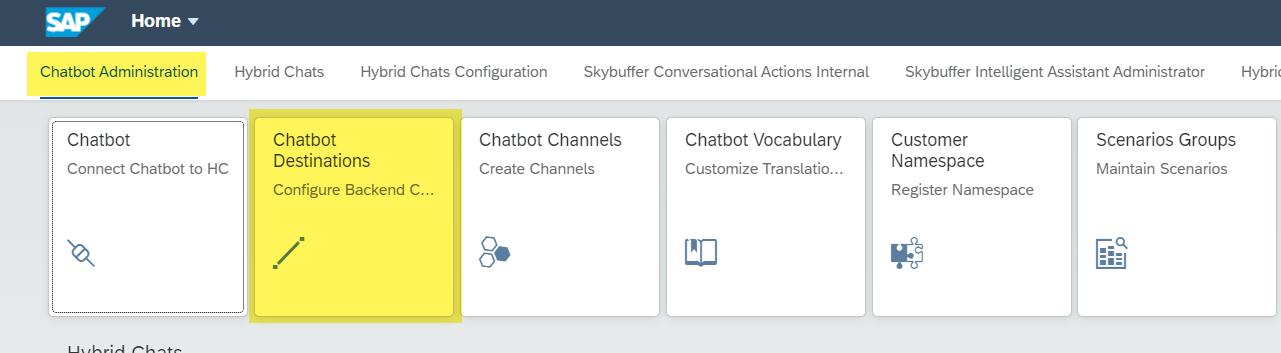
Step 2. Press the Add button.
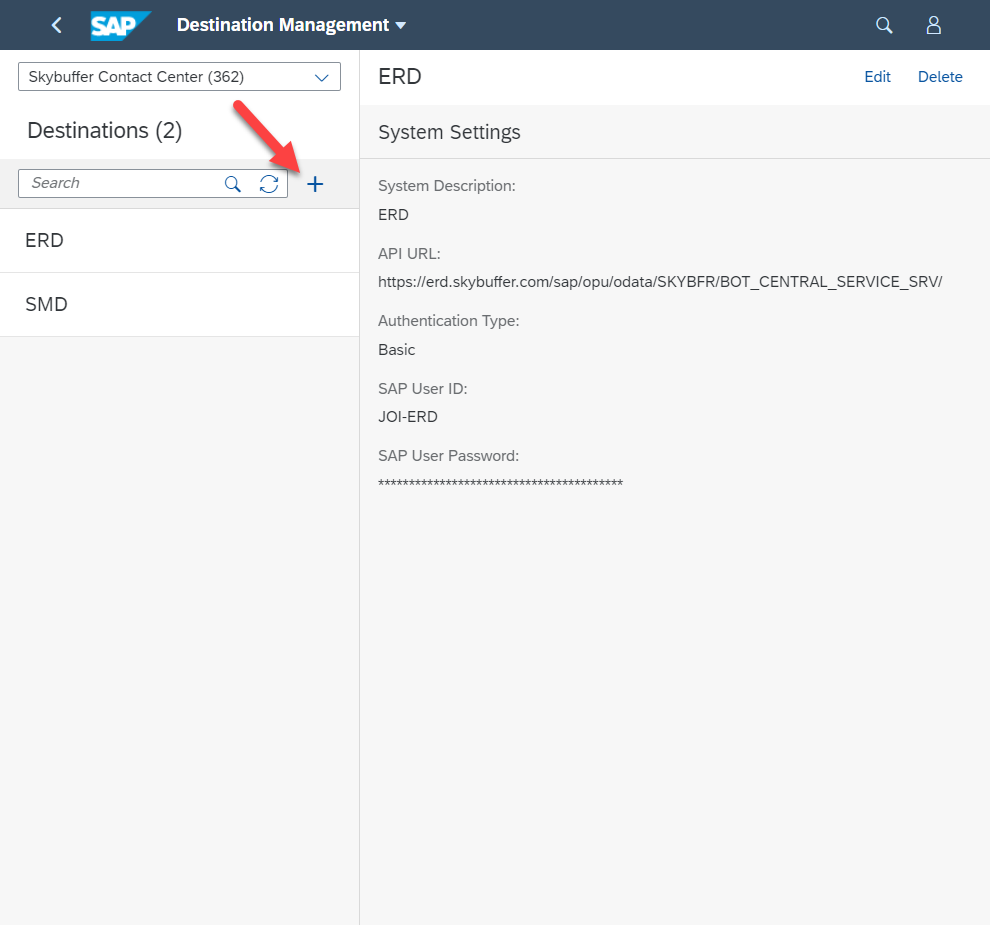
Step 3. In the Chatbot Destinations you should provide the following data:
3.1. System Description
3.2. API URL
3.3. Authentication Type
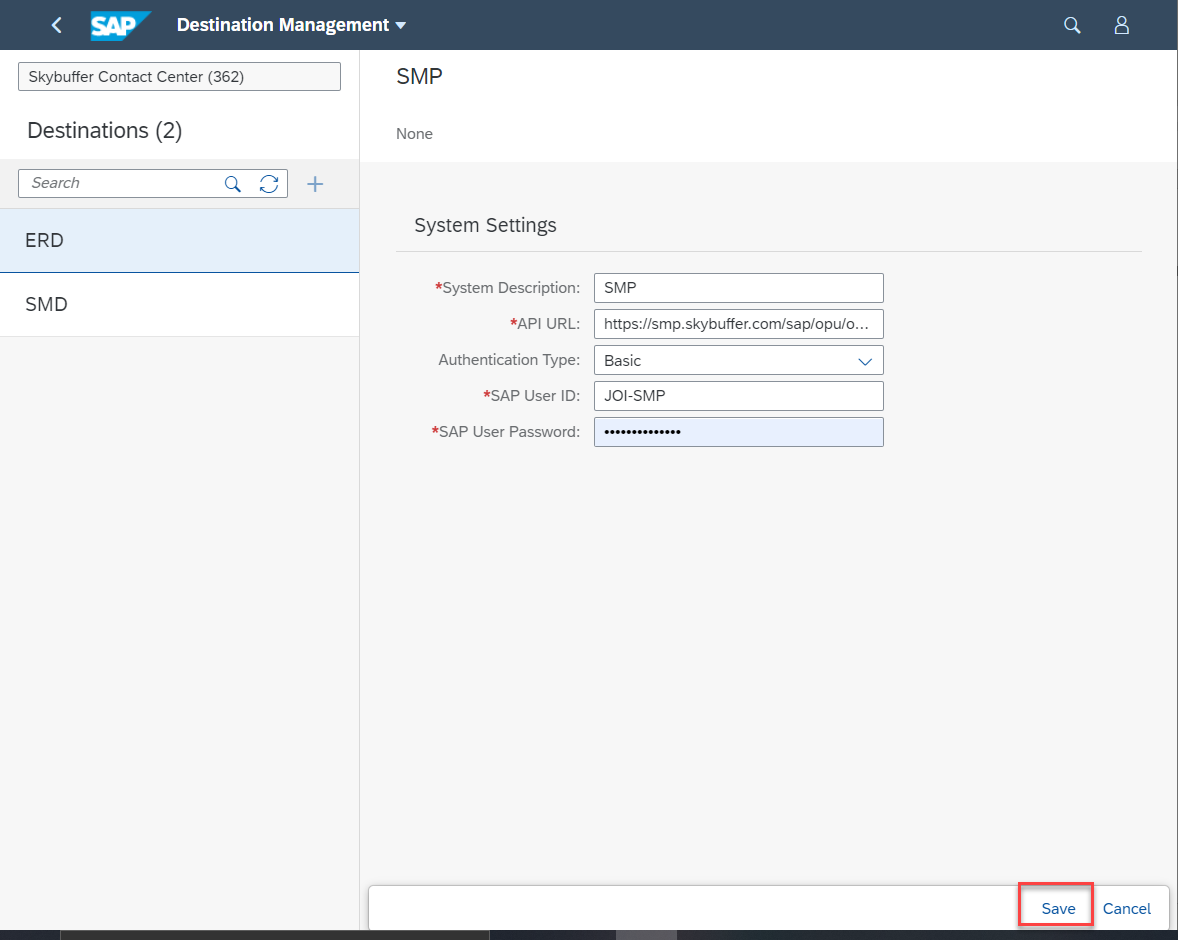
NOTE!
- If No Authentication is selected, technical user must be configured in SAP system in SICF node of OData service published. The node is /default_host/sap/opu/odata/skybfr/bot_central_service_srv.
- If Single Sign-On is selected, the SSO must be configured in the Landscape
- If Basic is selected, enter the technical username and password in the application:
Step 4. Save your entries.