- Open transaction SM30 and view T77OMATTR.
- Create the new attribute of Capacity with the following settings:
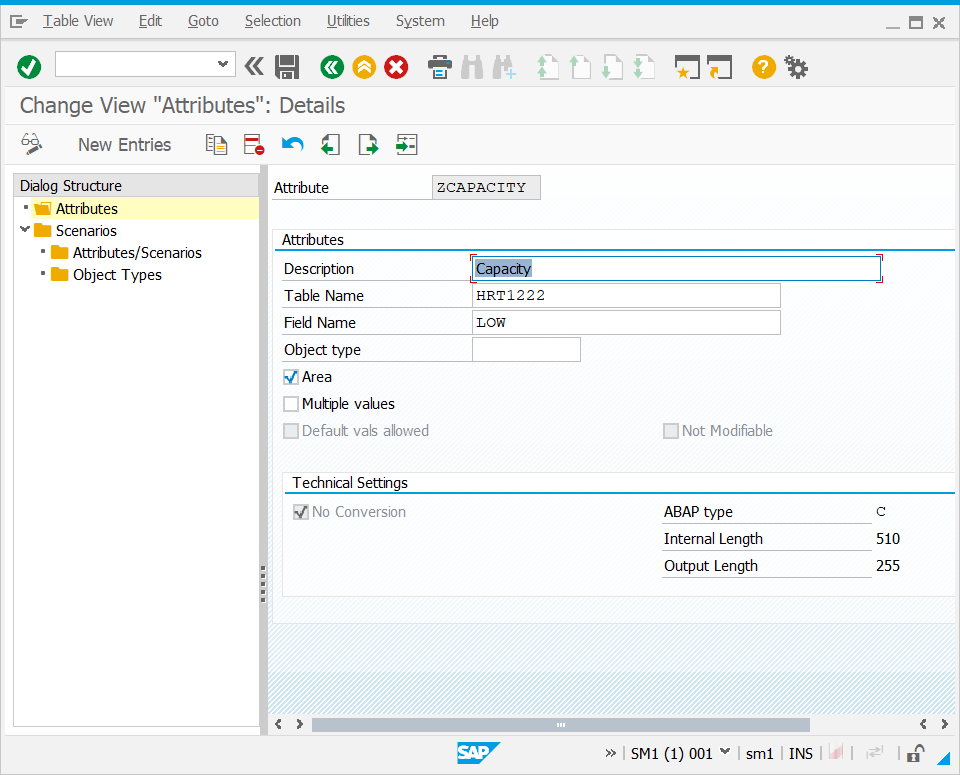
3. Open Scenarios and create a new one for Capacity attribute:
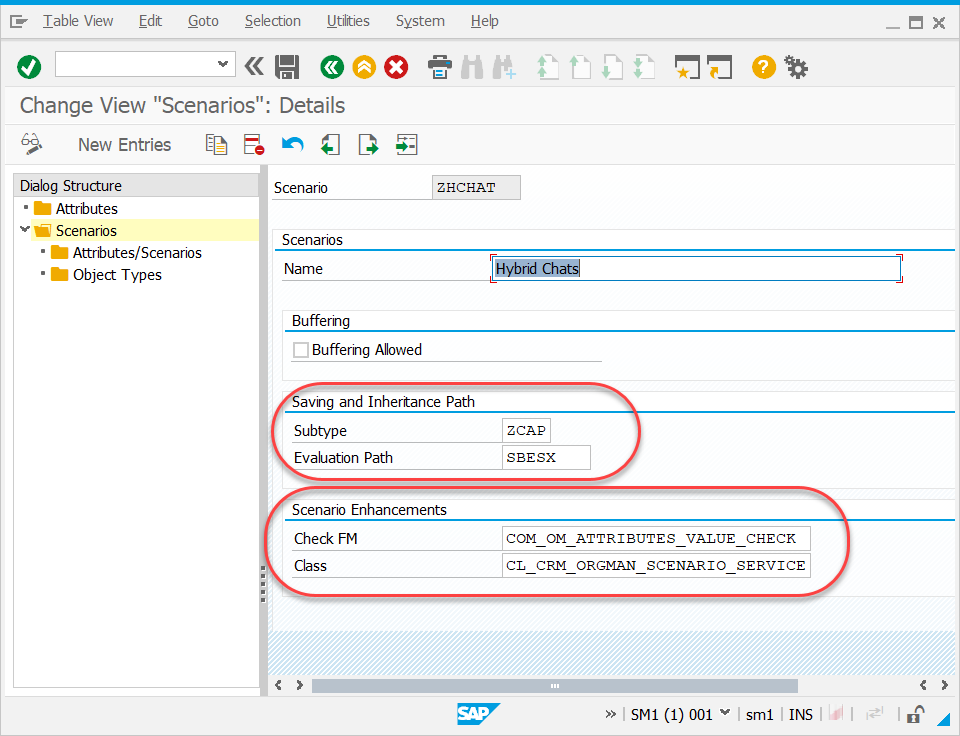
4. Assign the created attribute to the scenario:
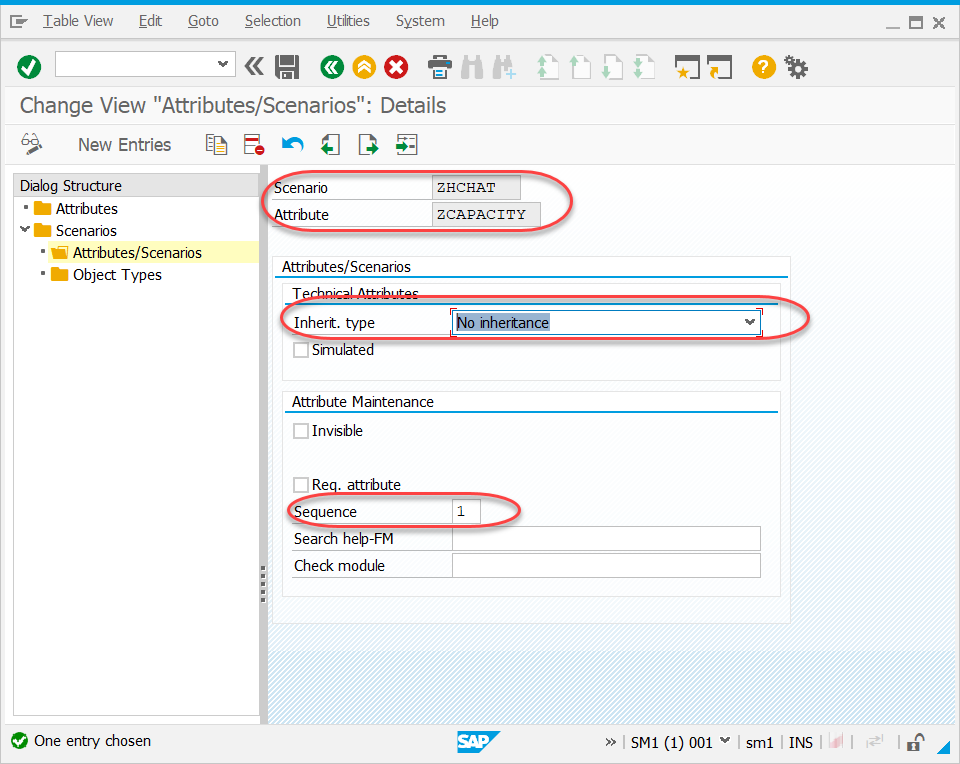
5. Assign the object type to the scenario. Capacity should be assigned for position.
6. Create subtype for Infotype 1222.
7. Open view T778U in transaction SM30.
8. Create new subtype for infotype 1222 which you assigned on the scenario level.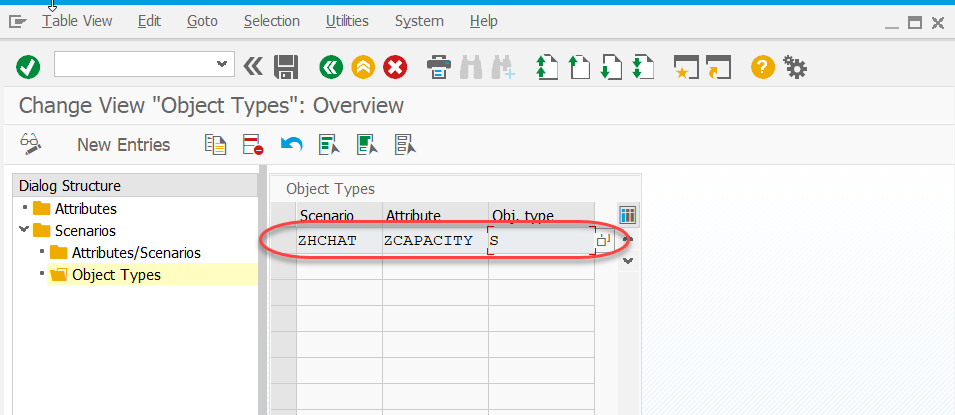
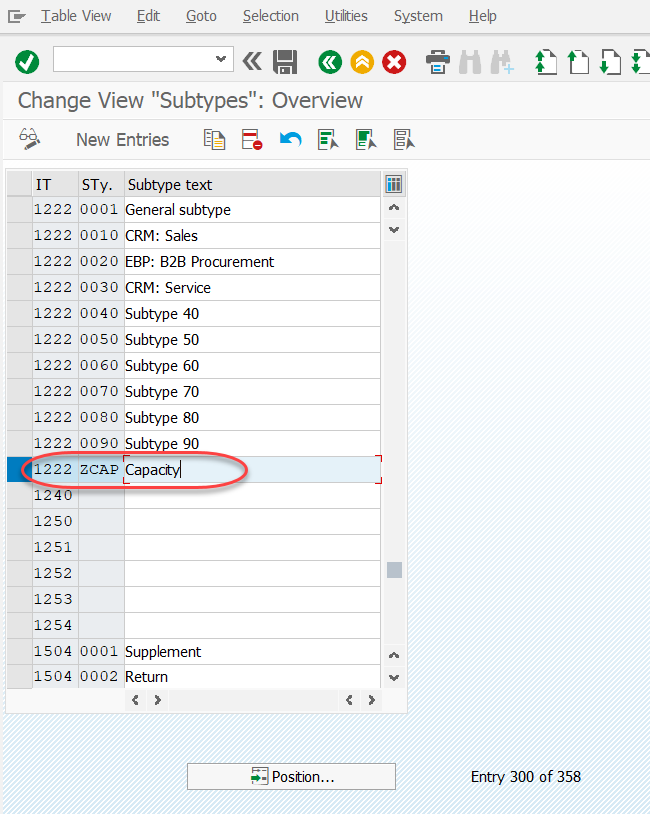
9. Go to view T778T and assign Time constraint for the Subtype.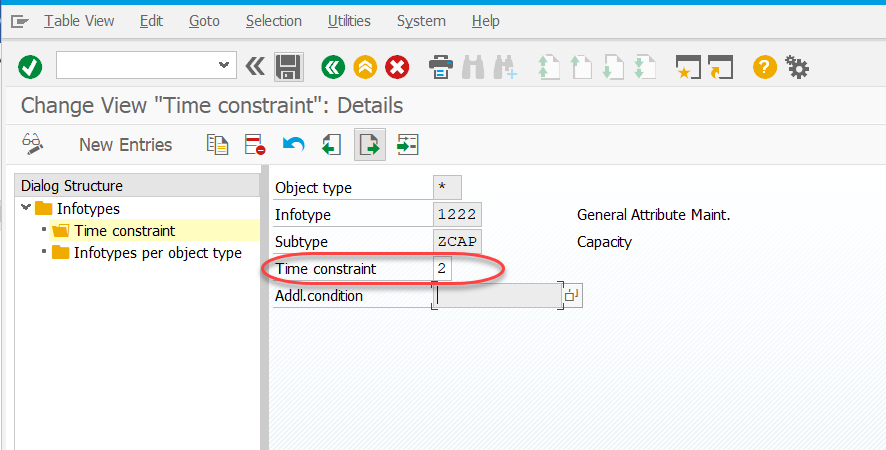
10. Assign the created subtype and attribute to appropriate settings SUP_AGENT_CAP_PARAM – Attribute for support agent Capacity, SUP_AGENT_CAP_SUBTYPE – Capacity subtype in the frontend system.
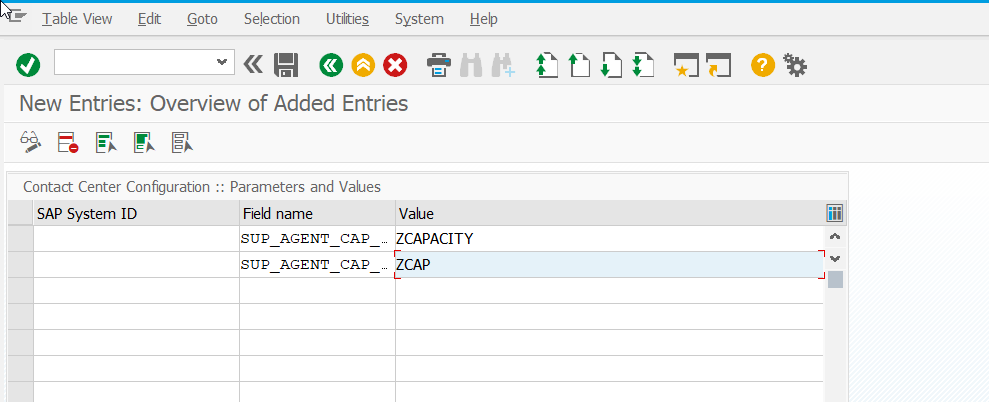
11. Save your entries.The capacity values are managed via HC My Teams Fiori application by Administrator User within Fiori application HC Teams. Please refer to the guide IDD_HC_STARLING_10_USER_MANUAL_PUBLIC.