Step 1. Go to https://marketplace.zoom.us/.
Select Develop in the top right-hand corner, and then Build App.
Step 2. Select the app type of Team Chat Apps, click Create.
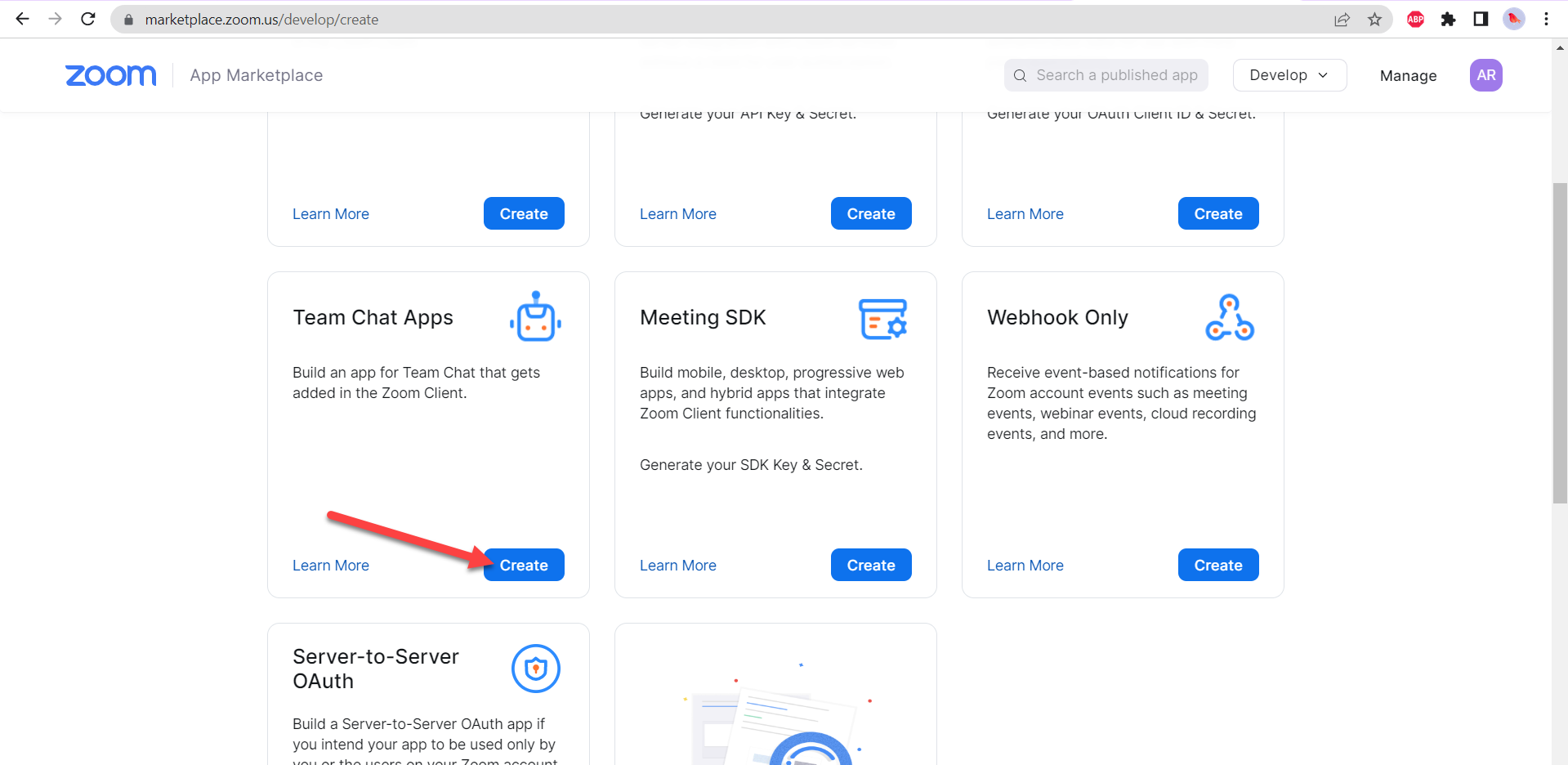
Step 3. Select the name for the app.
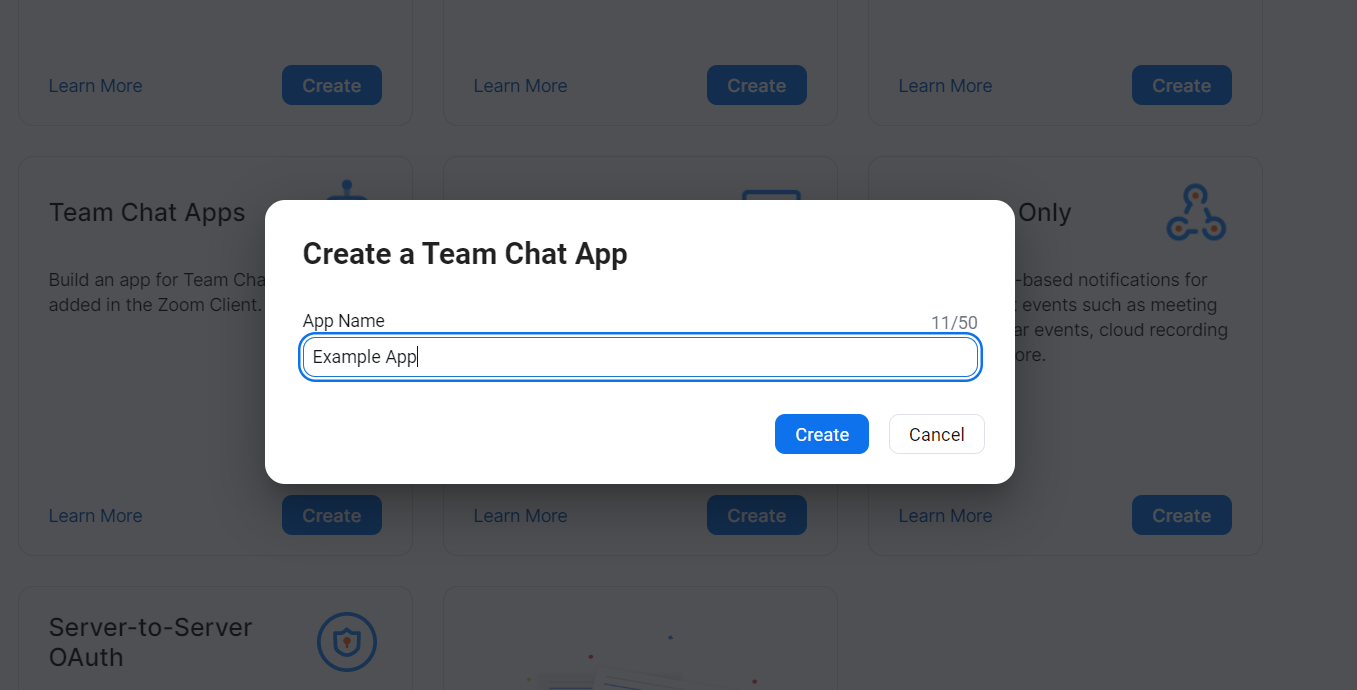
Step 4. App Credentials.
Client ID – paste it into the Client ID field in SAP Fiori channel settings.
Client Secret – paste it into the Client Secret field in SAP Fiori channel settings.
Redirect URL for OAuth – <Bot webhook base URL>/zoom_auth – fill in the field according to this schema
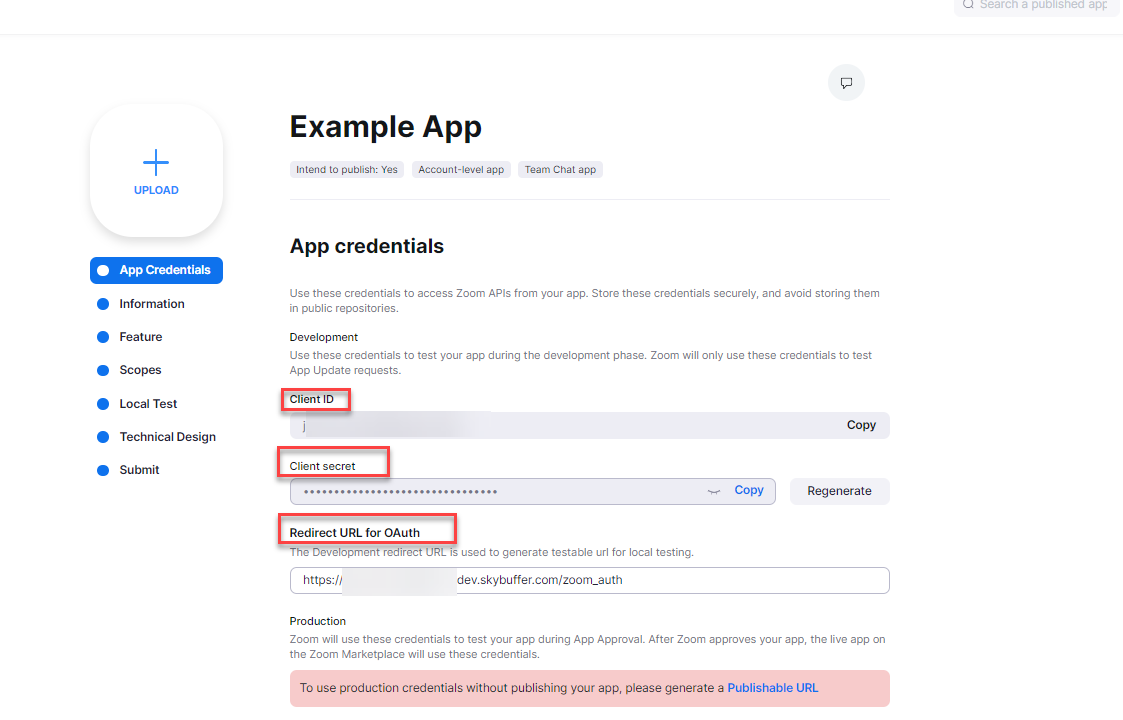
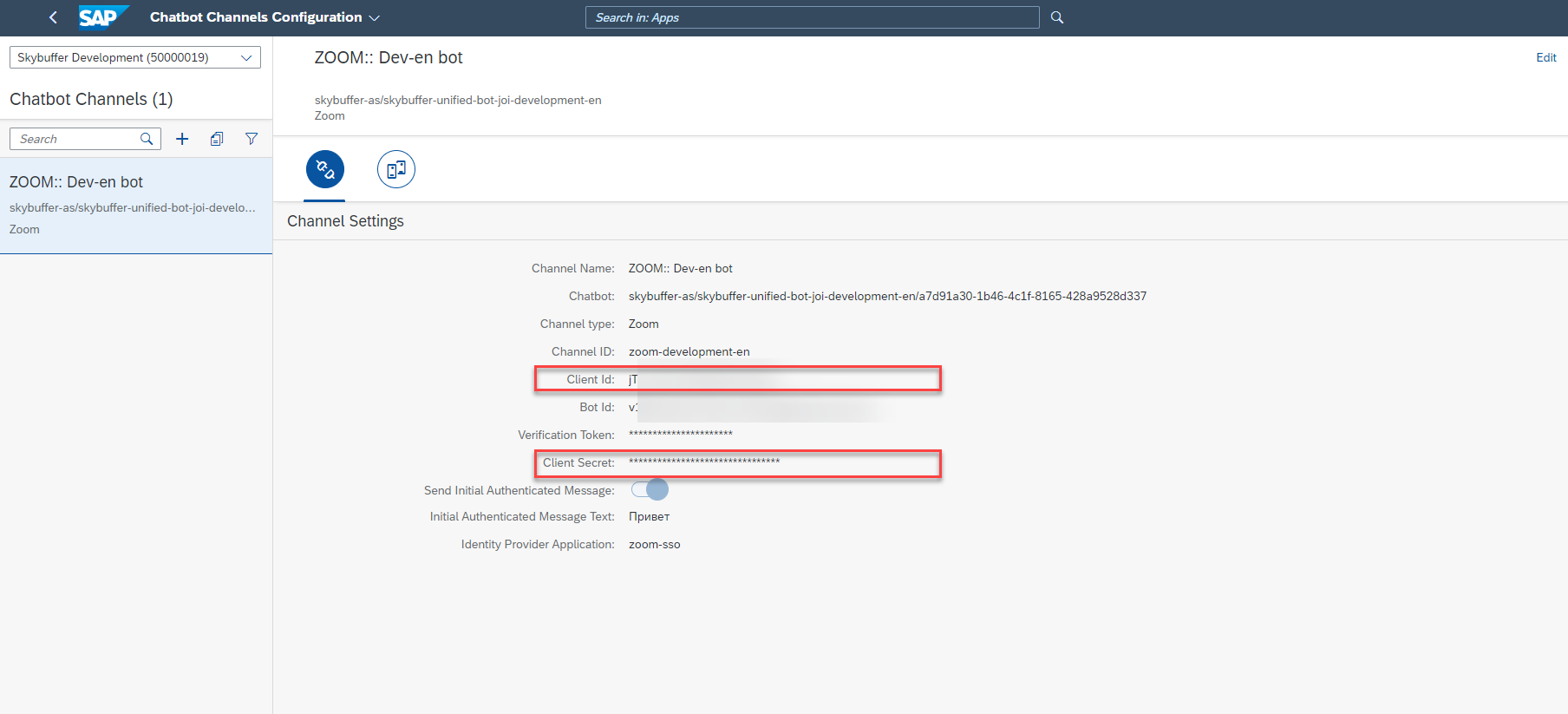
OAuth allow list – add the base webhook url (same as in redirect url) to this list.
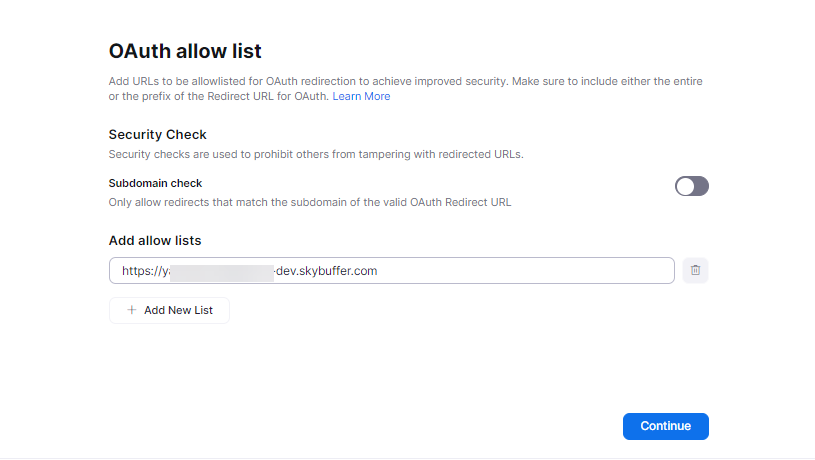
Step 5. Information.
Fill in the App name, description, and other data.
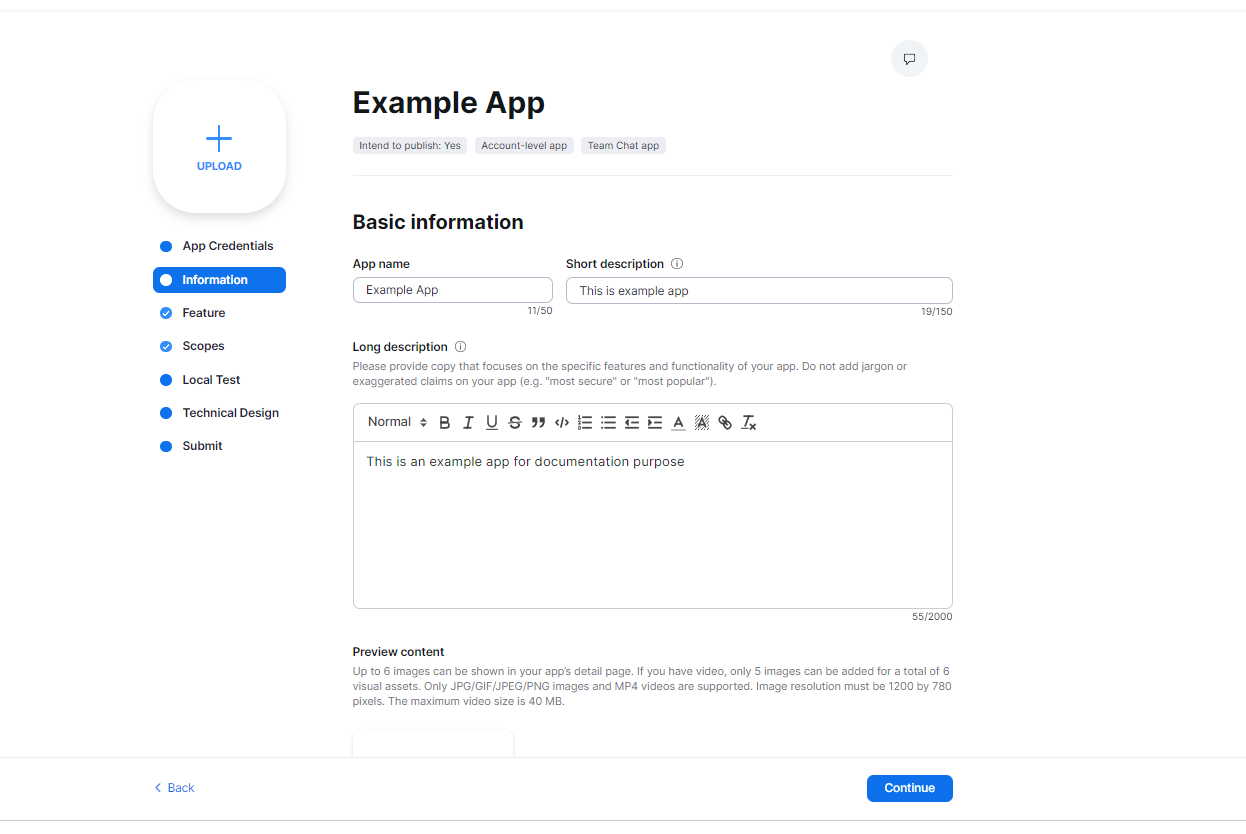
Step 6. Feature tab.
Verification token – paste it into SAP Fiori channel settings.
Bot JID (production) – paste it into SAP Fiori channel settings – field Bot ID.
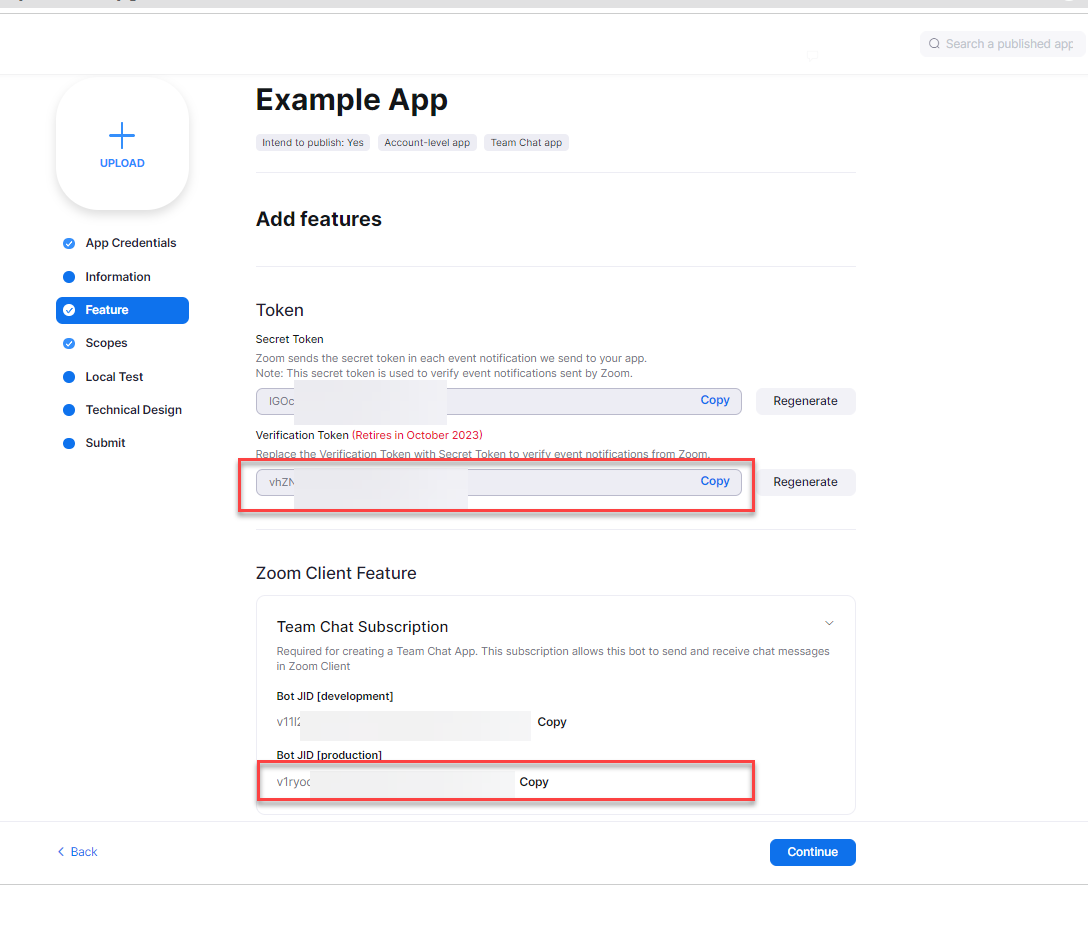
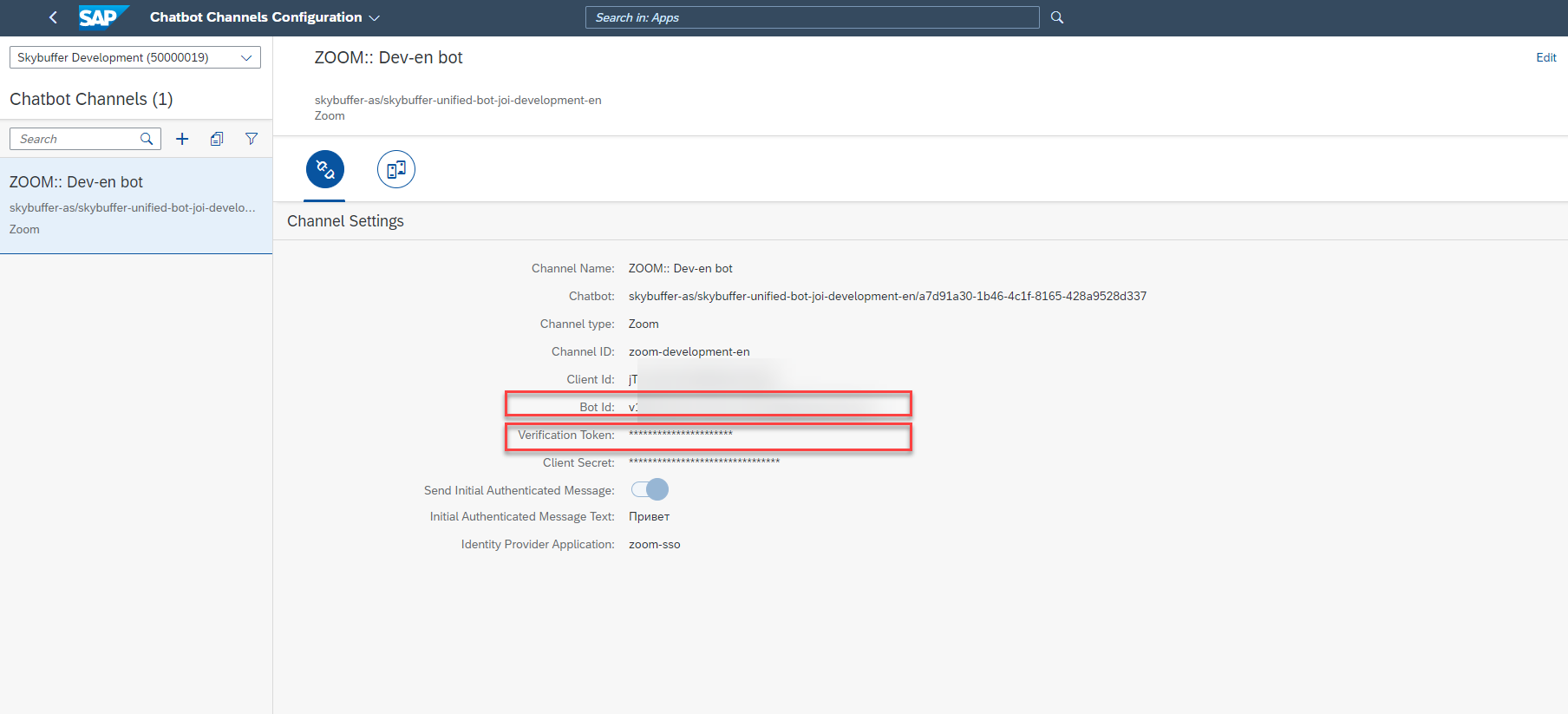
Step 7. (optional) Fill in the remaining tabs and publish the app.