- Copy the content of the tables customized in the system from 000 client to the productive client.
- Under SE01 create customizing transport in client 000. Open transport, and add 3 tables:
/SKYBFR/XCMT_CHT
/SKYBFR/XCMT_LNG
/SKYBFR/YAIC_MST
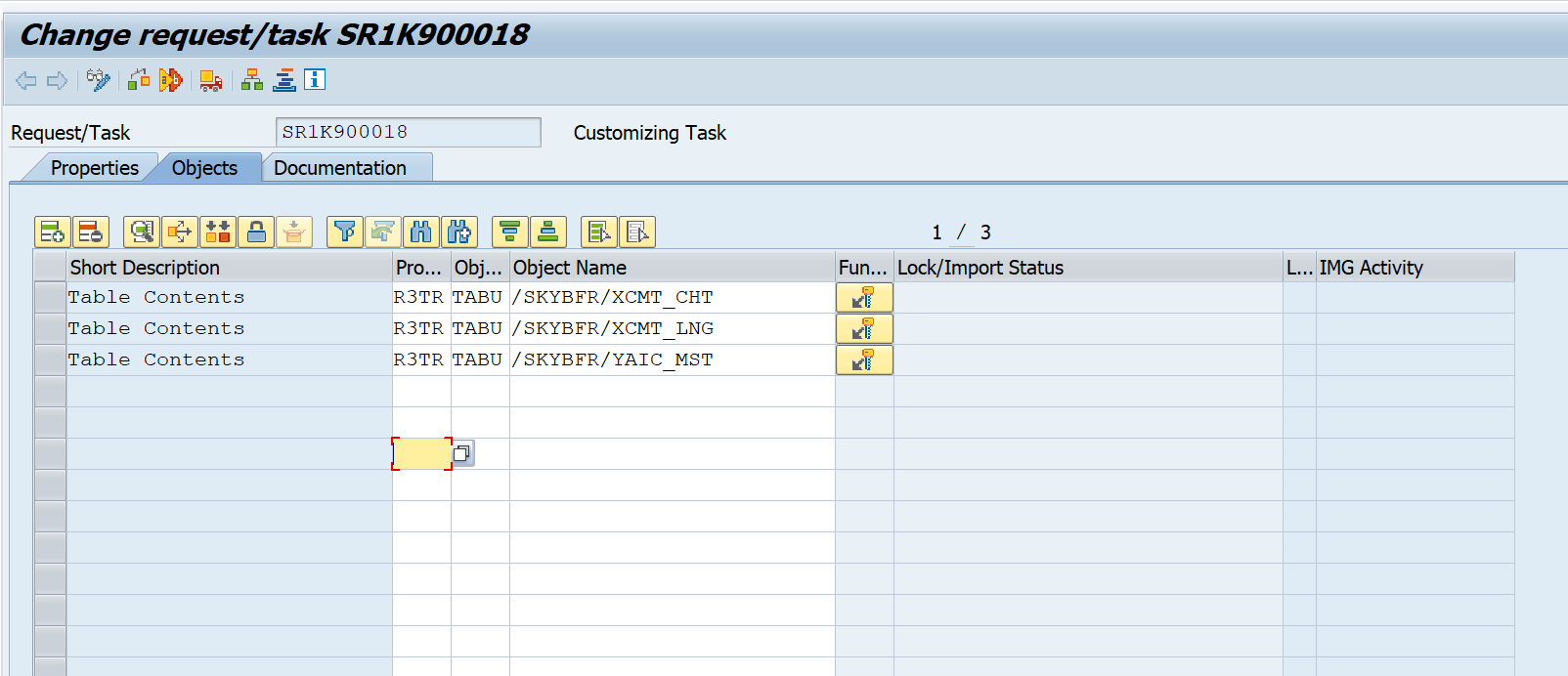 Use Program ID: R3TR ; Object type – TABU
Use Program ID: R3TR ; Object type – TABU
3. After this – press button ![]() and insert the table key “*”
and insert the table key “*”
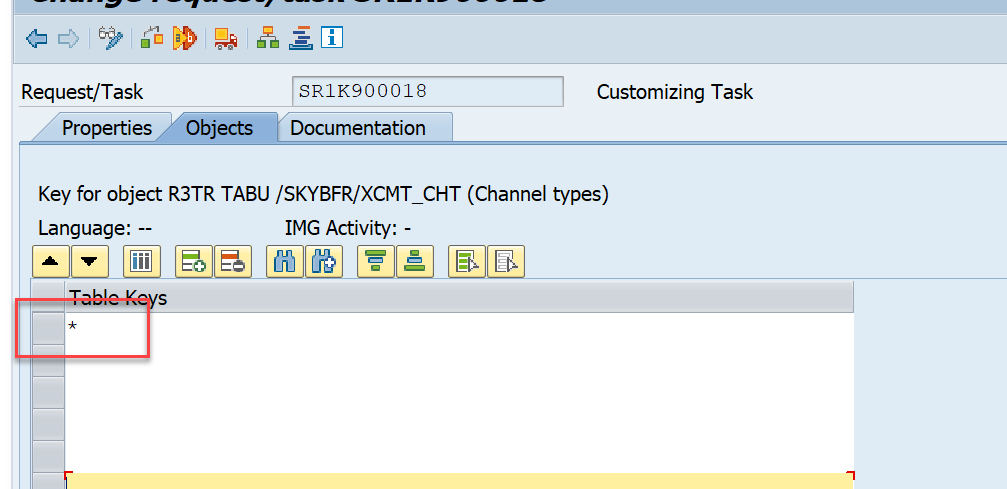
4. Log into the productive client, open the transaction of SCC1, and import the transport created in the previous step.