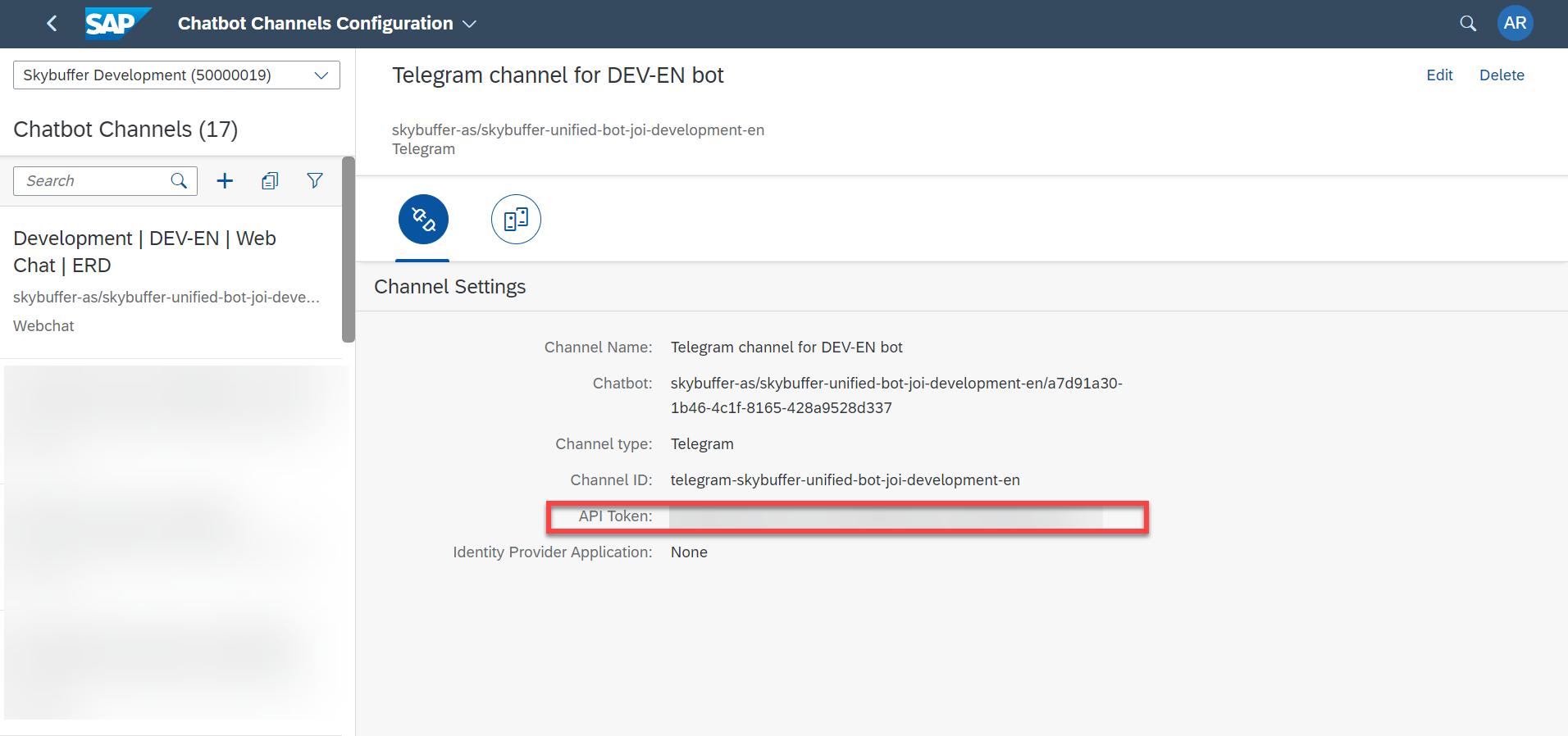Step 1. Make sure you have the Telegram app installed on your device, and you have an active user account.
Step 2. Search for BotFather bot, and tap on it to open a new chat window.

Step 3. Select Start at the bottom.
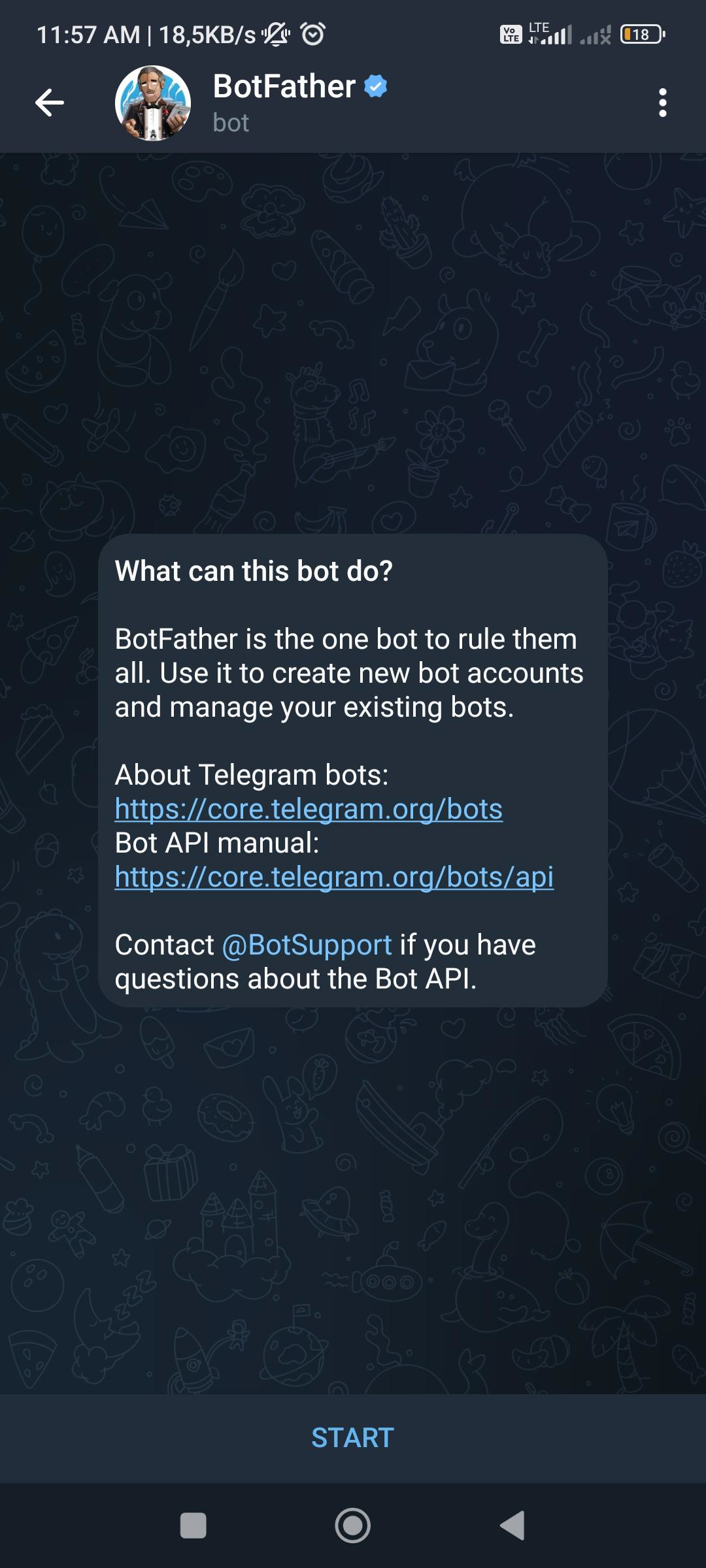
Step 4. You will see an initial message with the available commands.
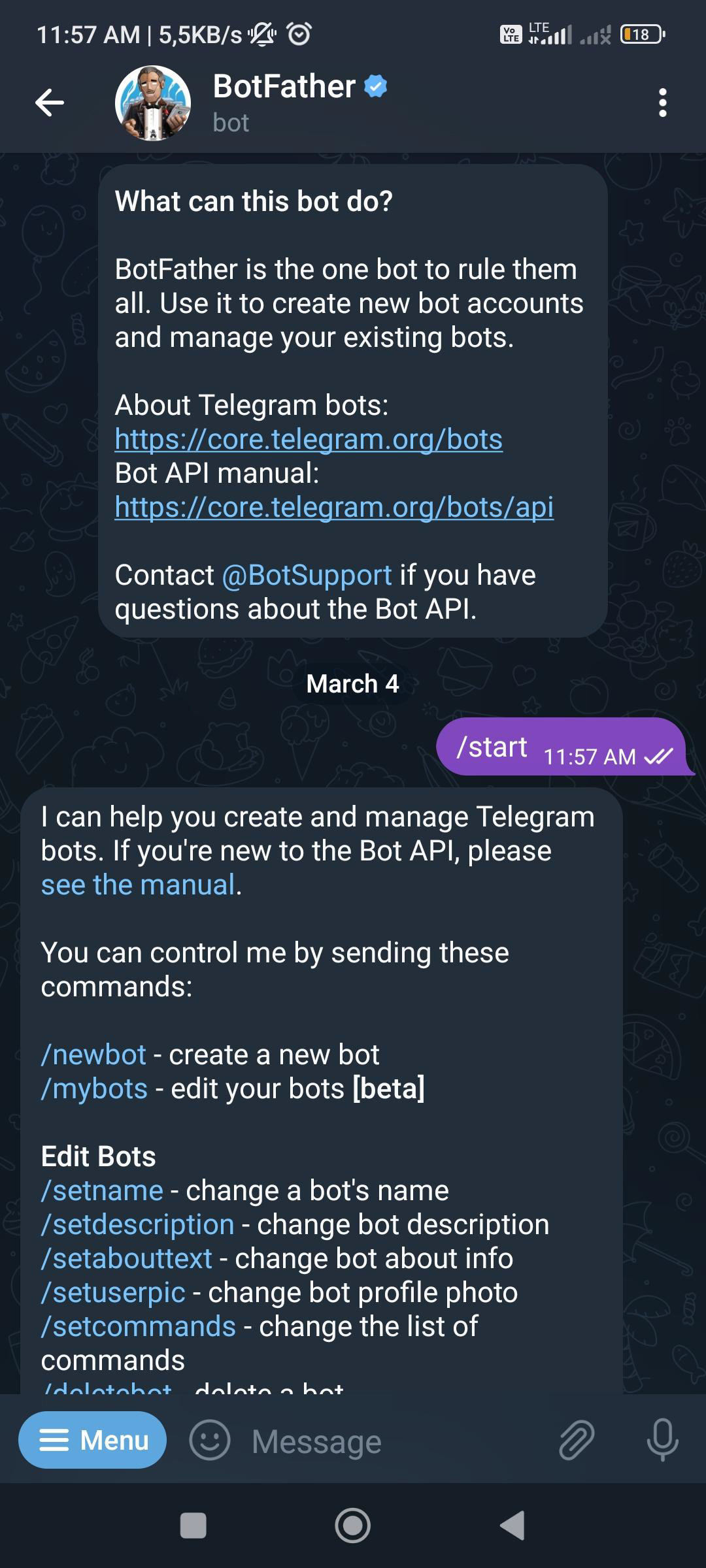
Send /newbot to start the process.
Select a name and a username for your new bot as per the instructions.
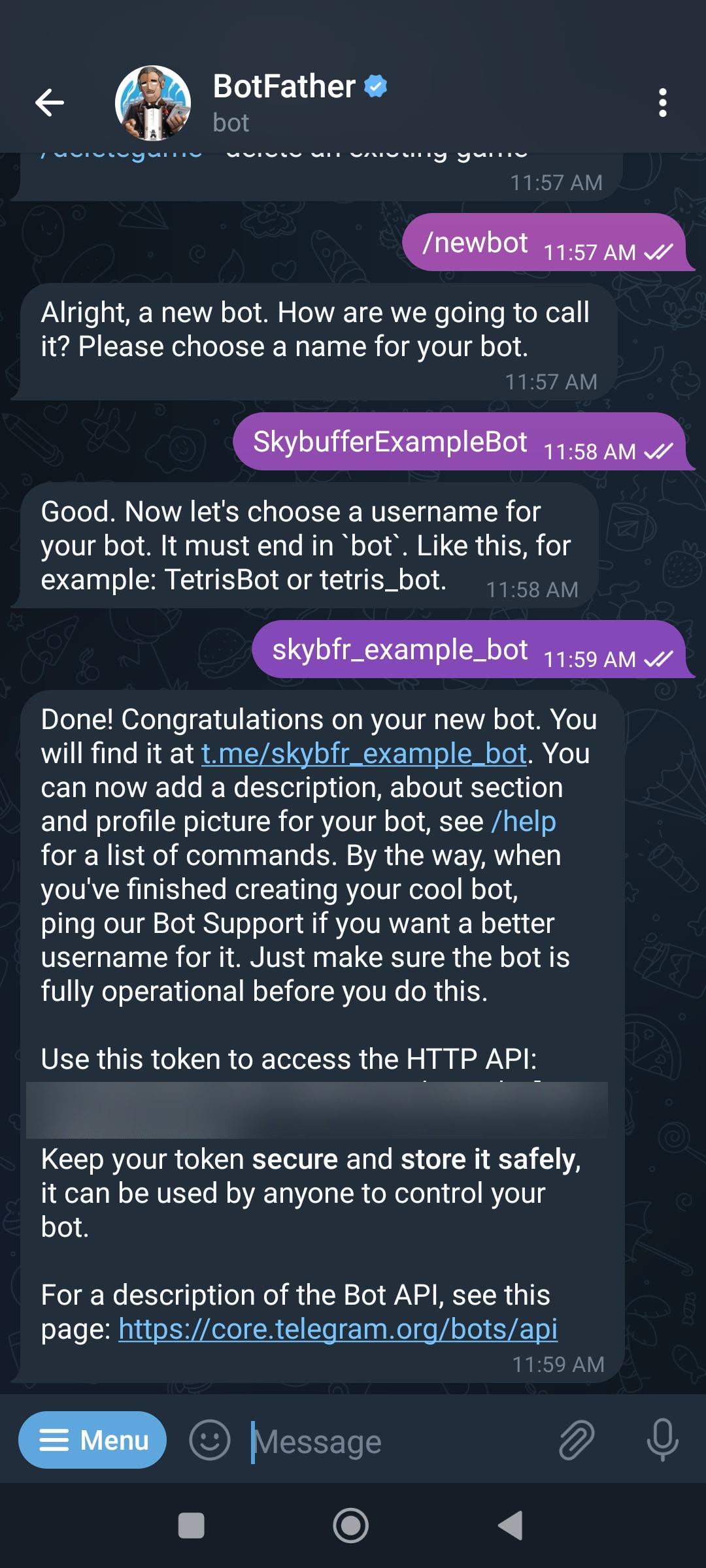
Step 5. BotFather will send you a token to access HTTP API. Use this token to create a new channel in SAP Fiori.
Paste it under the API Token field.