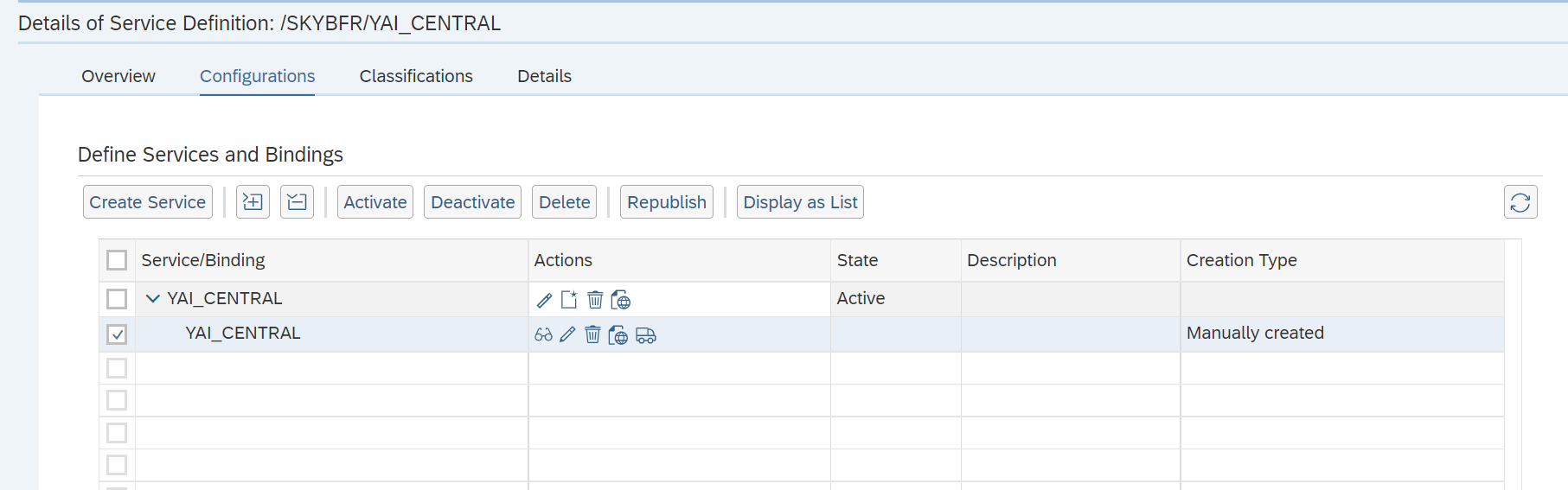- Open the transaction of SOAMANAGER and select the web services configuration
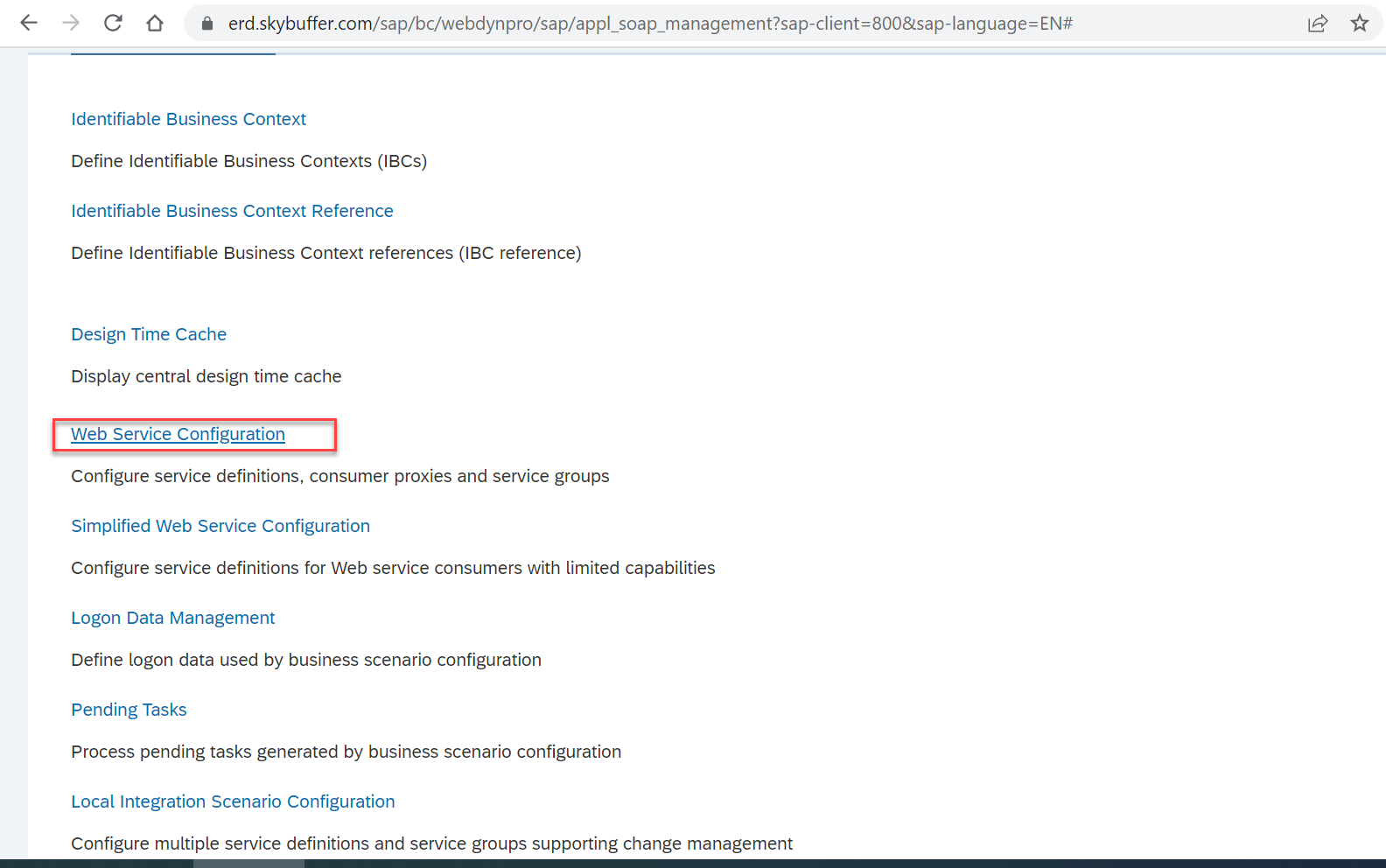
2. Next, search for *YAI_CENTRAL* service definition under Design Time Object Search and select the indicated item:
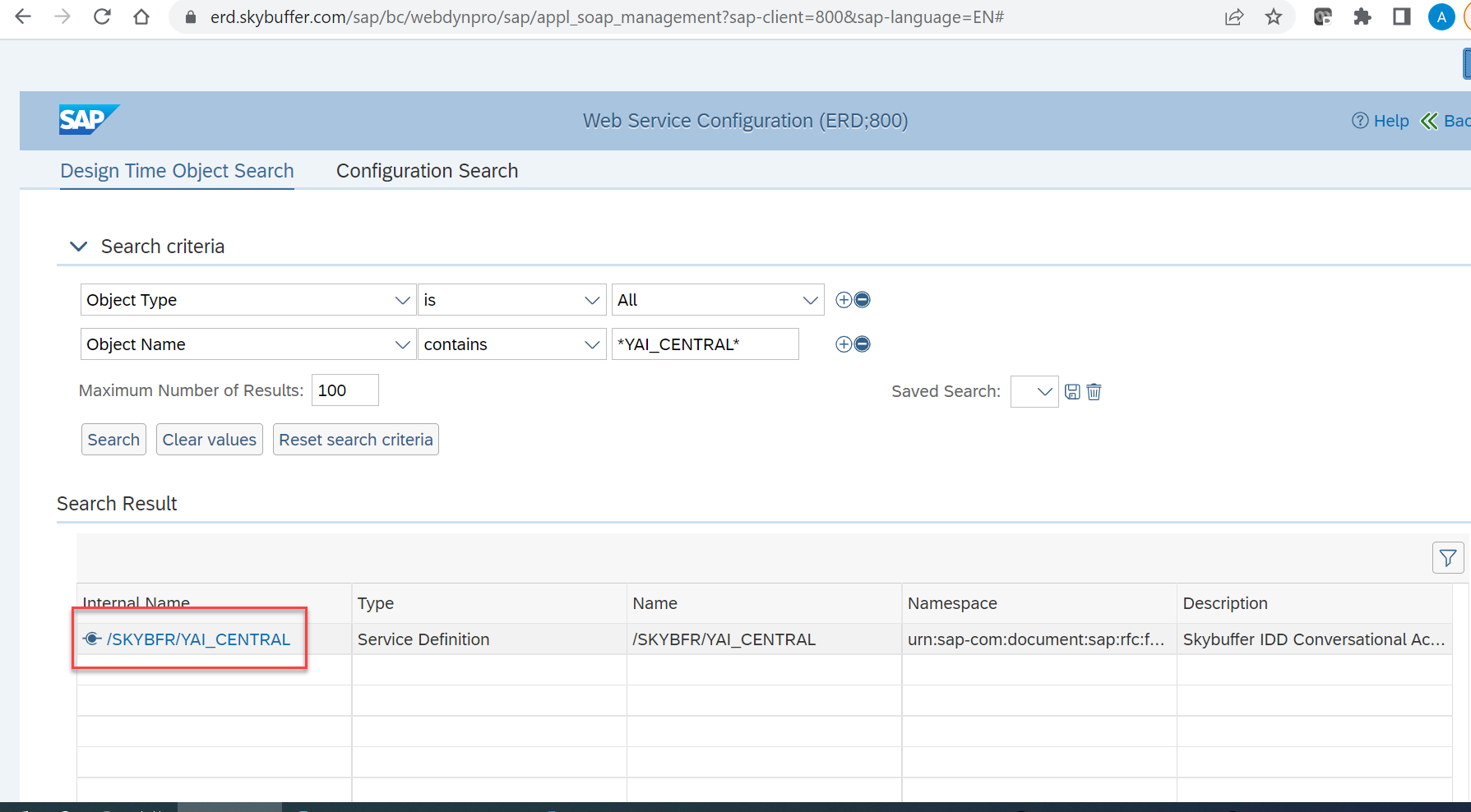
3. Press Create Service:
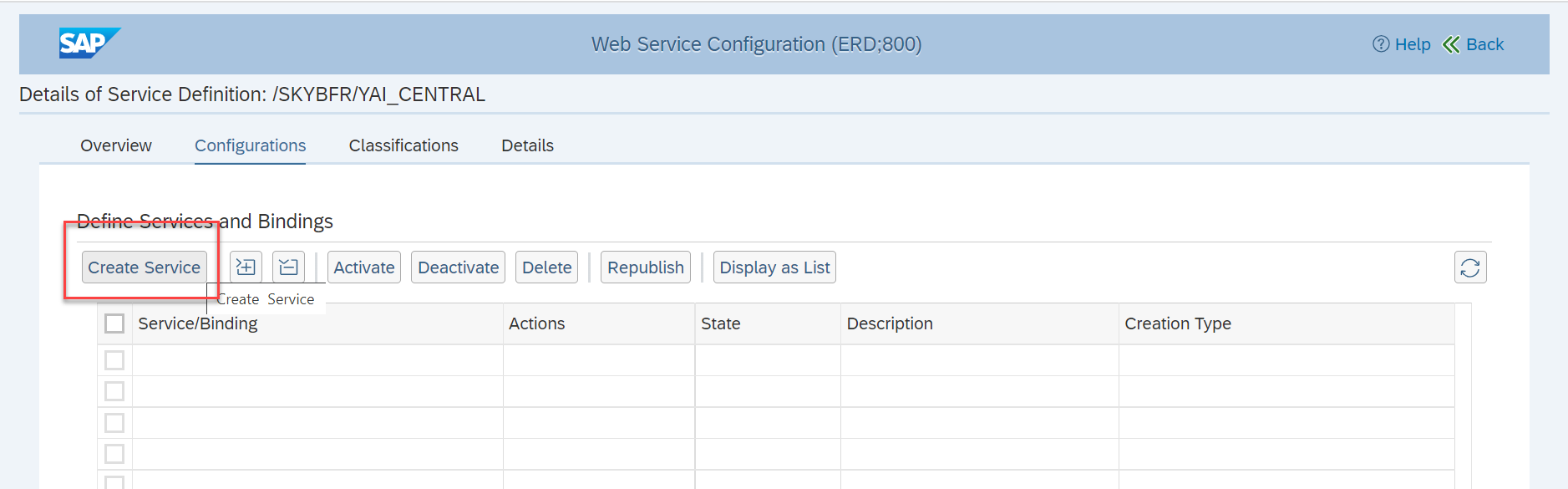
4. Provide the names as shown in the screen below:
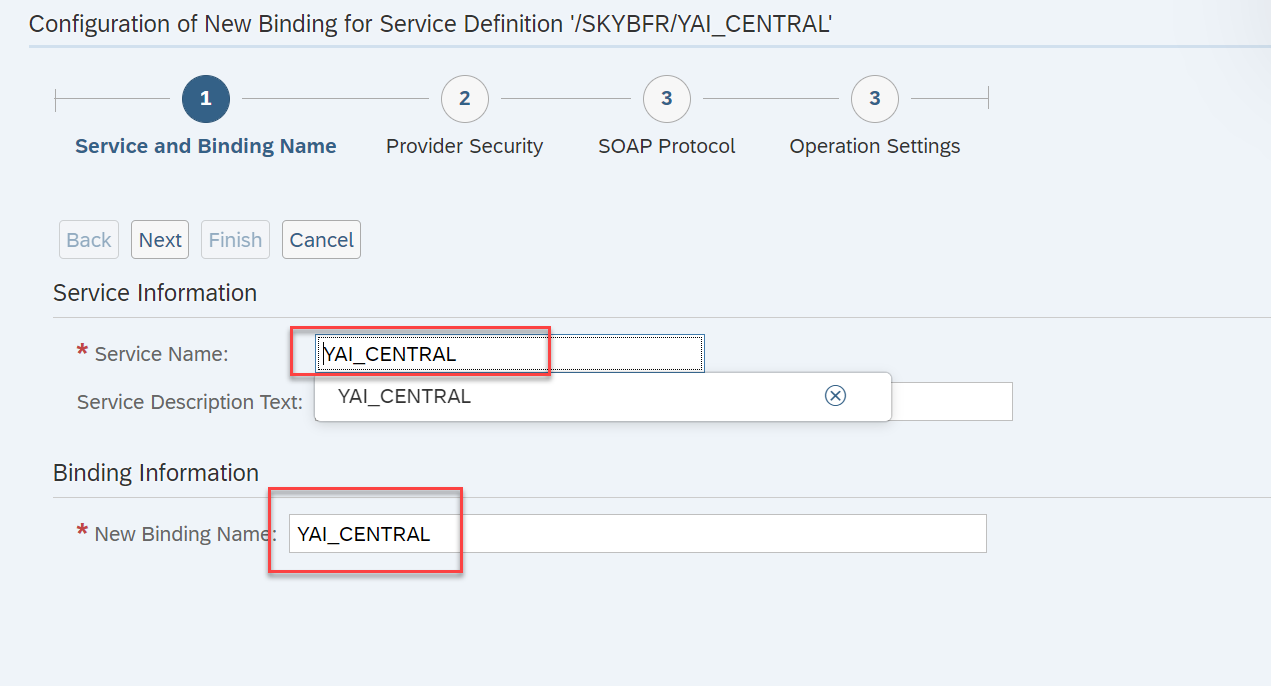
5. Then set the security settings as displayed on the screen below. For the transport level security select either None or SSL, and for the message level – None
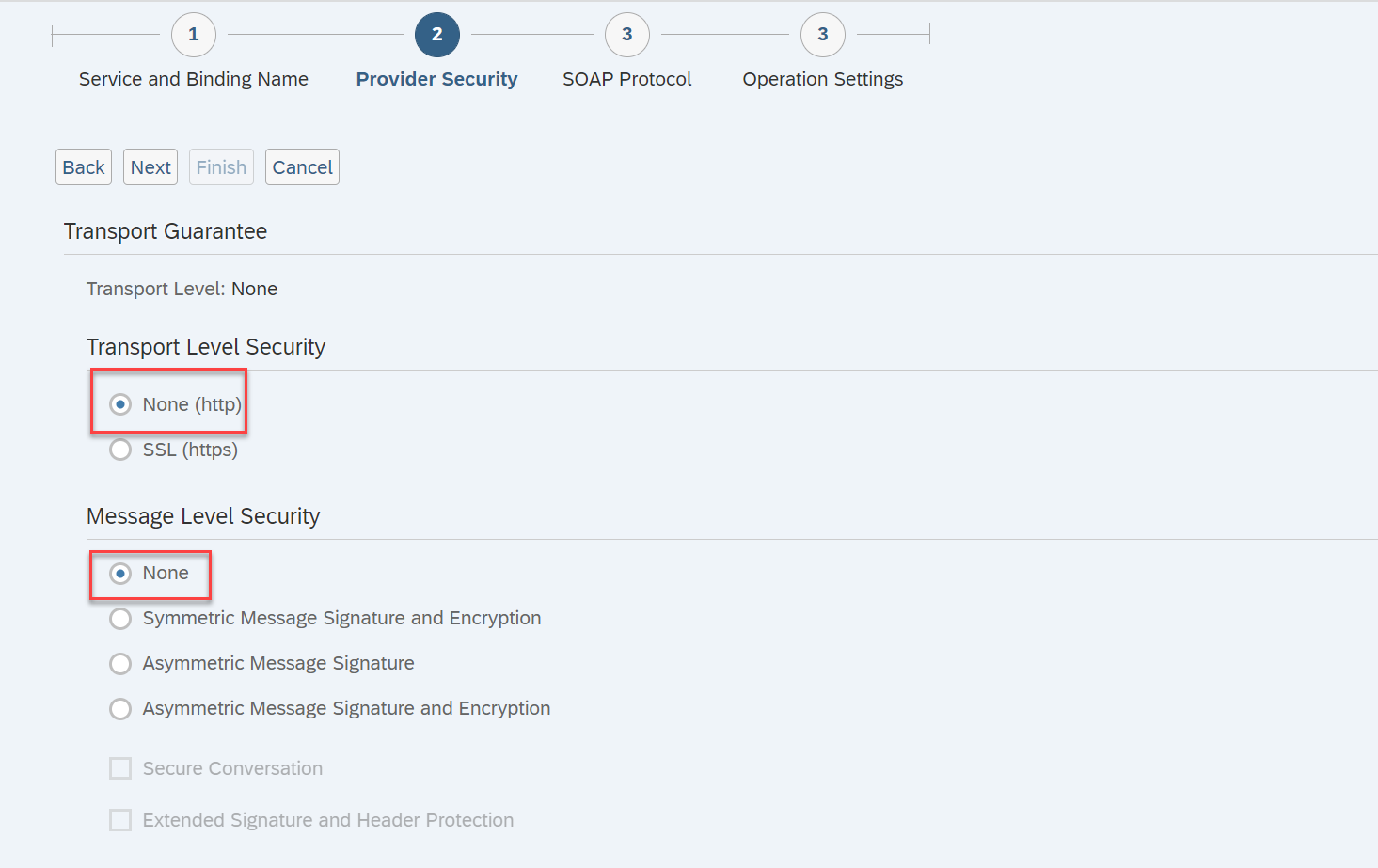
6. Transport channel security should be set to User ID/Password
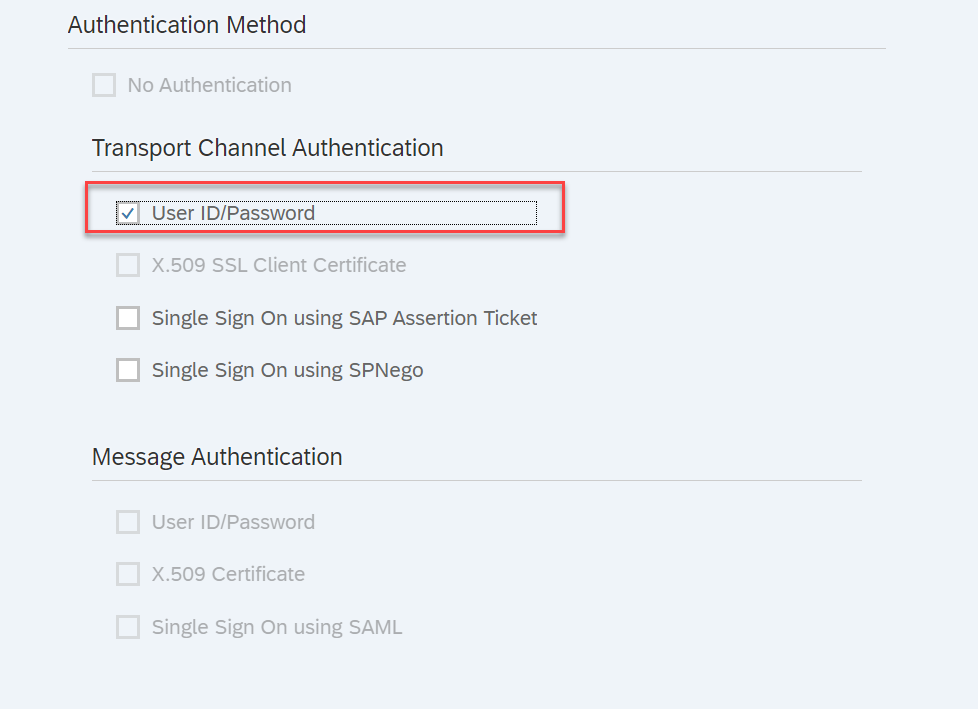
7. On the next screen please leave the default settings:
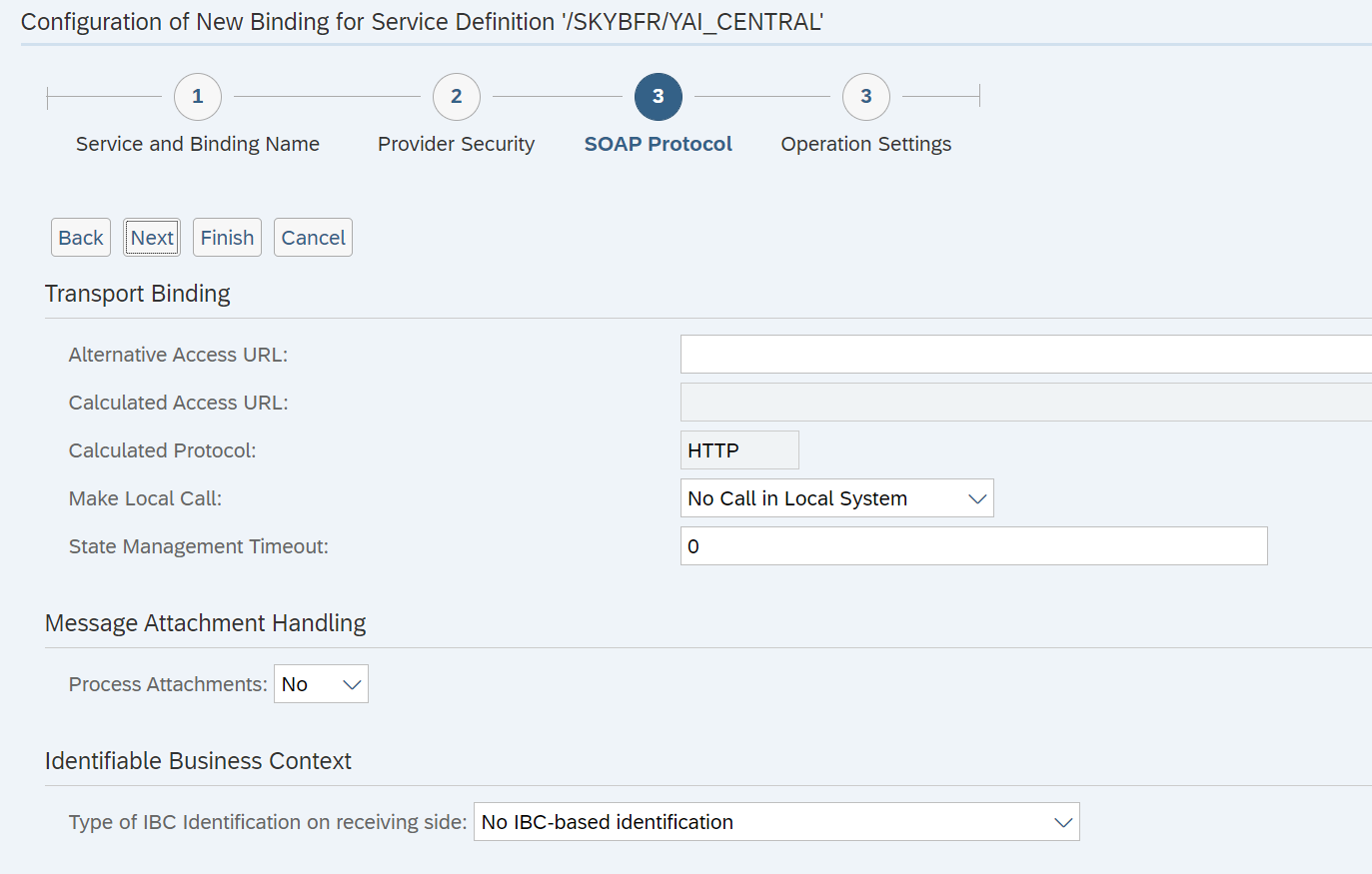
8. Same applies to the following screen:
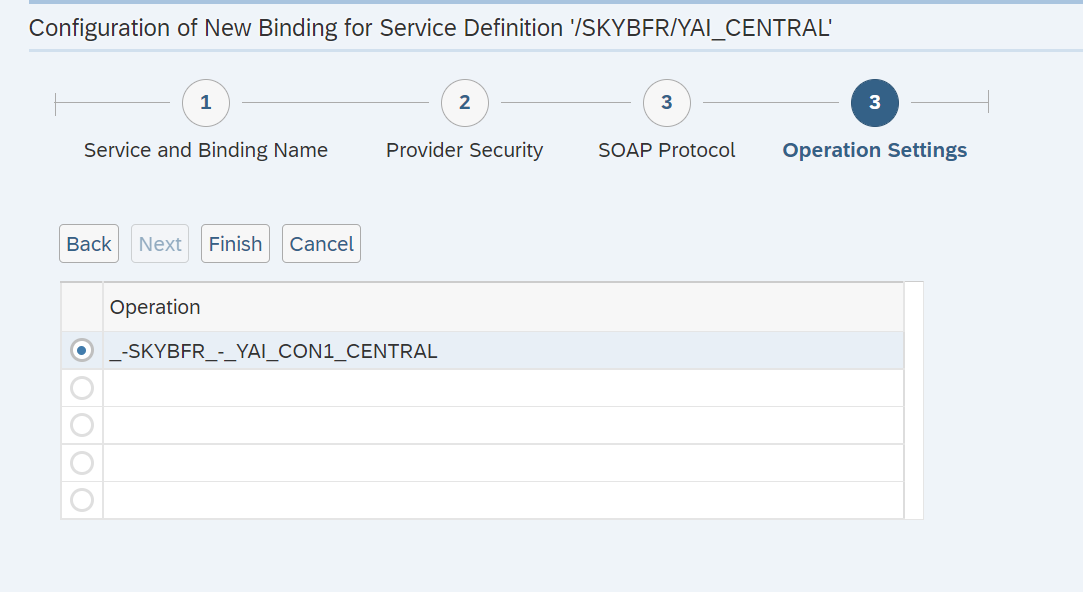
9. Now the service is created and can be used for the chatbot: