USE
Define authorization role for execution of the Chatbot central ABAP oData service that should be then assigned to the User ID of the Chatbot.
PROCEDURE
- Execute PFCG transaction code
- Enter the new role name (1) and select Single Role (2)
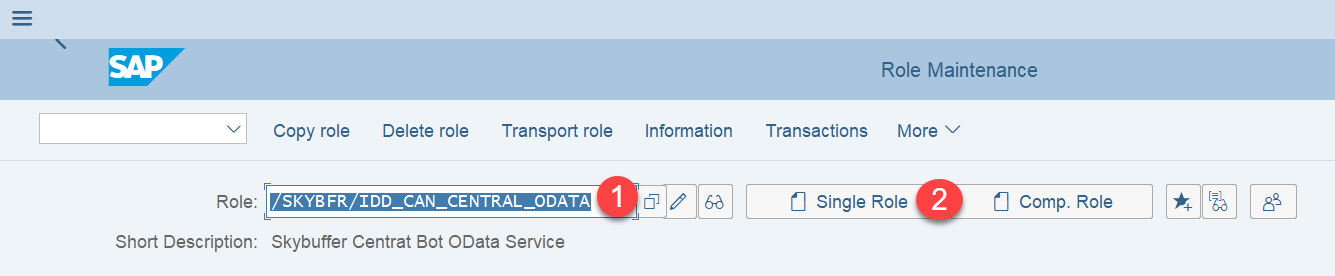
3. Enter the role description and press Save
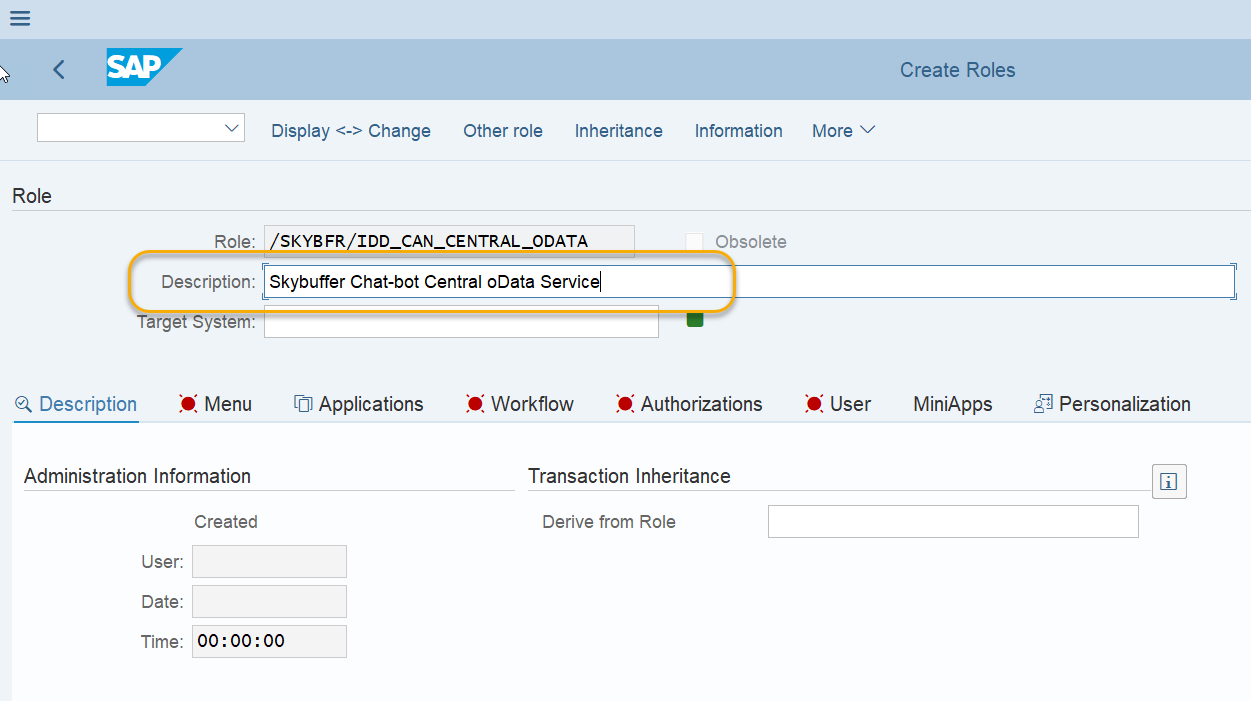
4. Switch to Menu tab (1), go to Selection of authorization type list (2), select Authorization default type (3)
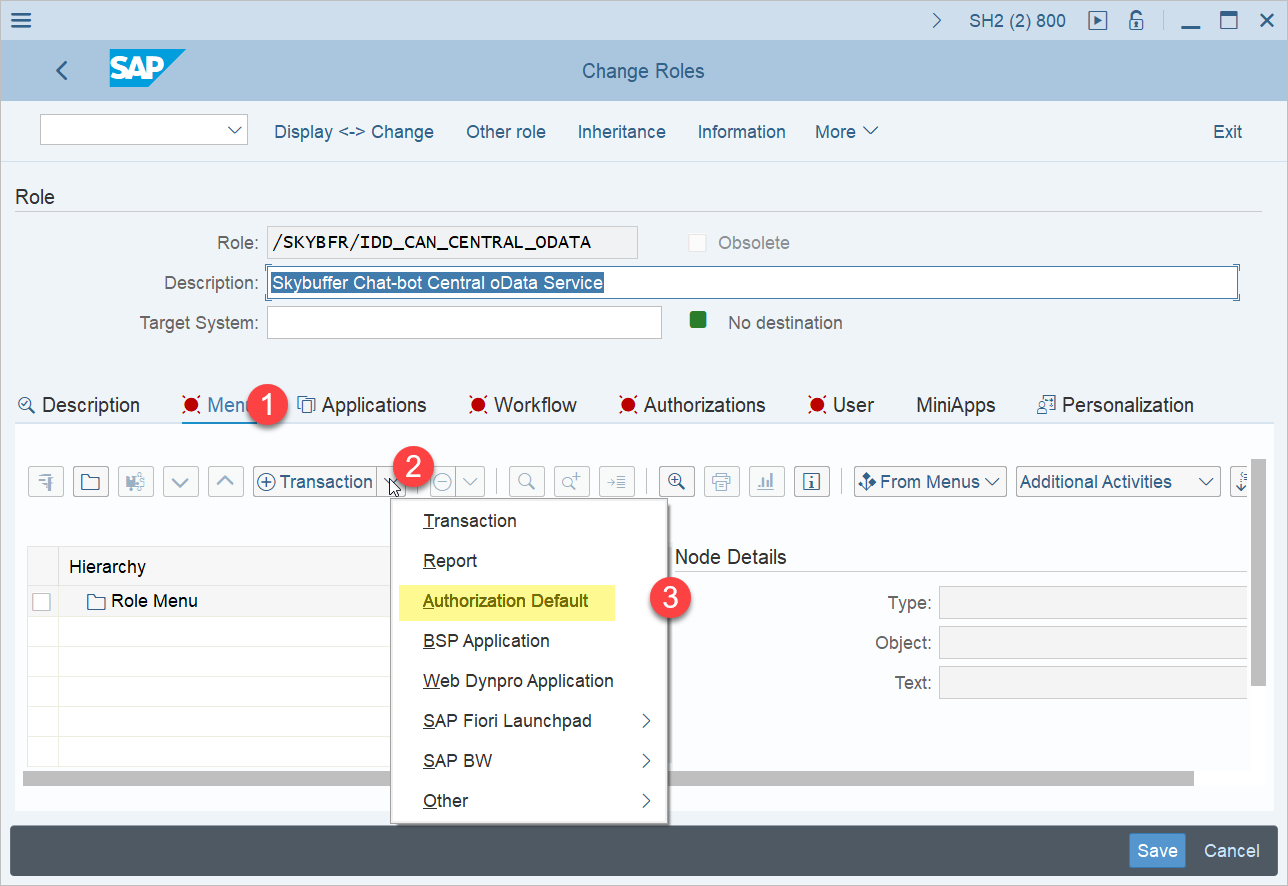
5. On the Service screen in Authorization Default field, select SAP Gateway Business Suite Enablement – Service
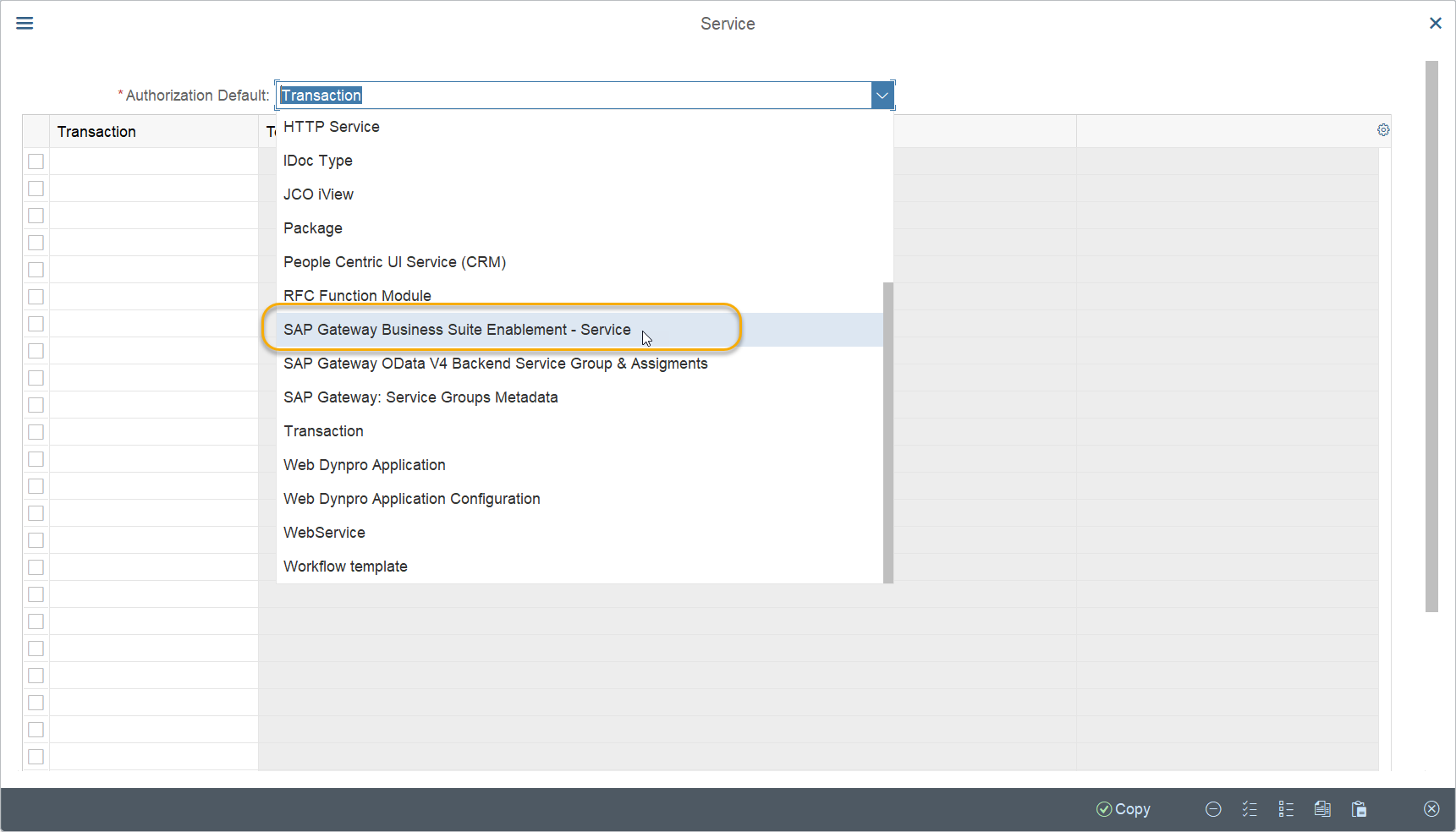
6. In TADIR service field, open the list of available services:
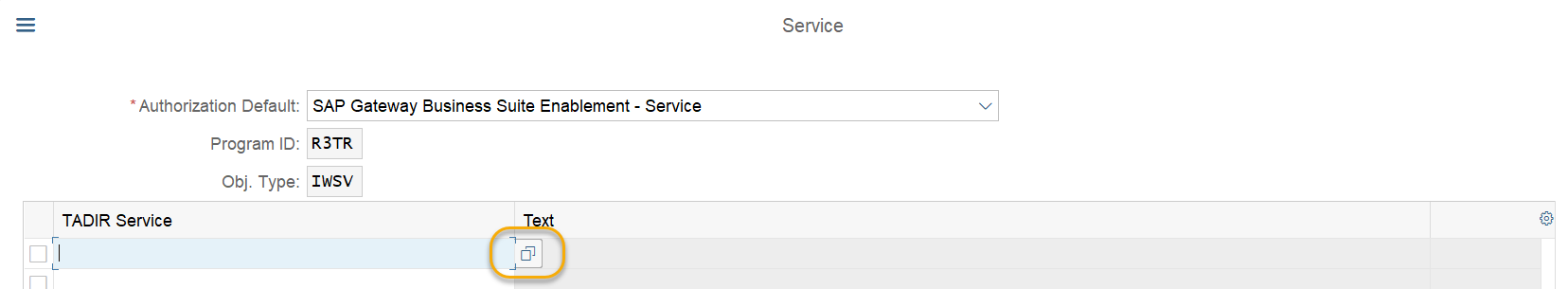
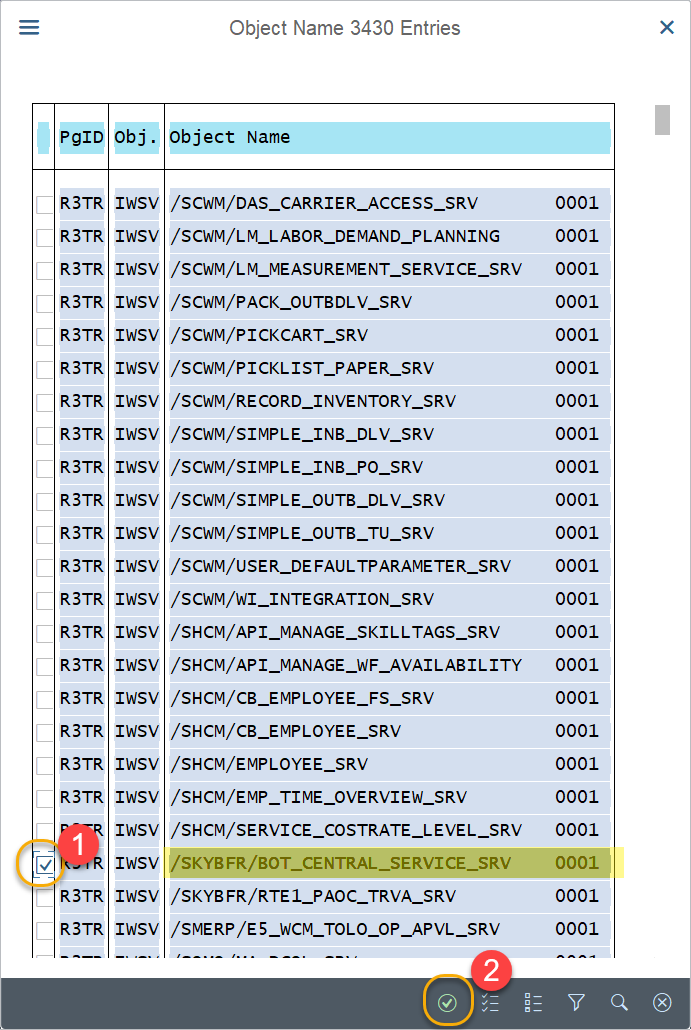
7. Search for /SKYBFR/BOT_CENTRAL_SERVICE_SRV, select it (1) and press Enter (2)
8. On the Service screen press Copy
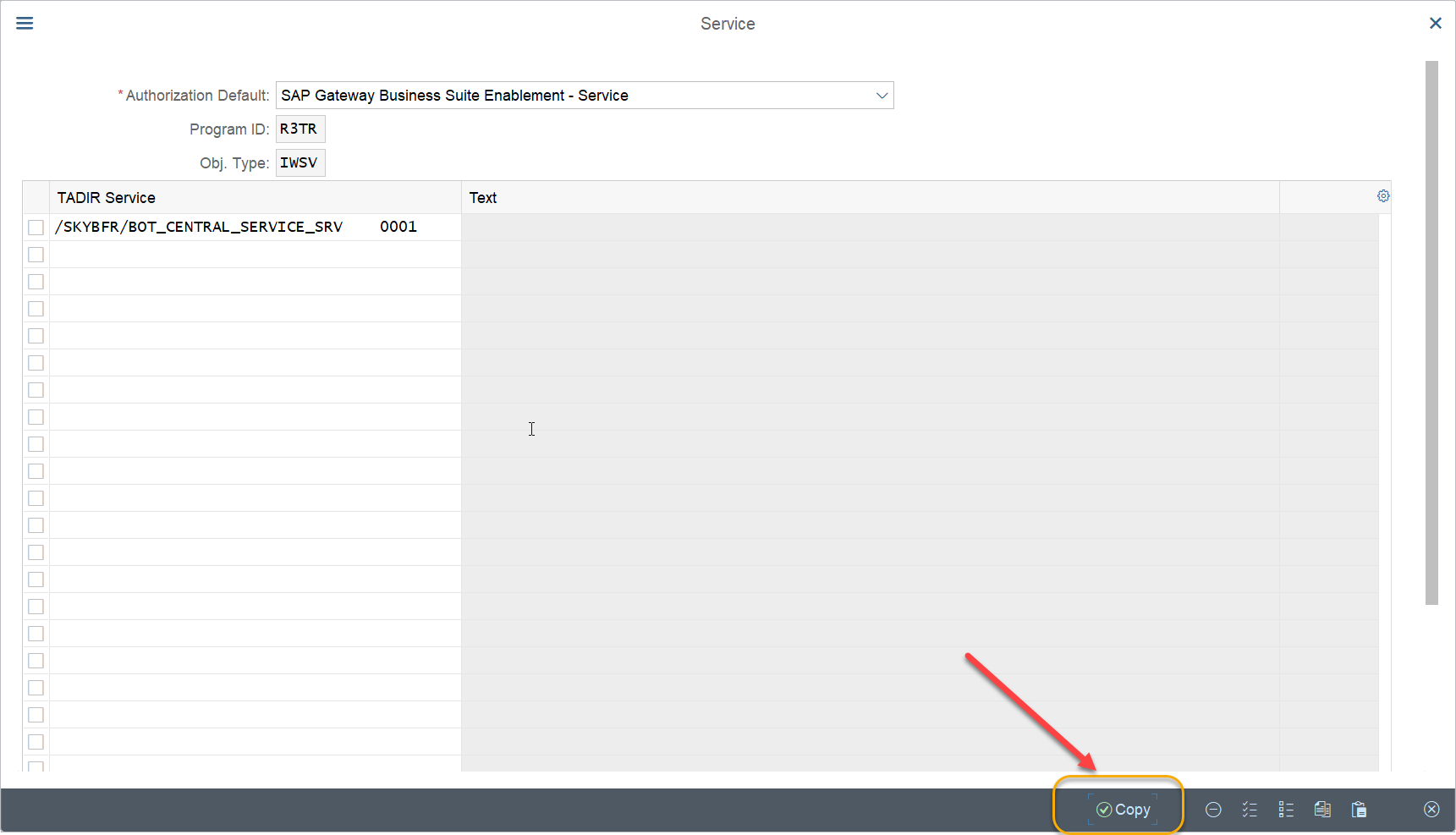
9. From the Change role screen select Authorization Default item once again

10. From Authorization Default list, please, select SAP Gateway: Service Groups Metadata
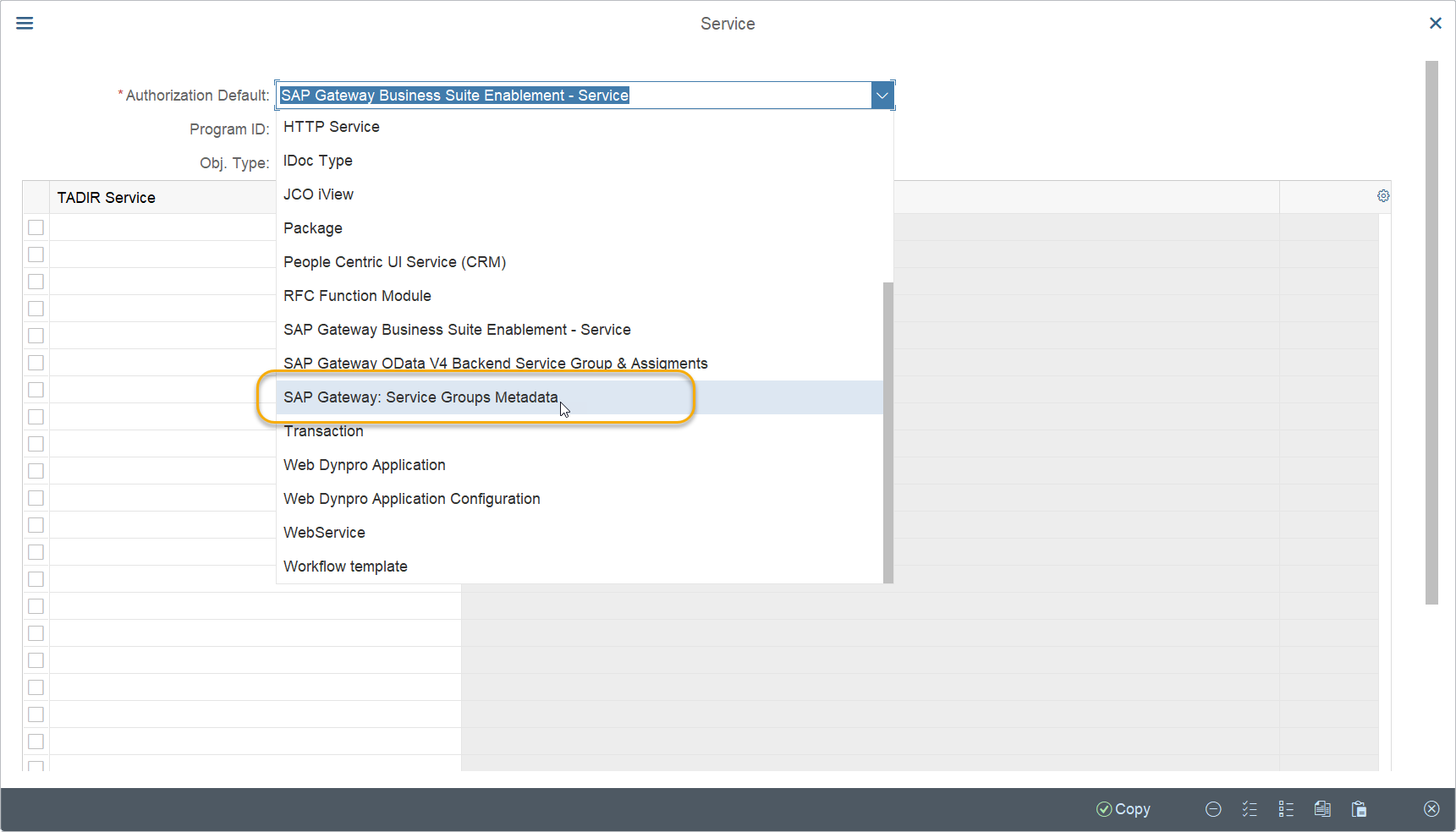
11. Select the name of the central oData service publication maintained during the installation of the add-on (Section oData Services Maintenance of the IDD_SBIDDCAN_INSTALLATION_GUIDE_PUBLIC document) (1) and press Copy (2)
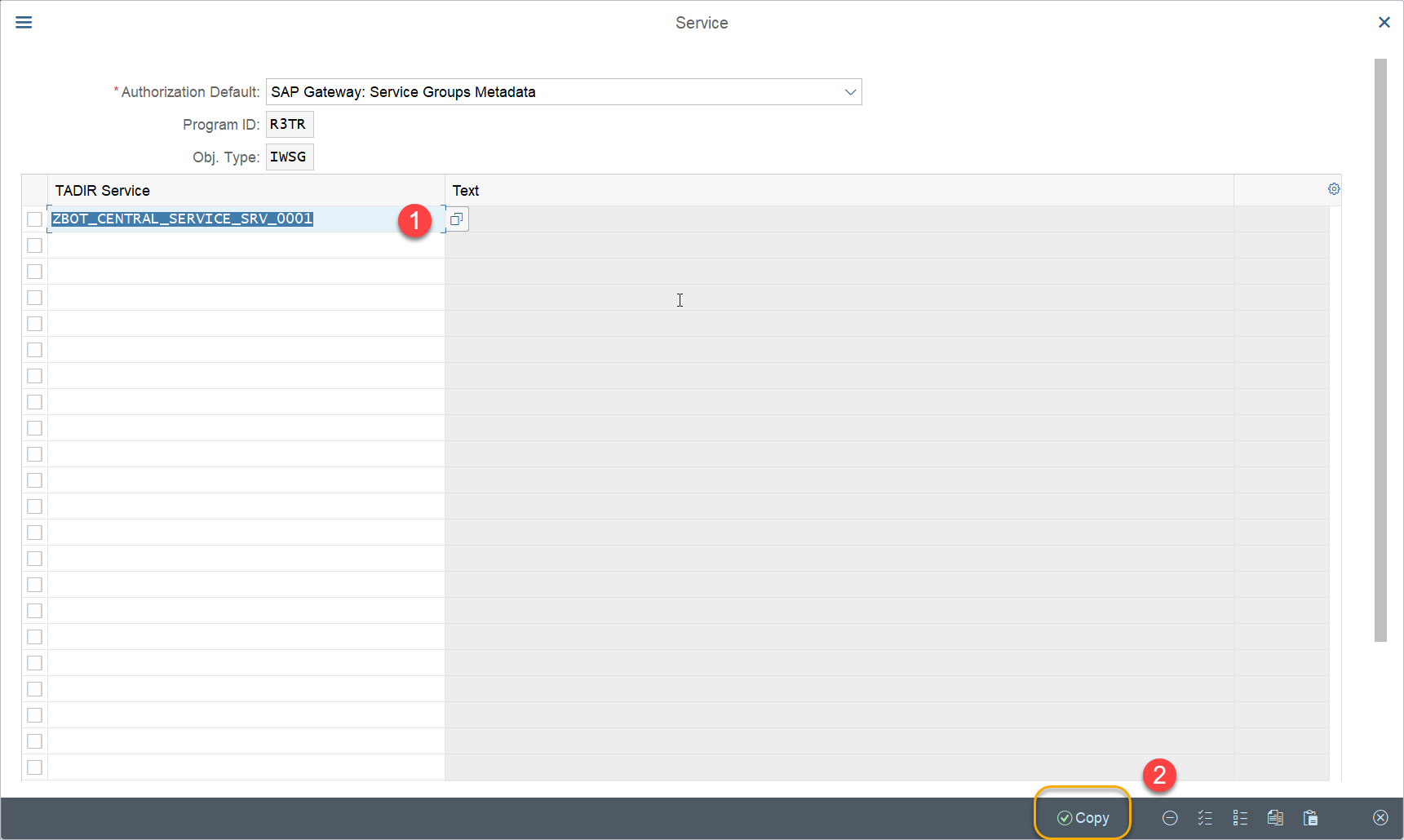
12. Save the role (1) and switch to Authorizations tab (2)
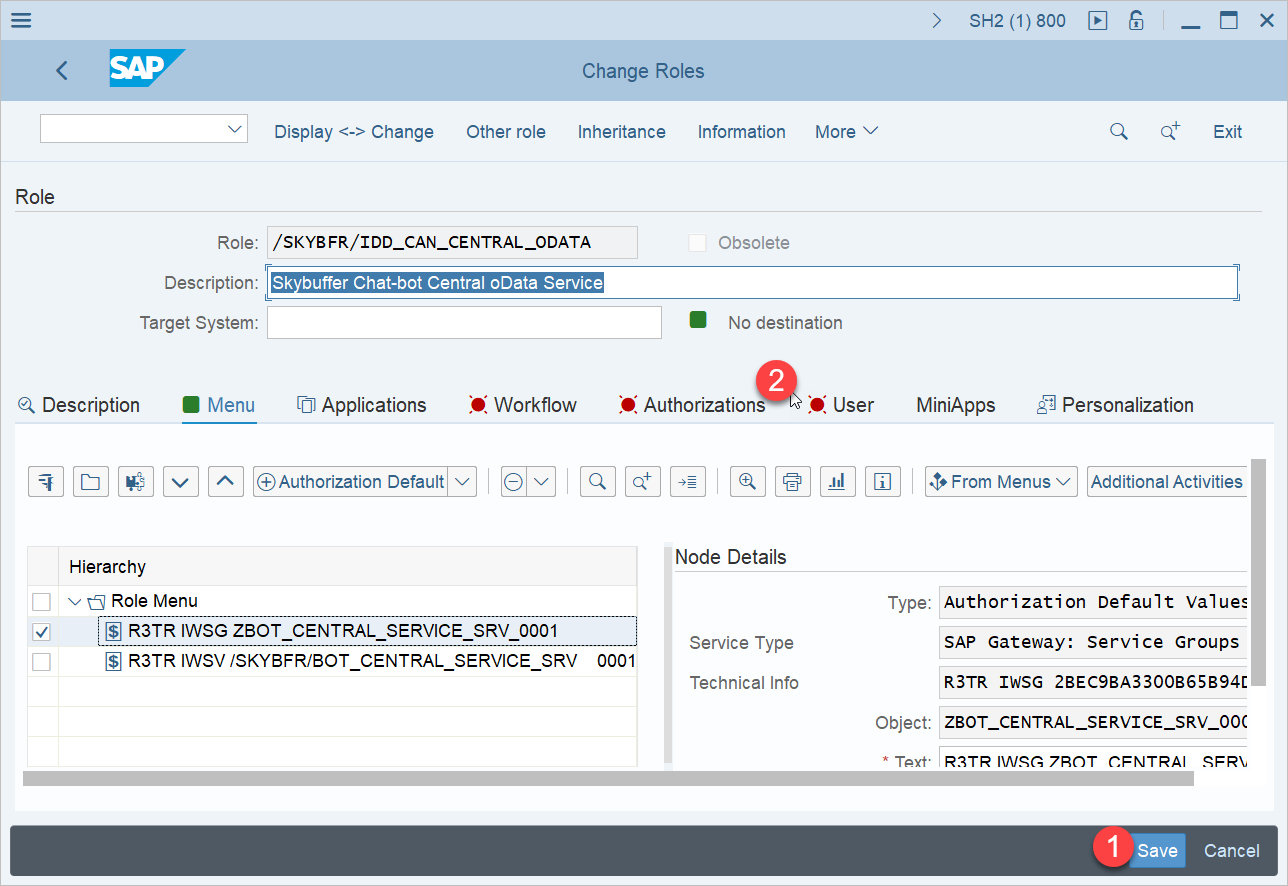
13. In Authorizations tab press Change Authorization Data in Edit Authorization Data and Generate Profiles section
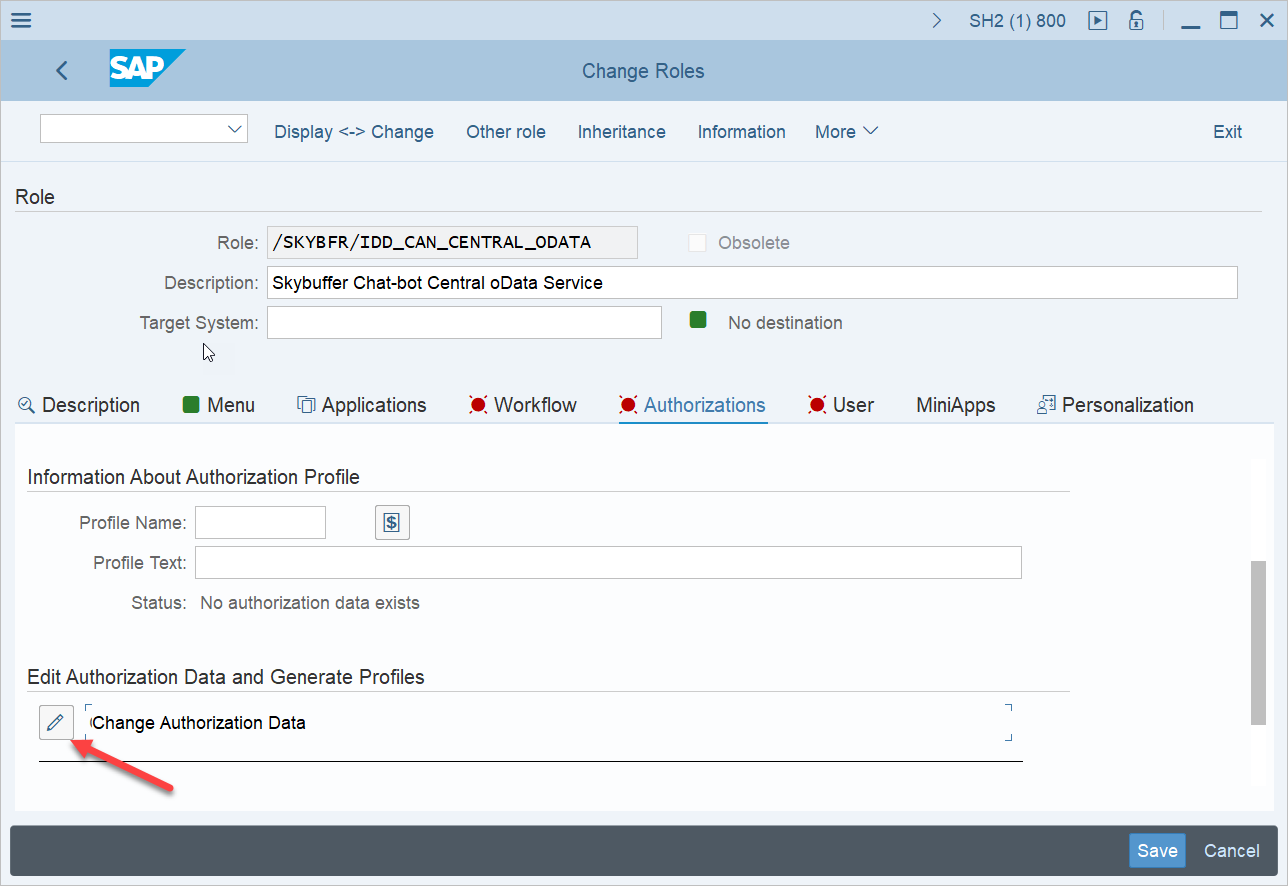
14. On the screen of Change Roles: Authorizations, press Save (1) and select Generate (2)
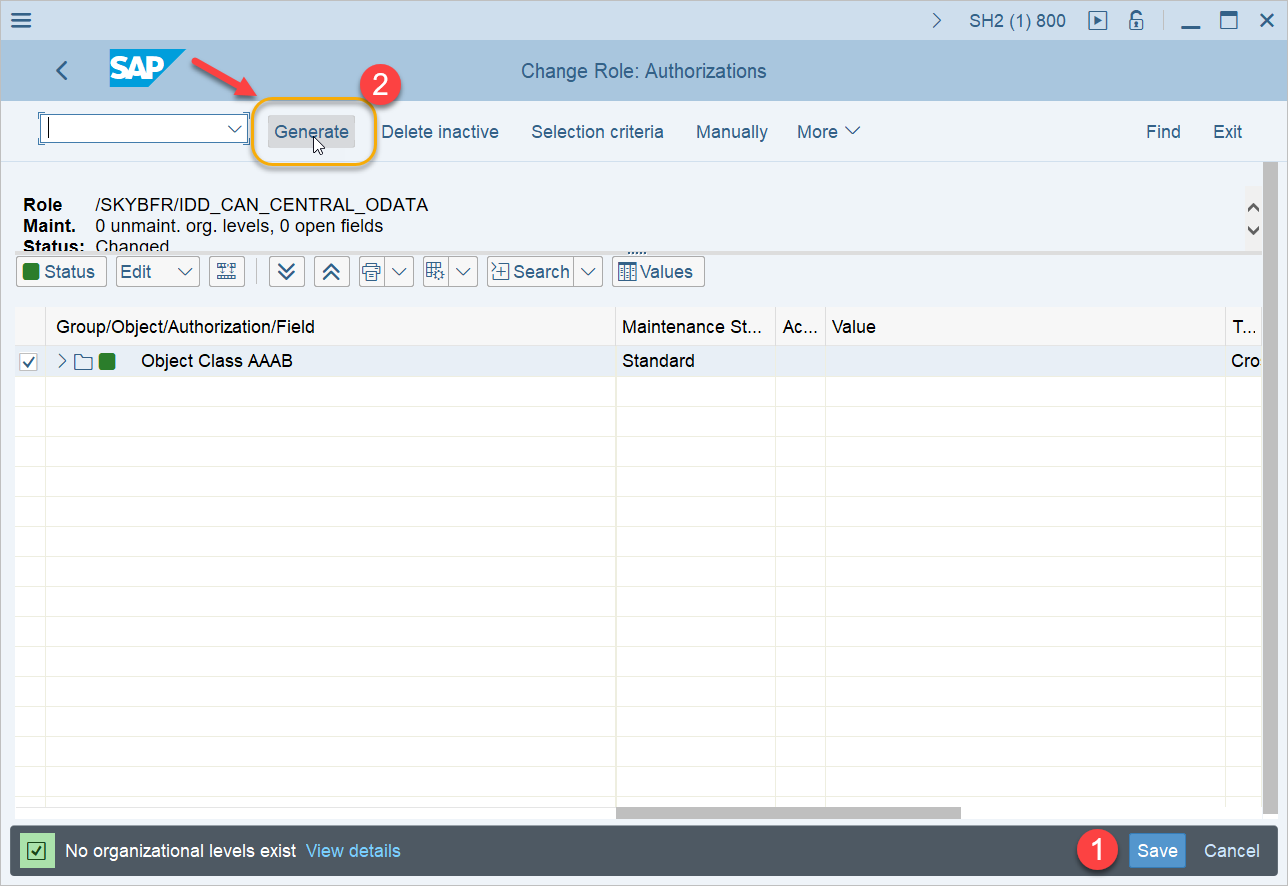
15. Execute
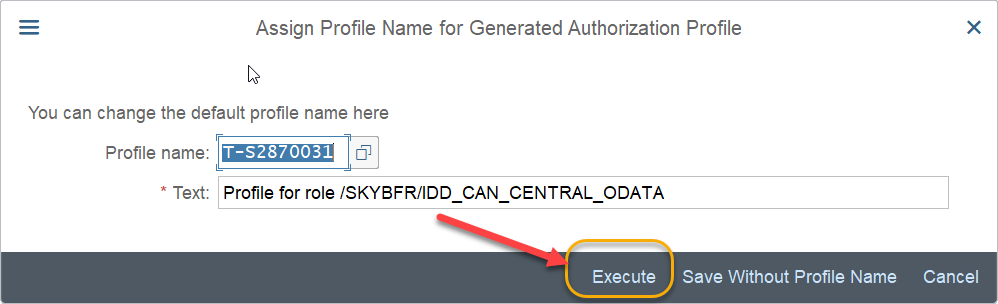
RESULT
Role for oData service is created.