USE
For security requirements it is possible to set up specific properties to enable sending emails with IDD Solution.
Following options are possible:
| Email sending option | Description |
| Immediate | Email is sent automatically and immediately avoiding queue in SAP Connect: Send request log (SOST) |
| Confident | Email is sent without being shown in SAP Connect: Send request log (SOST) |
| Discard | Email is discarded from SAP Connect: Send request log (SOST) after sending |
PROCEDURE
- Navigate to SPRO node:
| IMG Menu | SAP Customizing Implementation Guide ® Intelligent Decision Dimensions Add-On ® Configuration Settings ® Set Up Solution Specific Email Sending Control |
| Transaction Code | SPRO |
2. Press New Entries
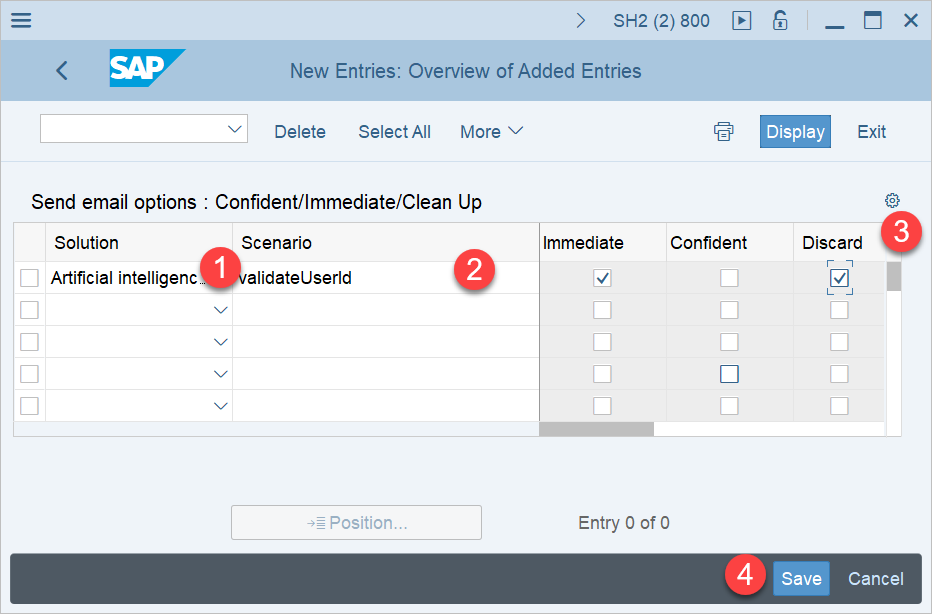
3. Select Artificial Intelligence in Solution field (1), input Chatbot scenario ID (2), select preferred email sending control variant (3), Save (4)
IMPORTANT:
- Sets of supplied scenarios are provided in the table in Section 5 Assign Chatbot Scenarios to ABAP RIK Classes
- For security reason, we recommend the following setting for validateUserID chatbot scenario:
| Solution | Scenario Active | Immediate | Confident | Discard |
| Artificial Intelligence | validateUserId | X | X |
RESULT
Send email options are configured for the chatbot scenarios