- Copy the Fiori catalogs from 000 client to the productive client
- In client 000, open the transaction of SE80, select Webdynpro components, type WD_ANALYZE_CONFIG_USER, navigate to the webdynpro application and press Test:
You can use the direct link as well:
https://<server address>/sap/bc/webdynpro/sap/wd_analyze_config_user?sap-client=000&sap-language=EN#
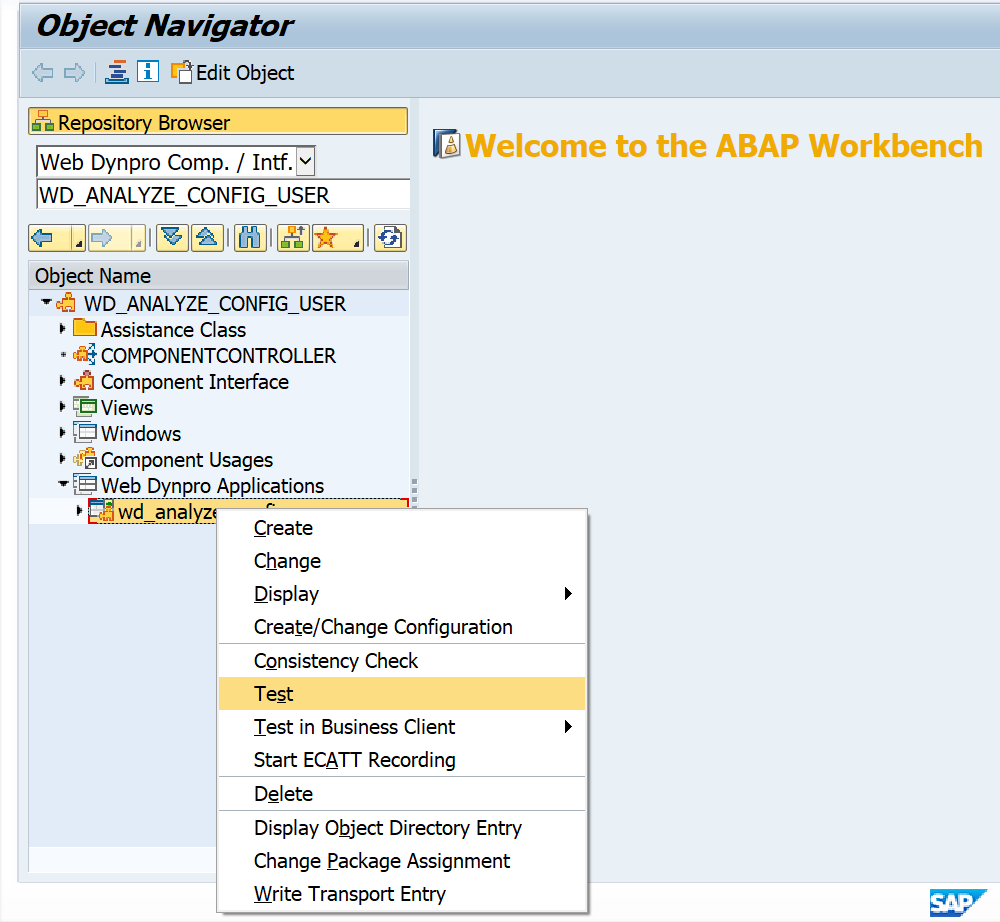
3. Next press multiple selection for ID configuration:
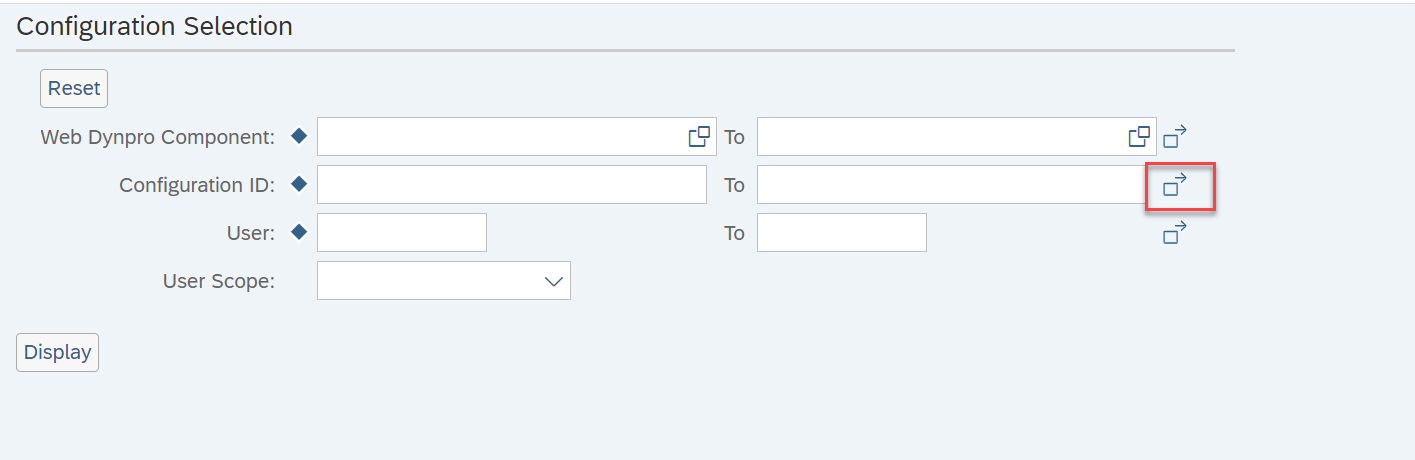
4. Open excel file of Fiori_catalogs_and_groups_<release number>; select all the values for groups:
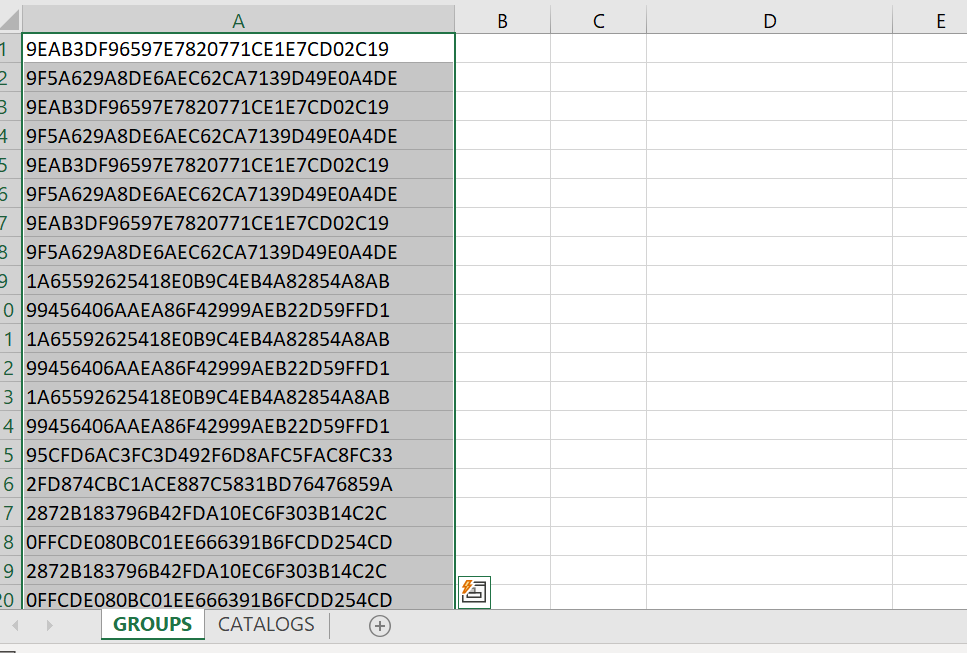
5. Insert the selected values into the transaction, and press OK
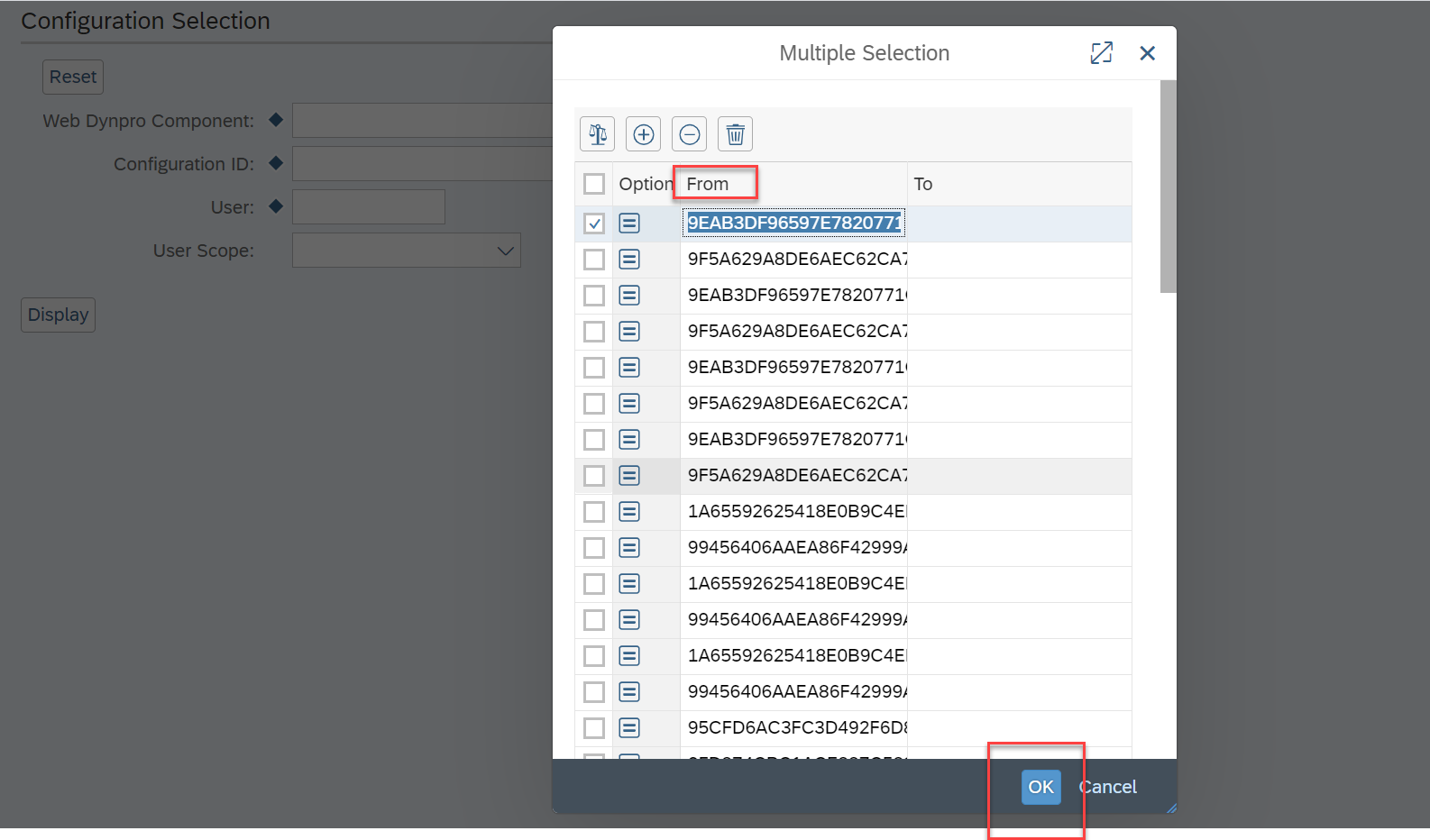
6. Press Display:
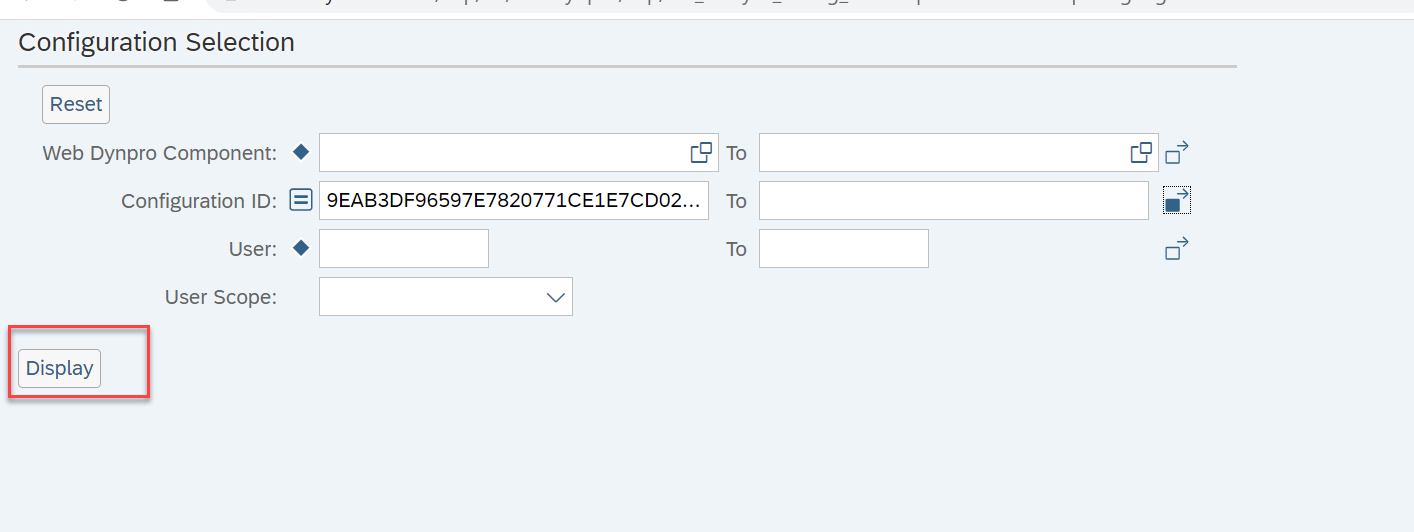
7. Select all the objects, and press Transport:
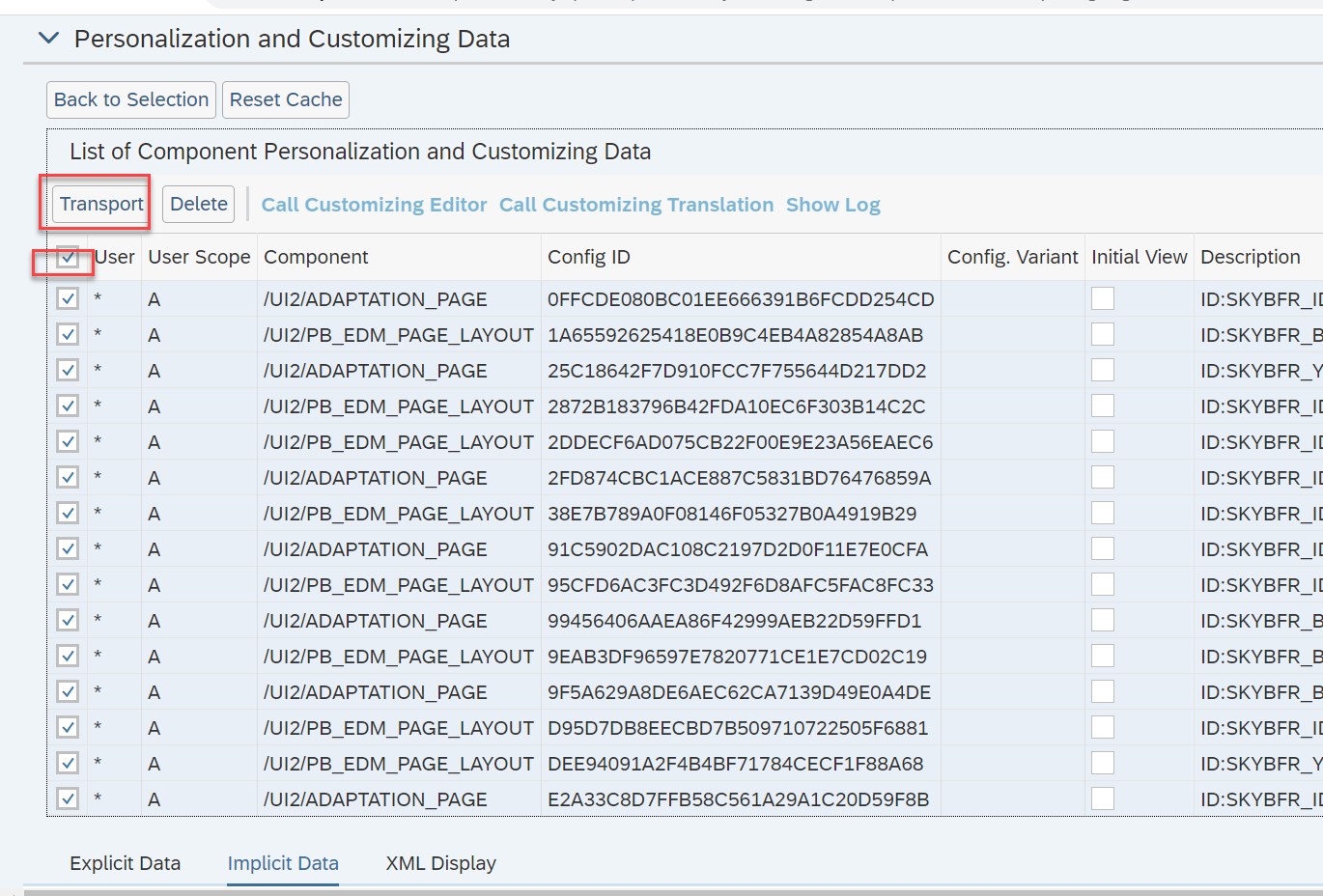
8. Create a new transport:
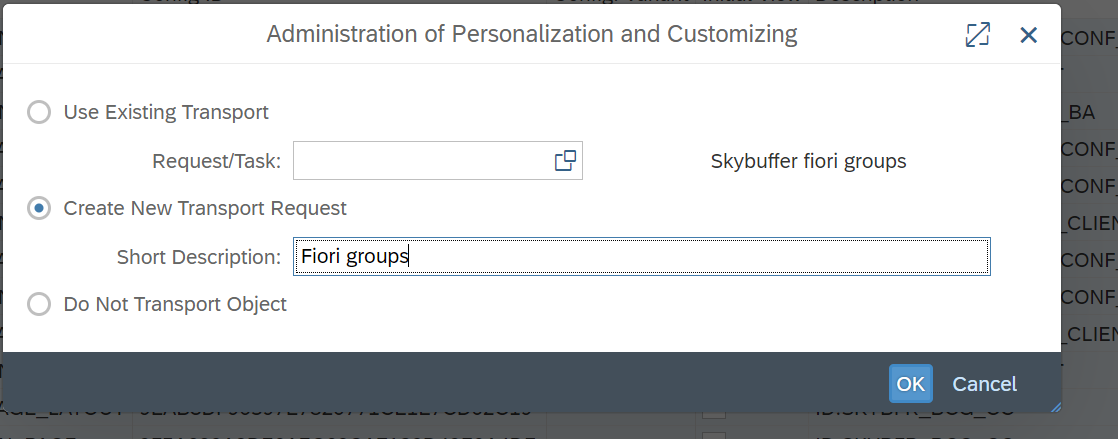
9. After this, select option Use existing transport and press OK.
Important: you should repeat this several times, until the window closes.
10. Repeat similar steps for tab CATALOGS from the excel file
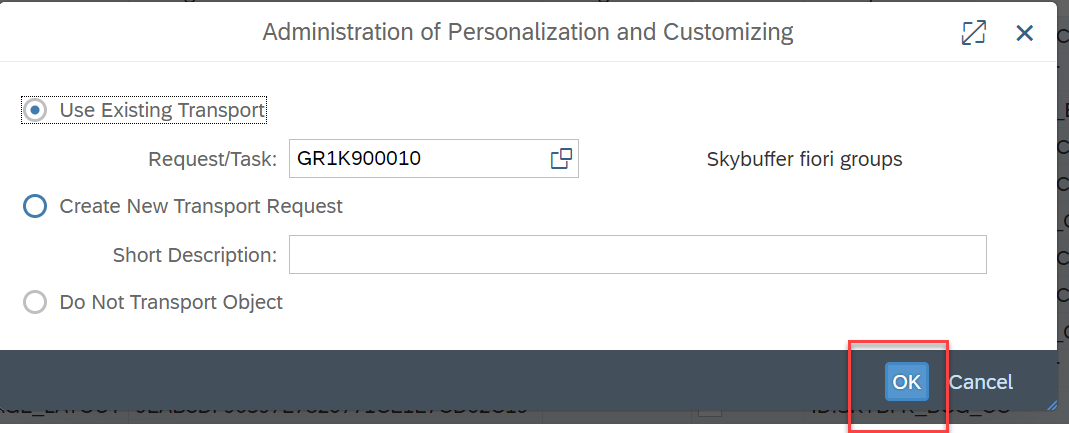
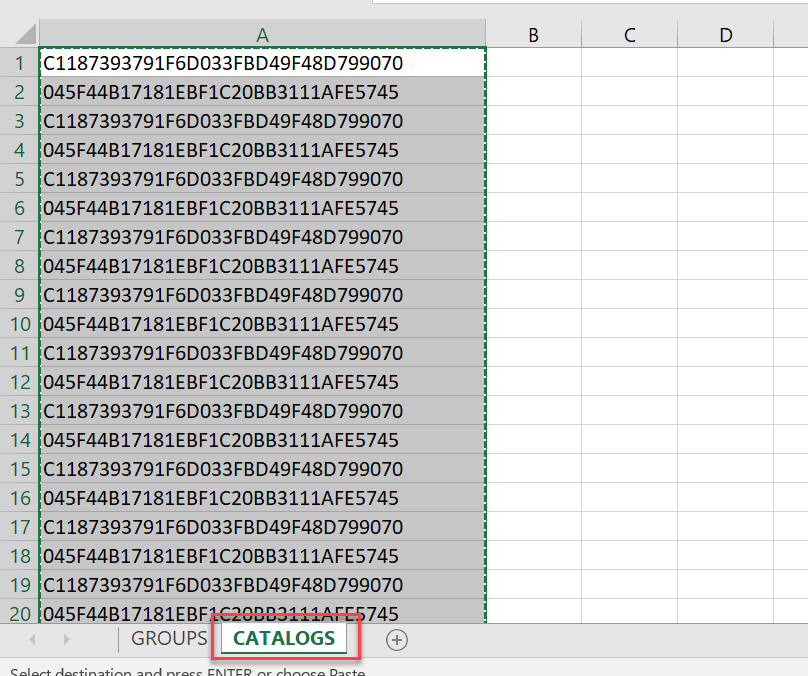
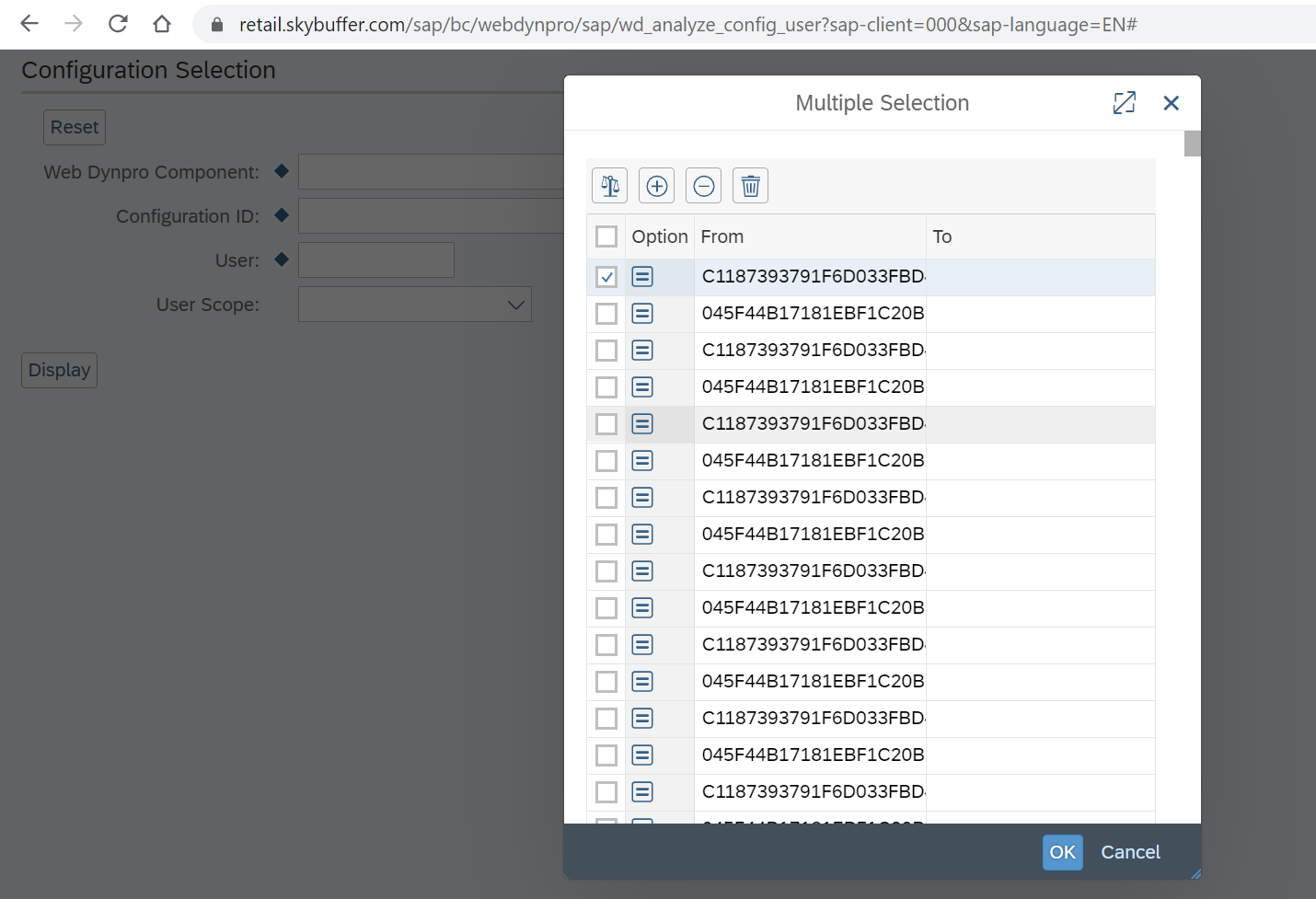
11. Import this data to your productive client (for example 800), using the transaction code of SCC1 (providing transport request numbers created in previous step)