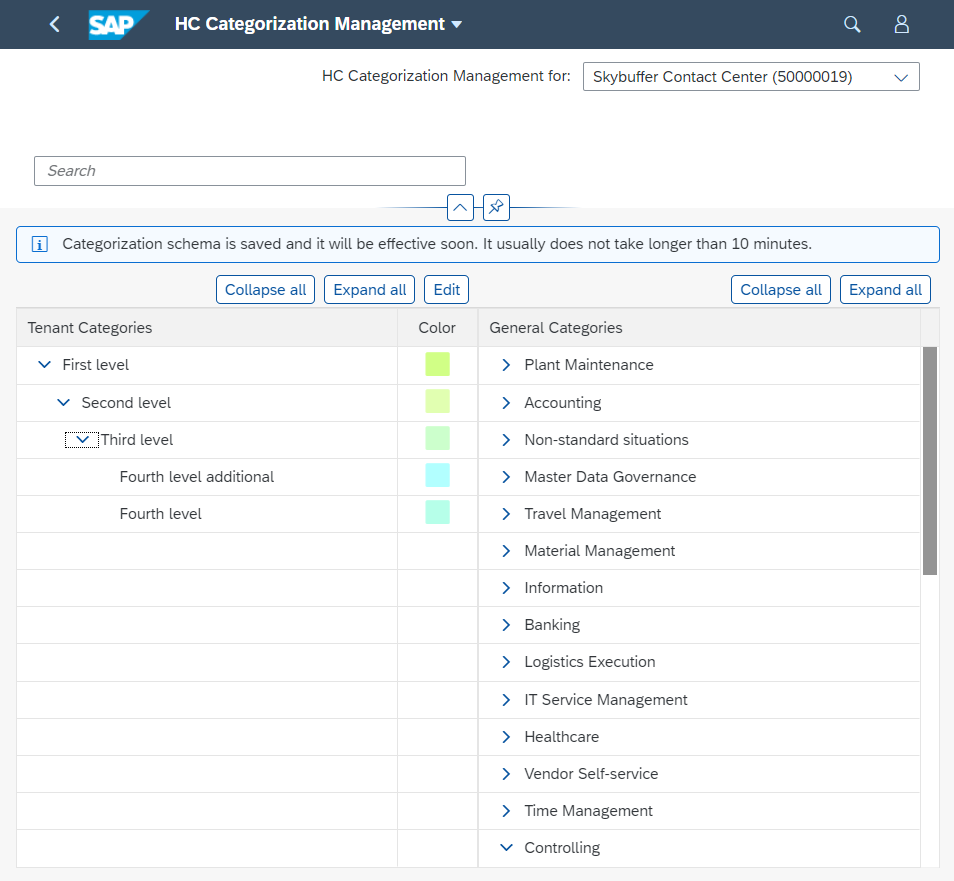Categorization is used to assign the chatbot dialogues to logically determined categories assigned to the chatbot scenarios.
Step 1: Open the application of Categorization Management:
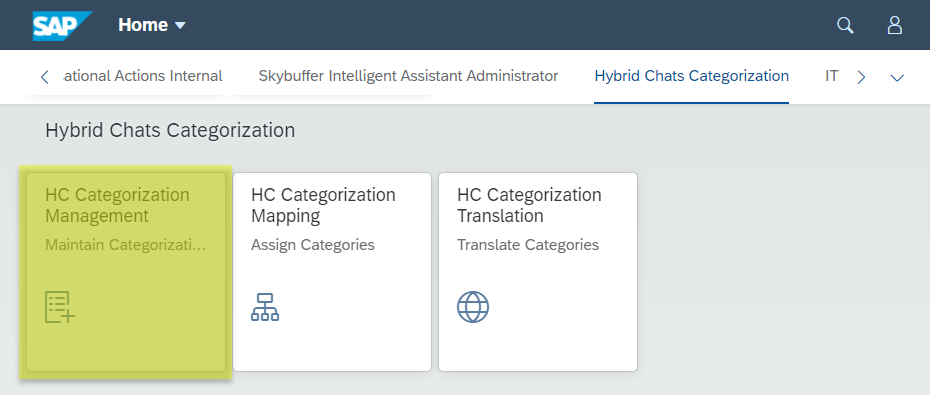
Step 2: To add new categories for your tenant, switch to Edit mode:
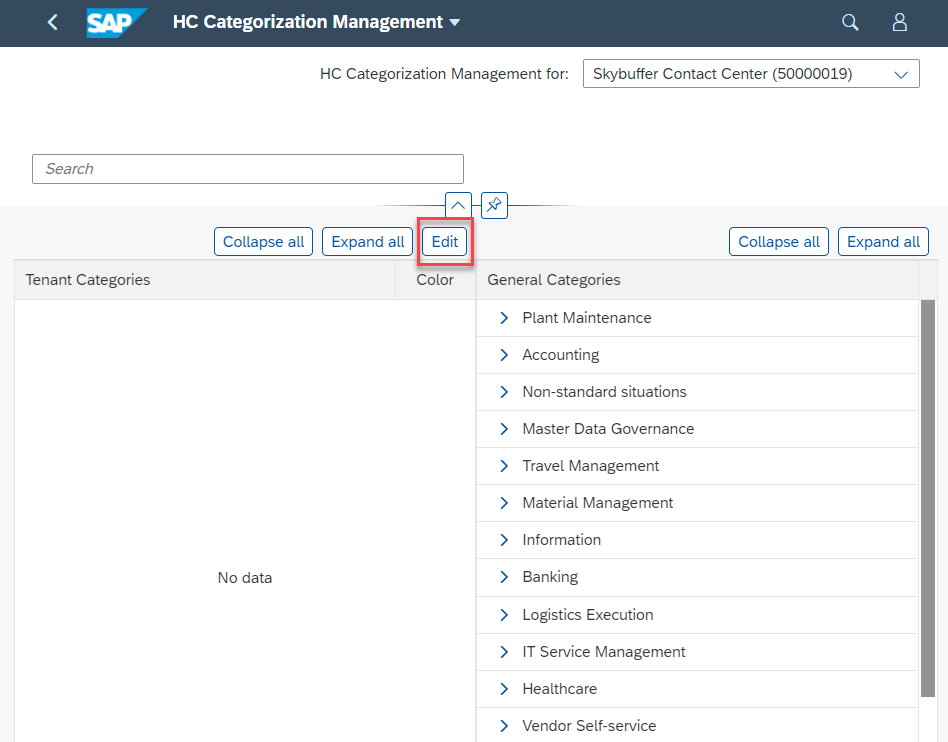
Step 3: Press the Add button:
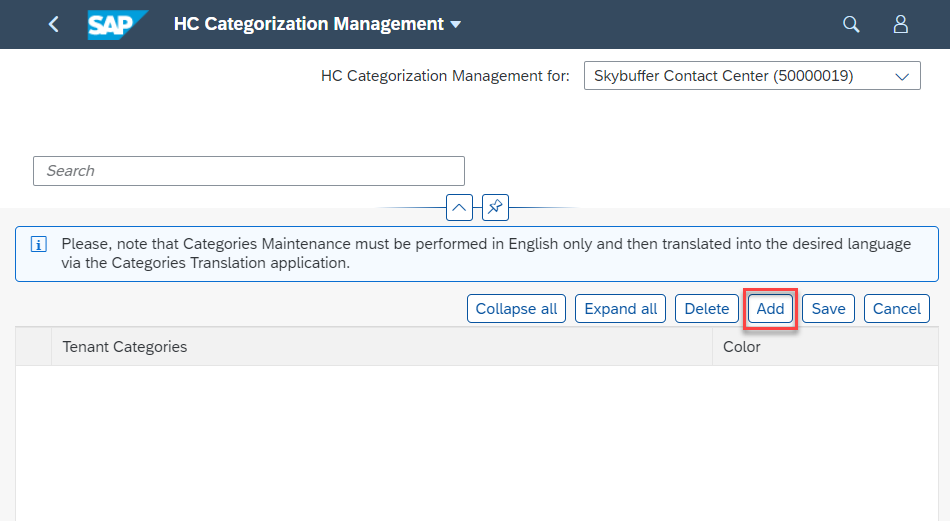
Step 4: Enter name of the category and select the colour (optional):
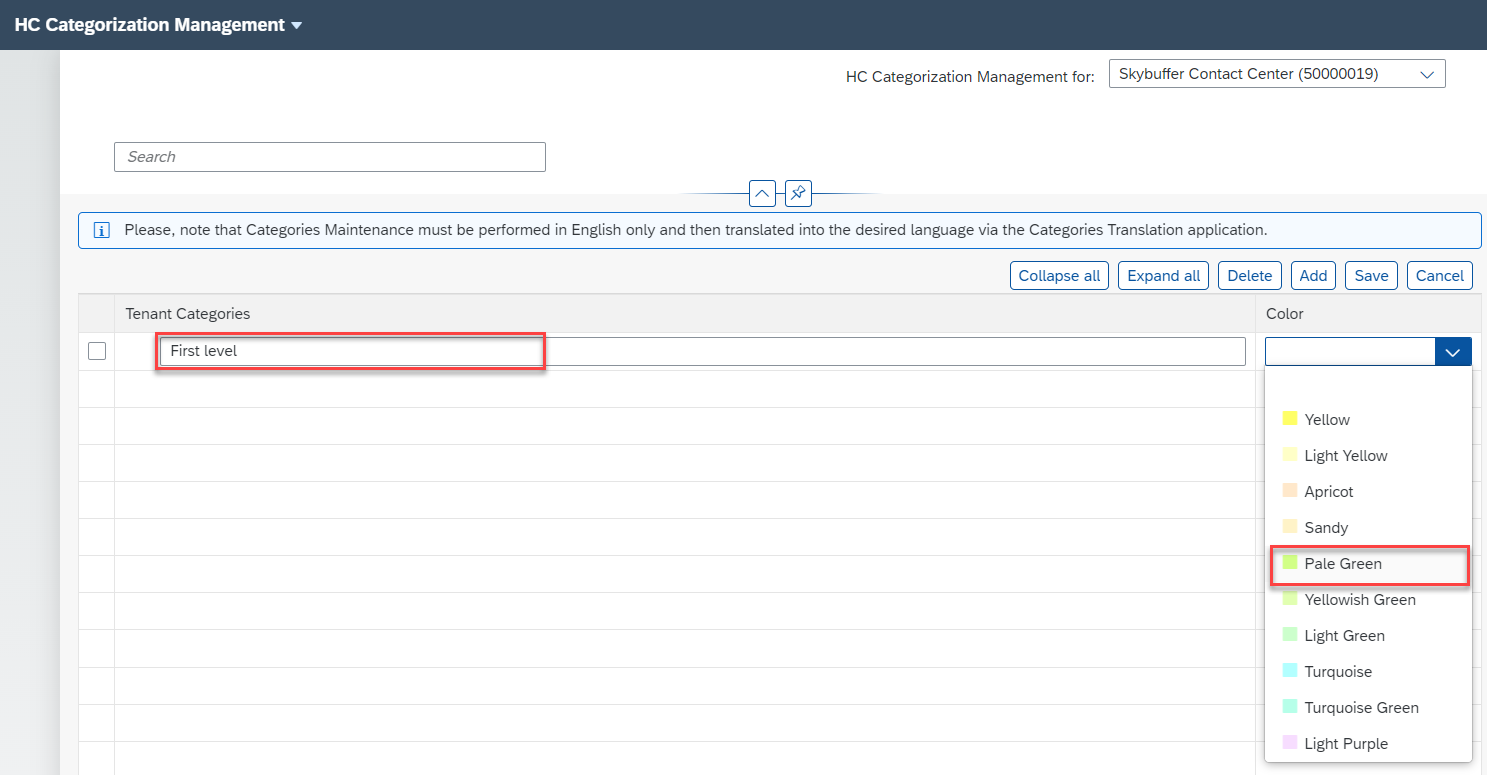
Step 5: To add a next level, tick the created category and press the Add button
NOTE! Categorization supports up to 4 levels of hierarchy.
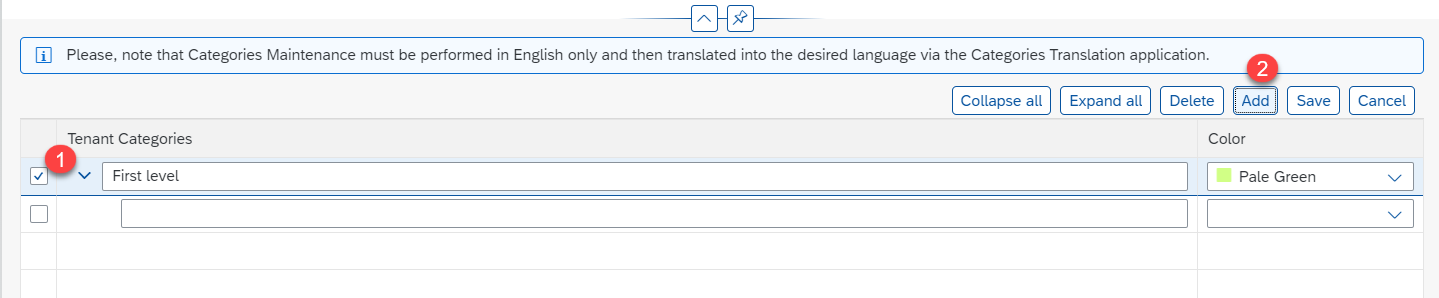
To add a subordinate level, repeat the above action.
Step 6: Press Save:
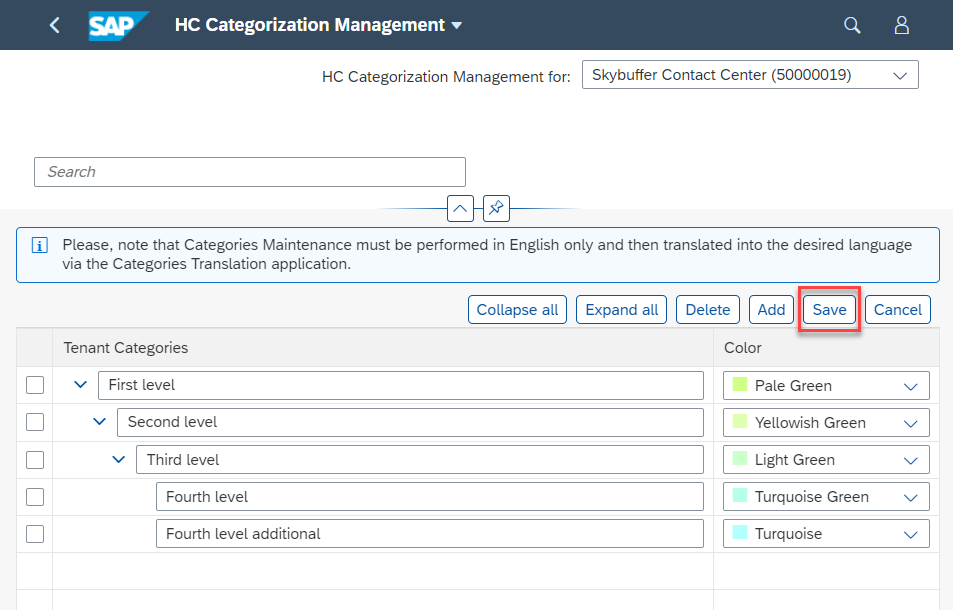
Categorization schema has been saved.