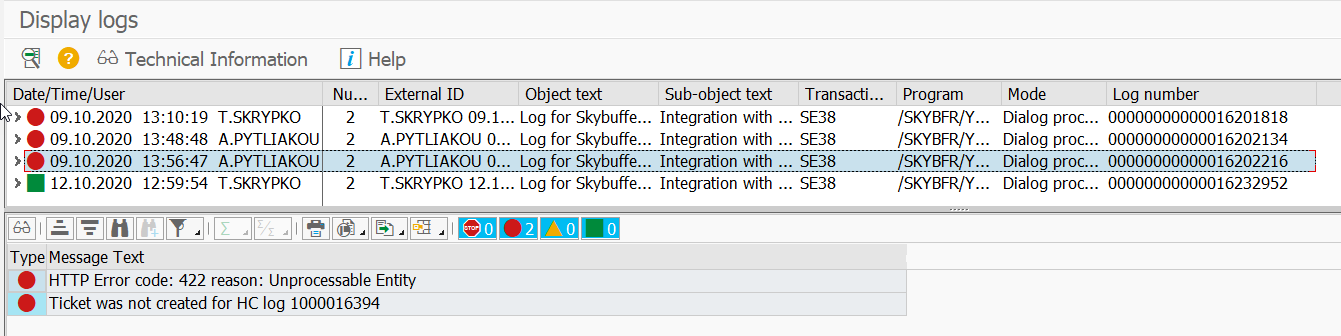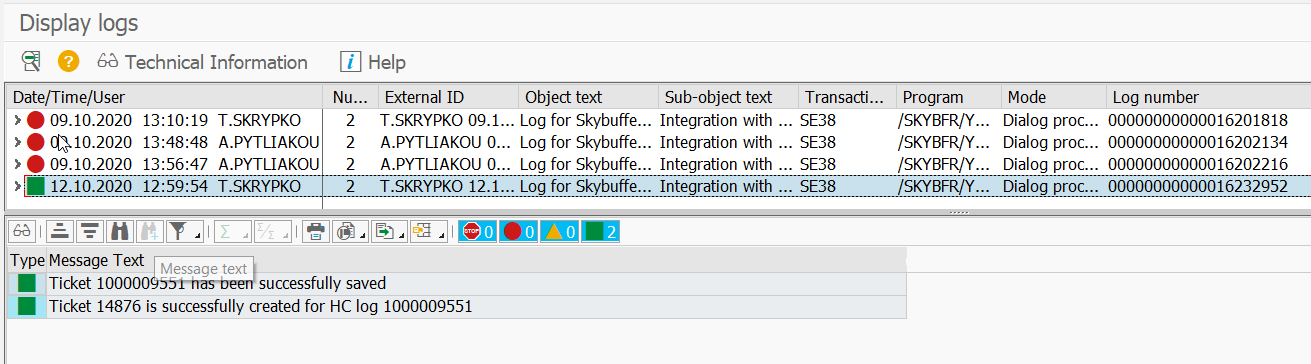- To schedule the report, access SM36 transaction.
- Define the Job name
- Go to Start Condition.
- On the Start Time screen select Date/Time option:
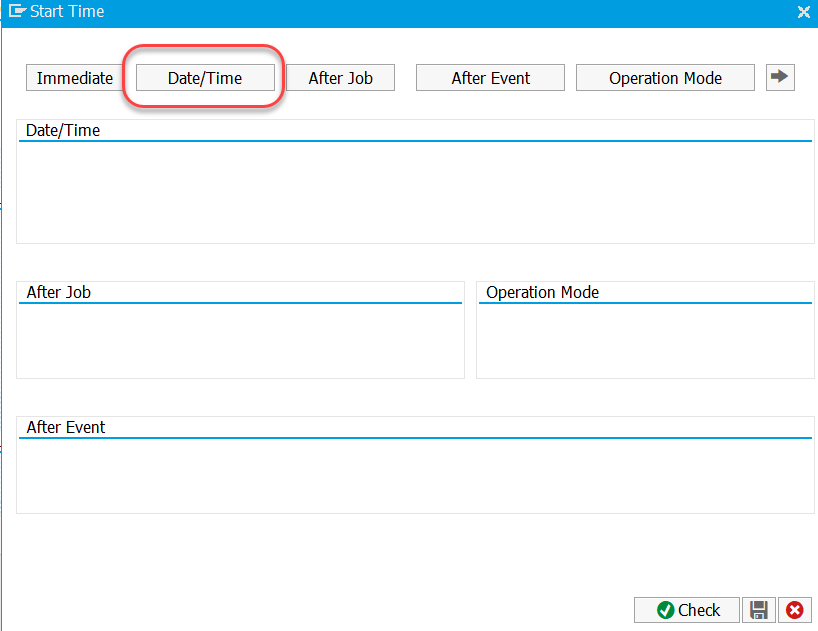
- Define Date/Time for Scheduled Start and No Start After (optional) and press Periodic values button
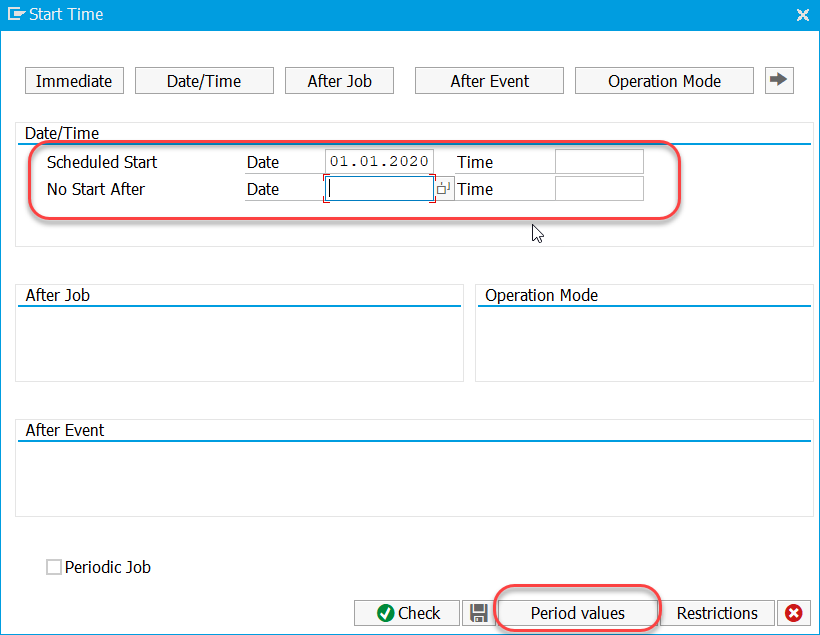
- Define the Period value and save it
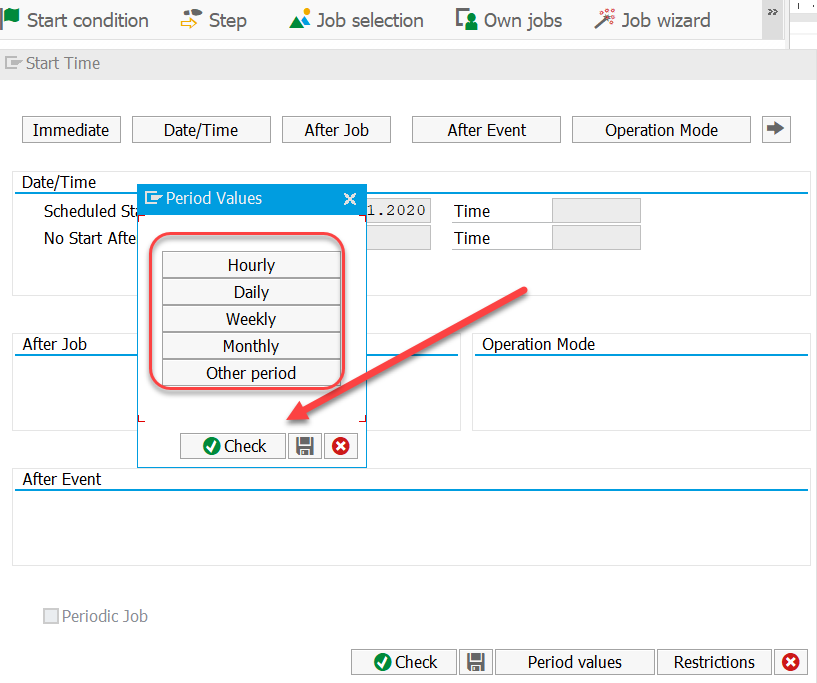
- Save and check the result
4. Go to the Step tab - Define Technical User ID that will start the job
- Select Program name as /SKYBFR/YAI_CC_EXT_INTEGRATION
- Save
- Check Step list overview
5. Job execution result can be checked in SM37 Jobs log transaction.
6. To check the logs of integration procedure, access SLG1 transaction, select Log object /SKYBFR/HC, Subobject EXT_ITSM. Press Execute.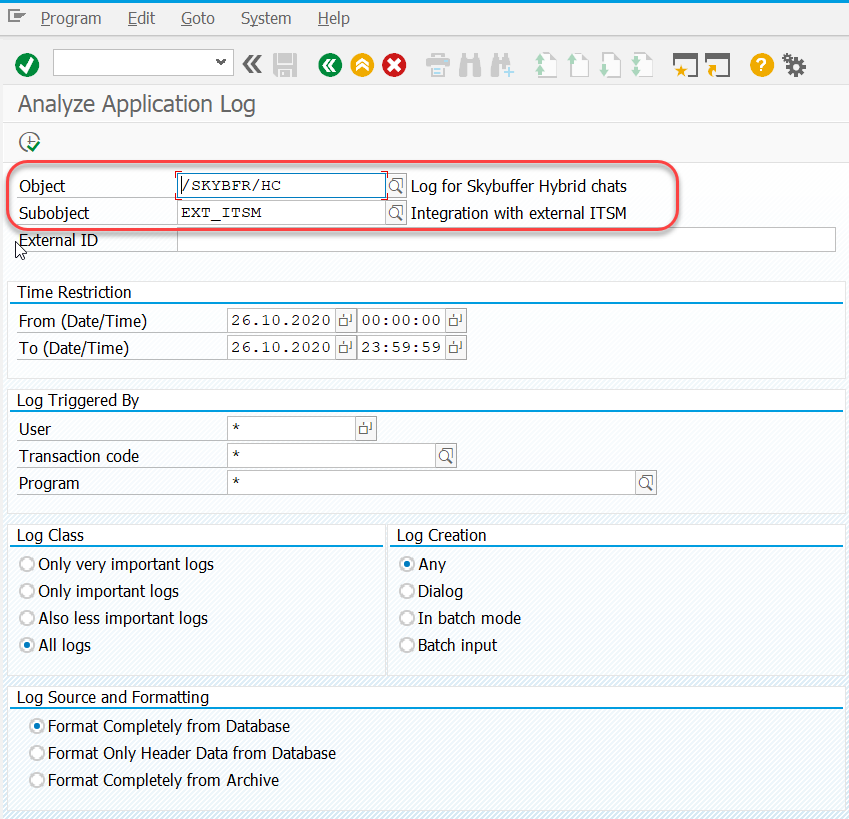
7. You can find the Error logs (Red) and information logs (Green)
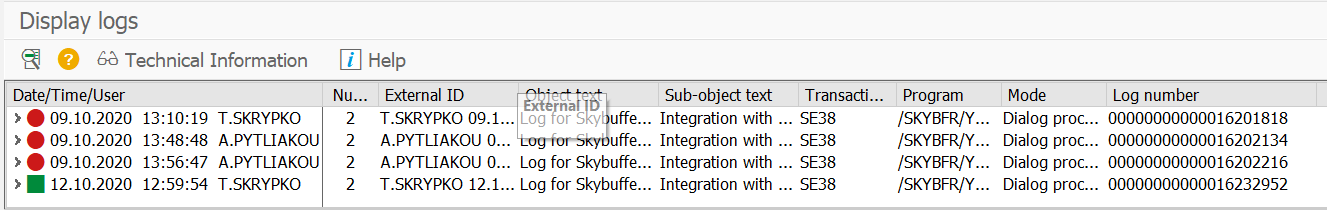
- 8. Logs provide the specification of the error/success result and number of the chat log in Hybrid Chats and External ITSM ticket number in case of successful result.