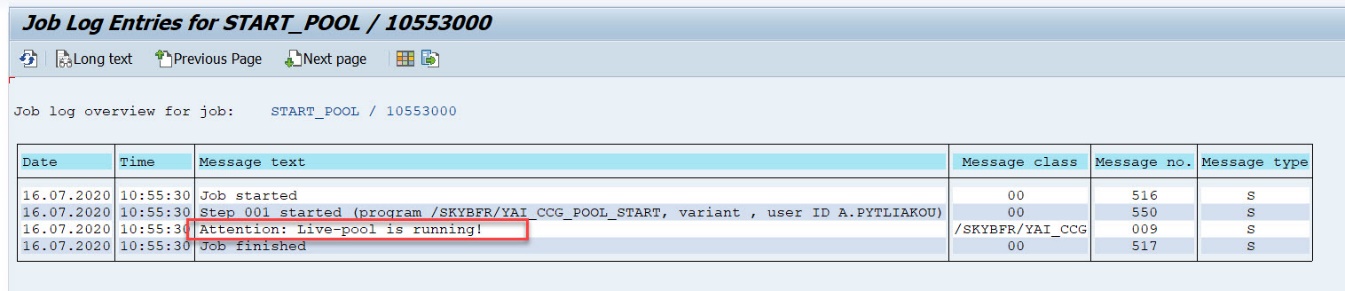- Report for Live Pool status check and start it if the status is not active. /SKYBFR/YAI_CCG_POOL_START should be scheduled for regular checkups of Live Pool status and restart it if the status is not active.
- To schedule the report, access SM36 transaction.
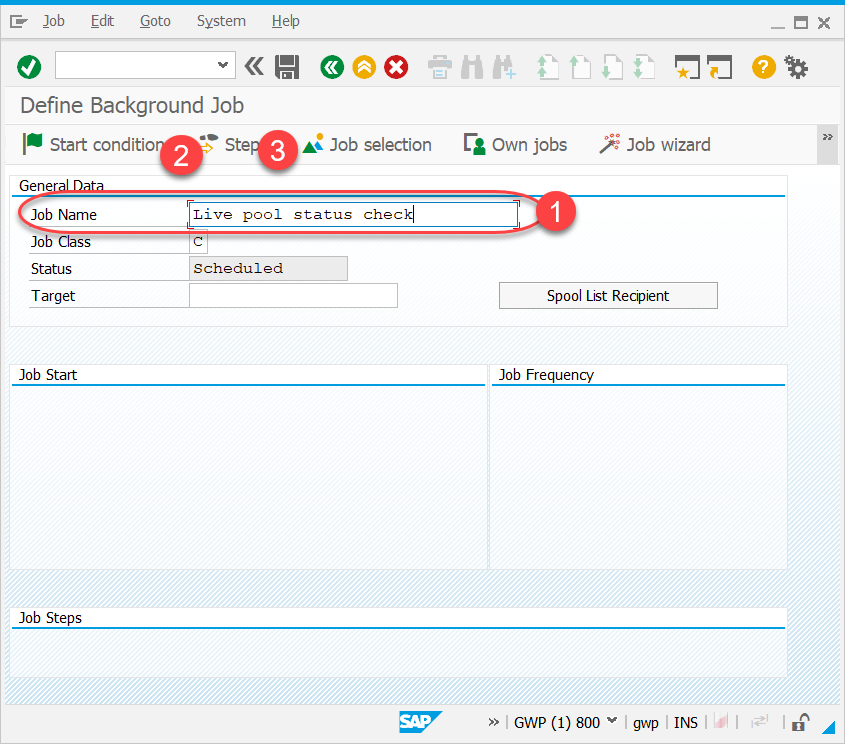
- Define the Job name
- Go to Start Condition.
-On the Start Time screen select Date/Time option:
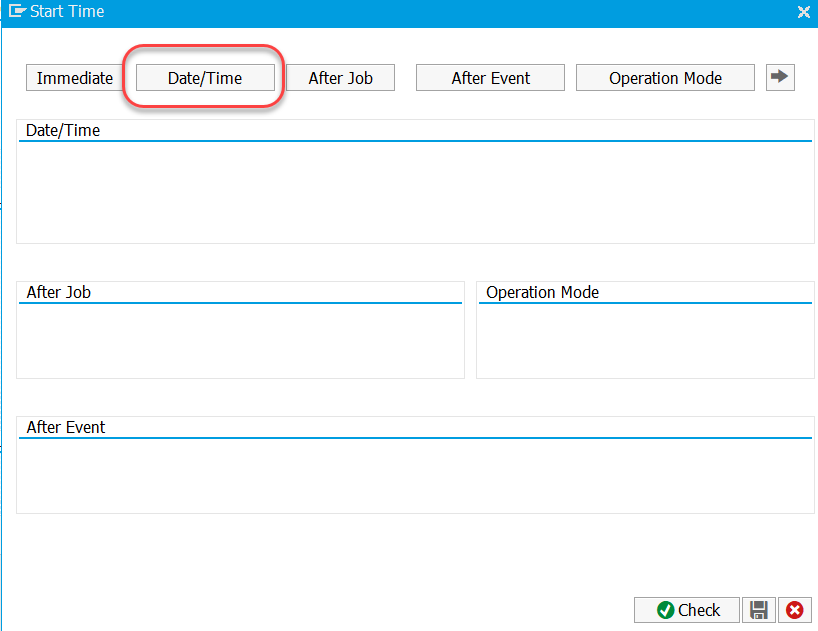
-Define Date/Time for Scheduled Start and No Start After (optional) and press the Periodic values button
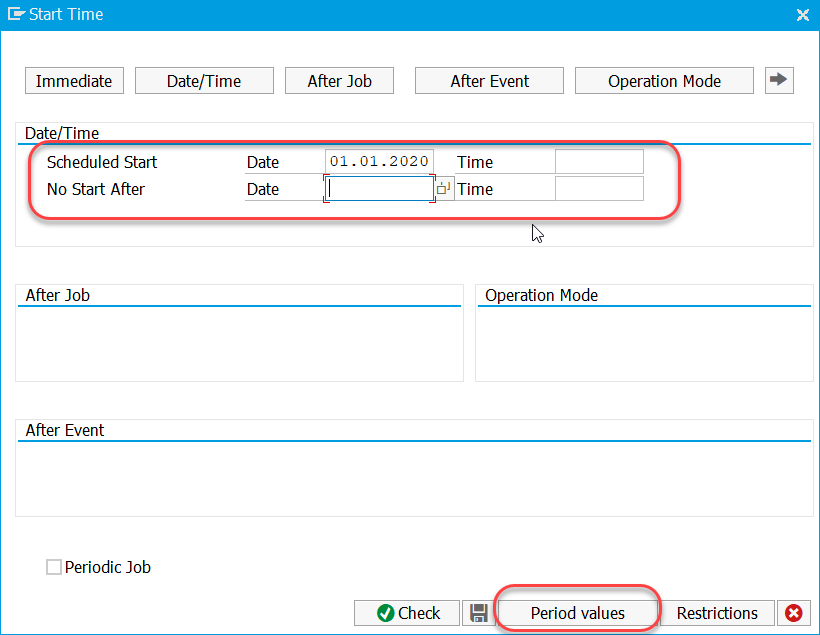
-Define the periodic value and save it. Recommended value is 15 minutes period.
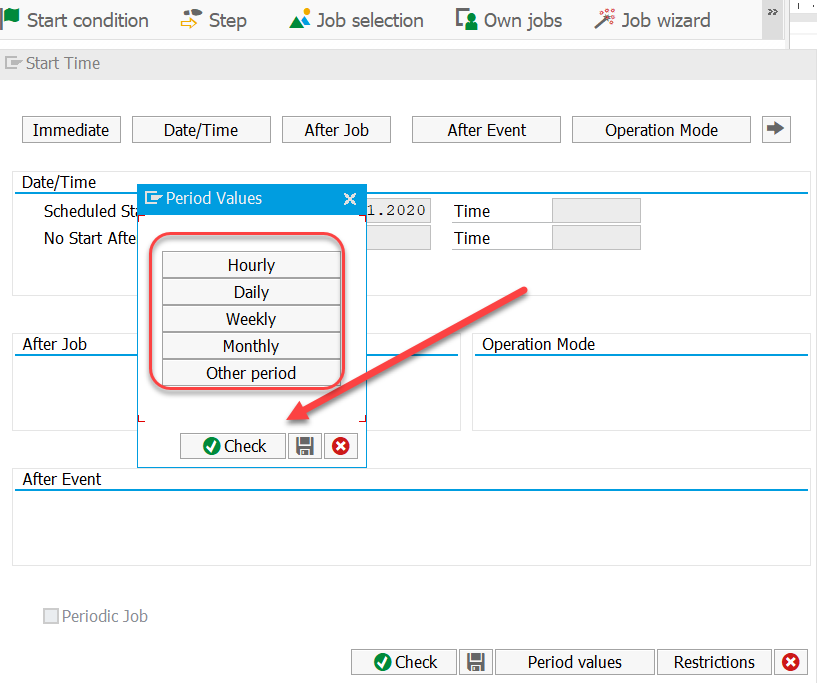
– Save and check the result
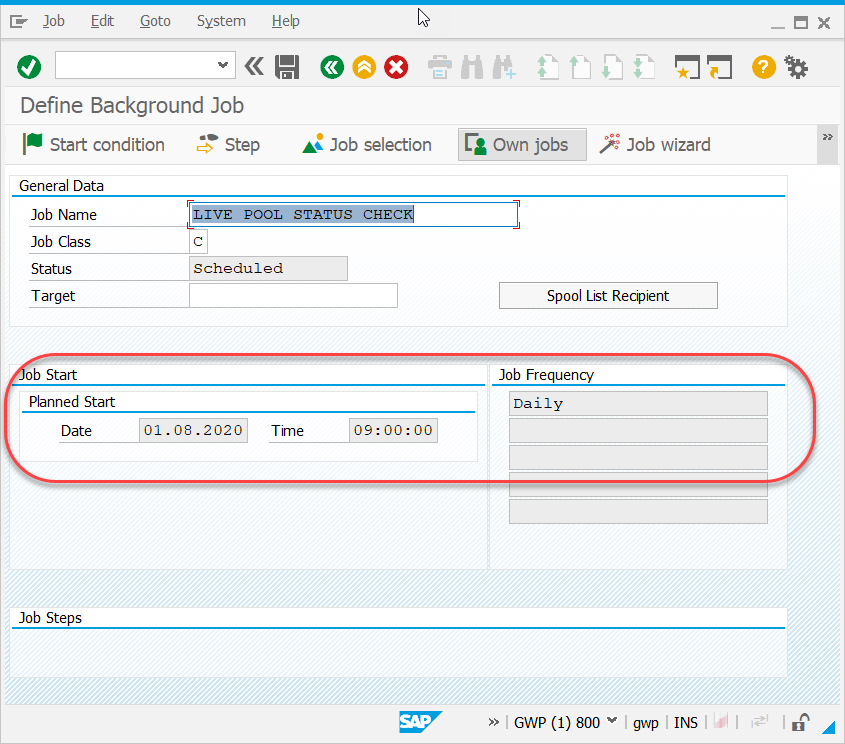
5. Go to the Step tab
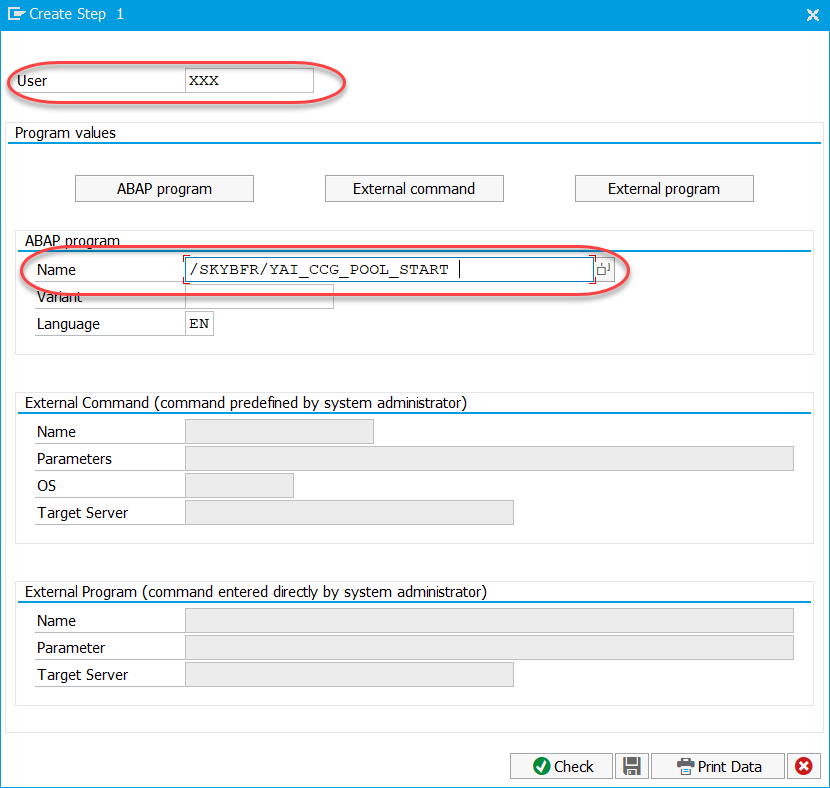
-Define Technical User ID that will start the job. Typically it’s technical user created for live pool in system.
-Select the Program name as /SKYBFR/YAI_CCG_POOL_START
-Save.
-Check Step List Overview
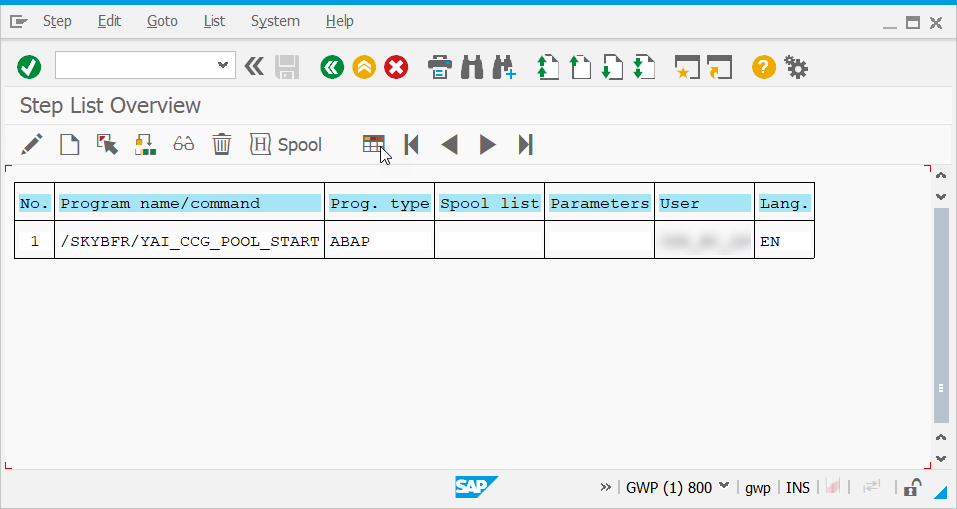
6. Go back and check the job overview:
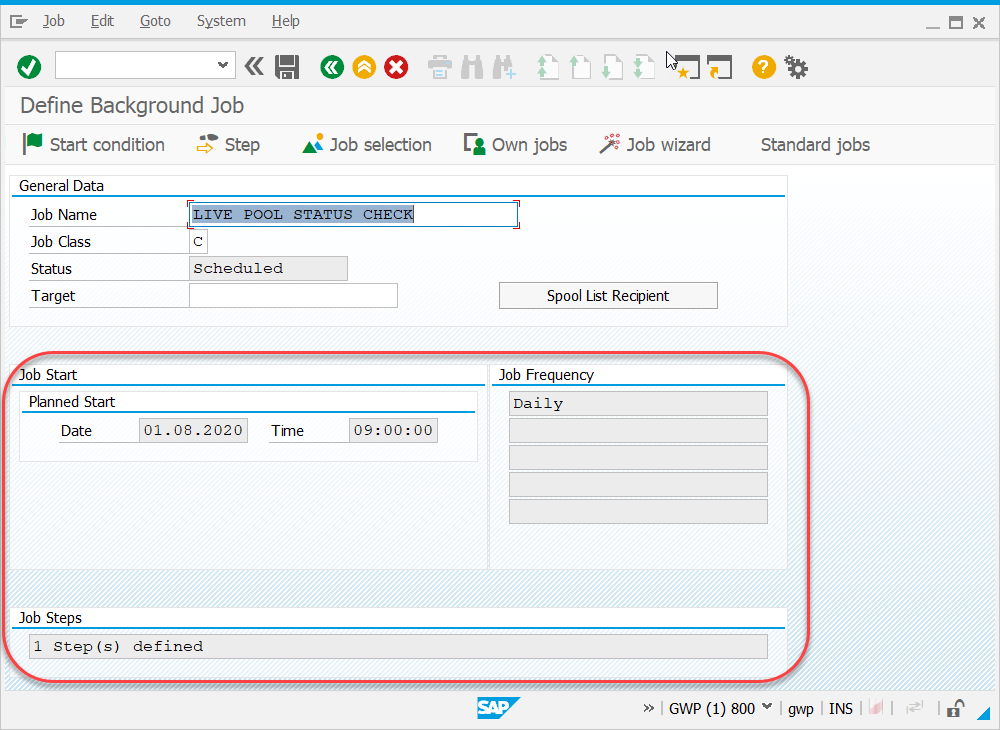
7. After the job execution, a message regarding the status of the Live Pool can be checked in the job log.