- Go to SPRO transaction and navigate by SPRO nodes hierarchy to Settings for Hybrid Chats.
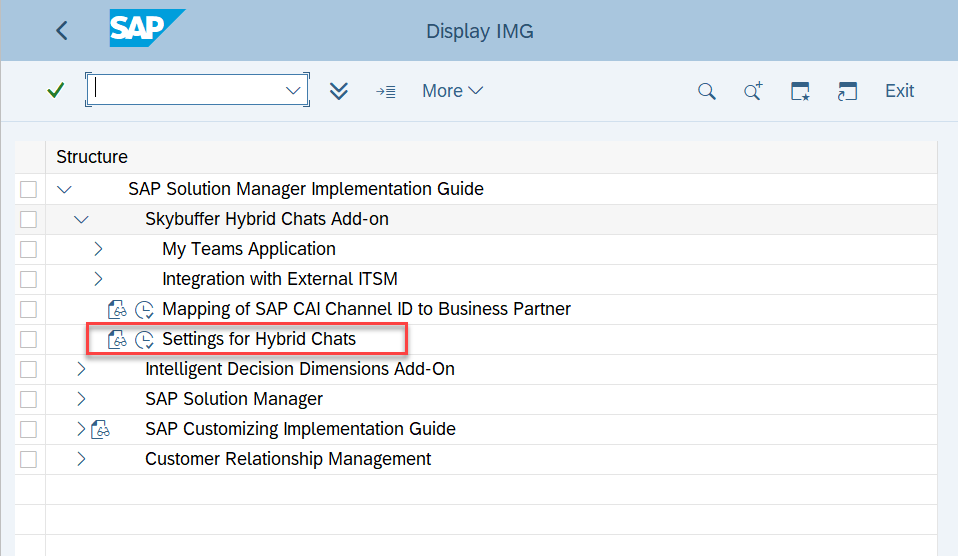
Customer 360 View application is a part of the extended set of Fiori applications for Hybrid Chats solution.
It operates with online conversations history and needs to know which tickets are completed by the chatbot. In this case, the parameter AI_BP_ID is to be added to the table /SKYBFR/YAIC_VL and define the same business partner ID for this parameter as it is defined in table /SKYBFR/YAIC_VAL.
Table. Description of all settings parameters related to Customer View 360 and Customer Match.
| Field Description | Sample Value | Source/Clarification |
| Business Partner Number for Bot User | 110 | Customer View operates with online conversations history and needs to know which tickets are completed by the chatbot. |
| Text ID to save Comment | ZCOM | Text ID to save a comment from operator to the ticket |
| Text ID to save Email to/from with customer information | ZEML | Text ID to save Email to/from with customer information to the ticket. |
| Text ID to save Visit information | ZVST | Text ID to save the visit information to the ticket |
| Text ID to save Call information | ZCALL | Text ID to save the call information to the ticket |
| Customer View: Card Request into sales points-Text ID | SU01 | Text ID to save requests into sales points information to the ticket |
| Customer View: Card Opportunities-Text ID | SU01 | Text ID to save information about created opportunities to the ticket |
| Customer View: Card Request into sales points-Transaction type | ZRSC | Transaction type to save requests into sales points |
| Customer View: Card Opportunities-Transaction type | ZOPP | Transaction type to save opportunities for customers |