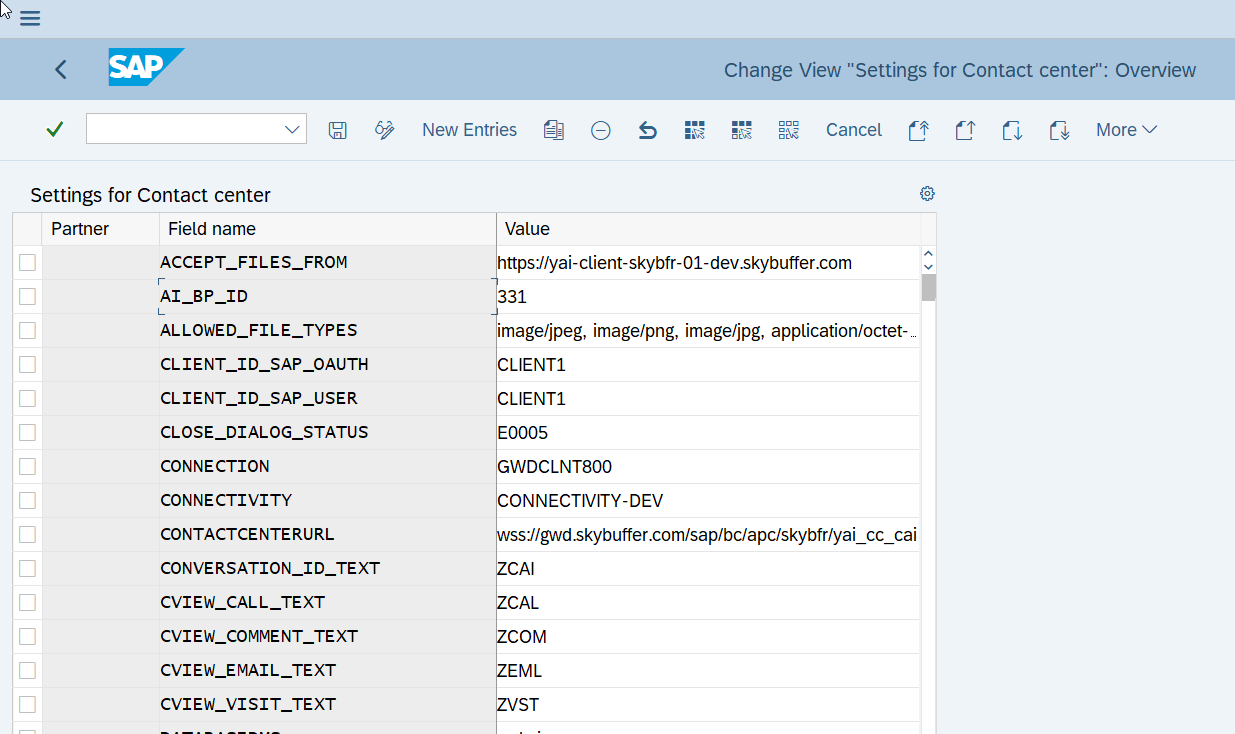- Go to SM30 transaction and navigate to table /SKYBFR/YAIC_VL.
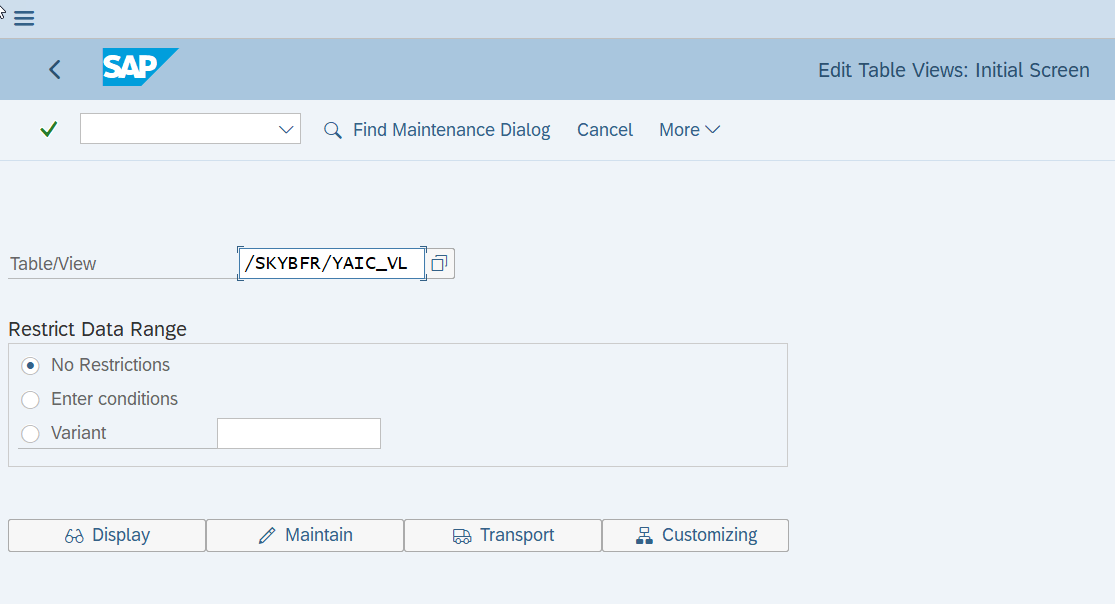
Table. Description of all setting parameters in the table /SKYBFR/YAIC_VL.
| Field name | Field Description | Sample Value | Source/Clarification |
| DELAY_RED | Delay in seconds for red tickets (UI side) | 20 | Delay for red dialogues (conversations where the chatbot’s replies confidence is lower than HIGHLIGHTING_ERROR
Parameter value) before sending a fallback message (if operators are online) |
| DELAY_YELLOW | Delay in seconds for yellow tickets (UI side) | 5 | Delay for yellow dialogues (conversations where the chatbot’s replies confidence is lower than HIGHLIGHTING_SUCCESS
Parameter value) before sending a fallback message (if operators are online) |
| ALLOWED_FILE_TYPES | Permitted file types | image/jpeg, image/png, image/jpg, application/octet-stream, audio/mpeg, audio/ogg | Permitted file types |
| CLOSE_DIALOG_STATUS | Conversation closure status | E0005 | Conversation closure status |
| CONTACTCENTERURL | Hybrid Chats URL to web socket | wss://gwd.skybuffer.com/sap/bc/apc/skybfr/yai_cc_cai | Hybrid Chats URL to the web socket |
| CONVERSATION_ID_TEXT | Text ID to save Conversation ID | ZCAI | Text ID to save the Conversation ID |
| EXTERNALURL | URL of application available outside the enterprise landscape | https://yai-client-skybfr-01-discover.skybuffer.com | INTERNALURL and EXTERNALURL make it possible to specify different URLs for internal and external use according to the security concept of the enterprise infrastructure. In case of being blank, EXTERNAL and INTERNAL URLs will be equal and defined from the requested parameters |
| INTERNALURL | URL of application available inside the enterprise landscape | https://yai-client-skybfr-01-discover.skybuffer.com | |
| FORWARD_POP_OUT | Pop-out notification for the Forward action | IWE | I – Green tickets, W – Yellow tickets, E – Red tickets. You can use different combinations |
| HIGHLIGHTING_ERROR | Confidence limit for red tickets (UI side) | 10 | When confidence is lower than this value, tickets will appear red on the dashboard |
| HIGHLIGHTING_SUCCESS | Confidence limit for yellow tickets (UI side) | 60 | When confidence is lower than this value, tickets will appear yellow on the dashboard |
| NOTIFICATION_POP_OUT | Notification pop-out | IWE | I – Green tickets, W – Yellow tickets, E – Red tickets. You can use different combinations |
| NOTIFICATION_SOUND | Sound notification for red messages in Hybrid Chats (UI side) | X | Sound notification is on when X, if empty – off. |
| PERSONAL_NOTIFICATION | Personal pop-up notifications | IWE | I – Green tickets, W – Yellow tickets, E – Red tickets. You can use different combinations |
| TRANSLATION_SERVICE | Translation service | GGL/YND | GGL – Google Translate Service, YND – Yandex Translate Service |
| CONVERSATION_TIME_LIMIT | Time limit to close conversation (in minutes) | 20 | The lifetime of a dialogue on the board after which the dialogue is automatically closed. |
| UI_CLOSE_INACT_CONV | Close Inactive Conversations in Operator Workplace | X – Active, [ ] – Inactive | Close Inactive Conversations in Operator Workplace (X – Active, [ ] – Inactive) |
| UI_HIGHLIGHT_INACT_CONV_GREY | Highlight in Grey (Disable) Inactive Conversations in Operator Workplace | X – Disable, [ ] – Do Not Disable | Highlight in Grey (Disable) Inactive Conversations in Operator Workplace (X – Disable, [ ] – Do Not Disable) |
| NODE_CUSTOM_GIT_BRANCH | GIT Branch for Custom Node.js | GIT Branch for Custom Node.js | |
| NODE_CUSTOM_GIT_COMMIT | GIT Commit for Custom Node.js | GIT Commit for Custom Node.js | |
| NODE_CUSTOM_GIT_ENABLE | GIT Enable for Custom Node.js | GIT Enable for Custom Node.js | |
| NODE_CUSTOM_GIT_PASSWORD | GIT Password for Custom Node.js | GIT Password for Custom Node.js | |
| NODE_CUSTOM_GIT_REPO | GIT Repository for Custom Node.js | GIT Repository for Custom Node.js | |
| NODE_CUSTOM_GIT_URL | GIT URL for Custom Node.js | GIT URL for Custom Node.js | |
| NODE_CUSTOM_GIT_USER | GIT User for Custom Node.js | GIT User for Custom Node.js | |
| NODE_CUSTOM_NPM_ENABLE | GIT NPM Install Enable for Custom Node.js | GIT NPM Install Enable for Custom Node.js | |
| NODE_GIT_BRANCH | GIT Branch for Node.js | GIT Branch for Node.js | |
| NODE_GIT_COMMIT | GIT Commit for Node.js | GIT Commit for Node.js | |
| NODE_GIT_ENABLE | GIT Enable for Node.js | GIT Enable for Node.js | |
| NODE_GIT_PASSWORD | GIT Password for Node.js | GIT Password for Node.js | |
| NODE_GIT_REPO | GIT Repository for Node.js | GIT Repository for Node.js | |
| NODE_GIT_URL | GIT URL for Node.js | GIT URL for Node.js | |
| NODE_GIT_USER | GIT User for Node.js | GIT User for Node.js | |
| WEBCHAT_GIT_BRANCH | GIT Branch for Webchat | GIT Branch for Webchat | |
| WEBCHAT_GIT_COMMIT | GIT Commit for Webchat | GIT Commit for Webchat | |
| WEBCHAT_GIT_ENABLE | GIT Enable for Webchat | GIT Enable for Webchat | |
| WEBCHAT_GIT_PASSWORD | GIT Password for Webchat | GIT Password for Webchat | |
| WEBCHAT_GIT_REPO | GIT Repository for Webchat | GIT Repository for Webchat | |
| WEBCHAT_GIT_URL | GIT URL for Webchat | GIT URL for Webchat | |
| WEBCHAT_GIT_USER | GIT User for Webchat | GIT User for Webchat |
NOTE! INTERNAL and EXTERNAL URL should be created for Tenant if they differ. If not, you should not add them to the settings table at all. They will be sent to node.js docker from RFC settings.
Please, do not create entries with empty tenants for these parameters.
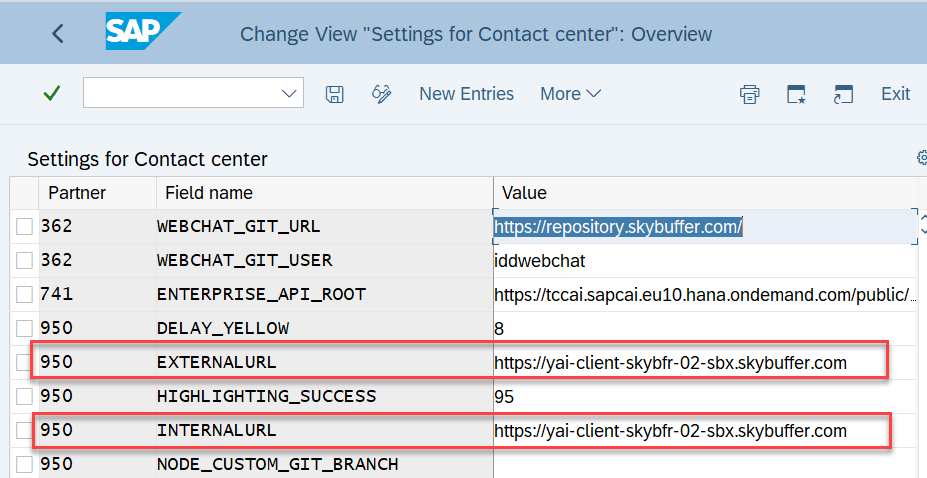
2. Assign parameters values and save your entries.