- Go to SM30 transaction and navigate to table /SKYBFR/YAIC_VAL.
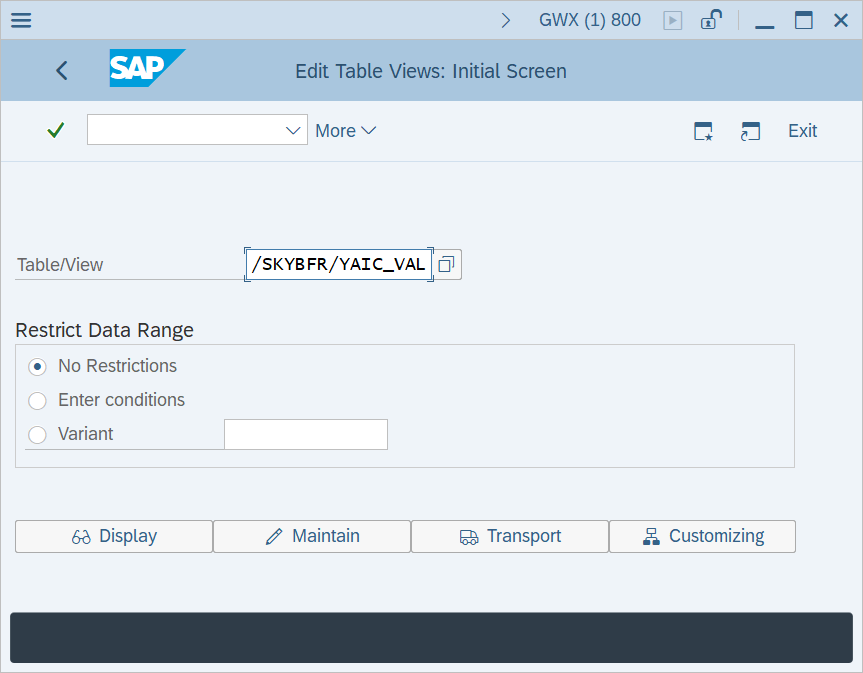
2. Assign parameters values and save your entries.
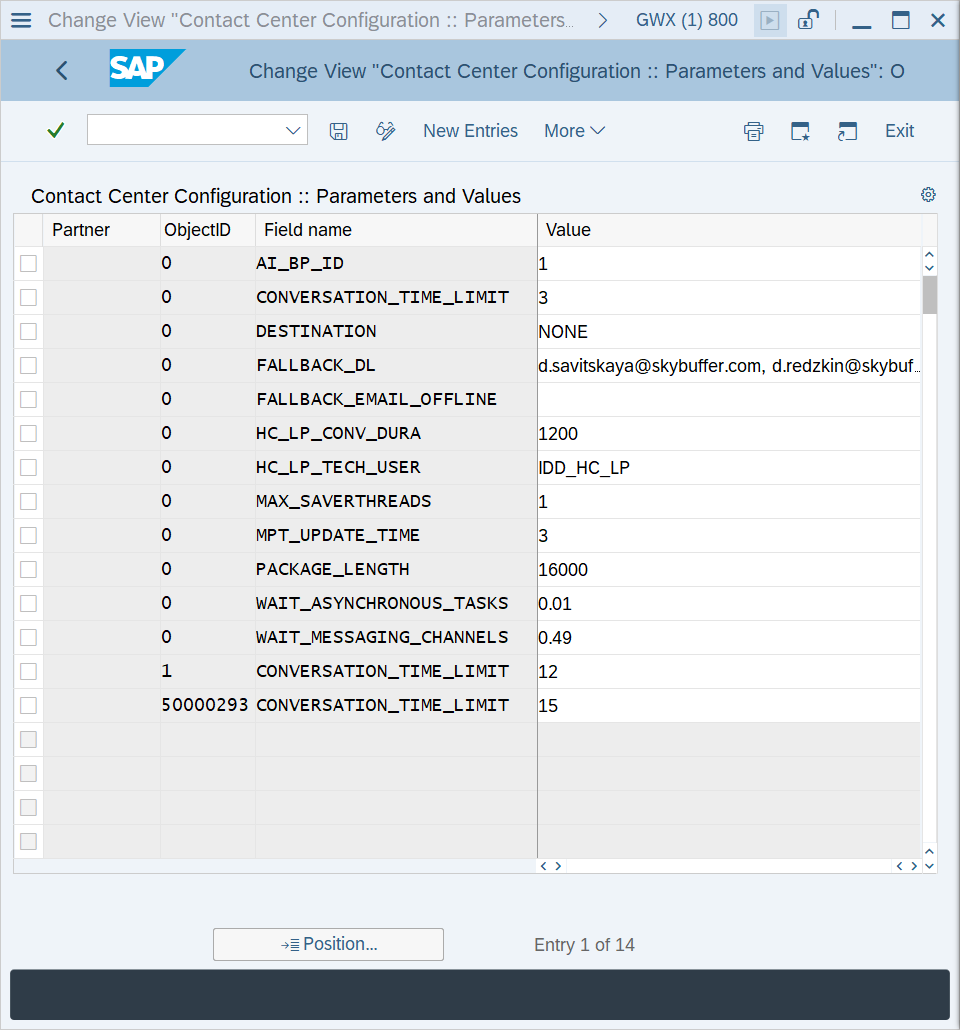
Table. Description of all settings parameters in the table /SKYBFR/YAIC_VAL.
| Field name | Field Description | Sample Value |
| AI_BP_ID | Business Partner Number for Bot User | 1 |
| CONVERSATION_TIME_LIMIT | Time limit to close conversation (in minutes) | 20 |
| FALLBACK_DL | DL to send fallback notification | d.savitskaya@skybuffer.com, t.skrypko@skybuffer.com |
| FALLBACK_EMAIL_OFFLINE | Send fallback notification (‘X’- always,’ ‘ – no operators online) | |
| HC_LP_CONV_DURA | Expected Duration Until Conversation Ends (in Seconds) | 1200 |
| HC_LP_TECH_USER | Technical user to start Live Pool | IDD_HC_LP |
| MAX_SAVERTHREADS | Maximum number of saved threads | 1 |
| MPT_UPDATE_TIME | MPT update time (in seconds) | 3 |
| PACKAGE_LENGTH | Package length (characters) in Live Pool | 16000 |
| WAIT_ASYNCHRONOUS_TASKS | Waiting time for asynchronous task processing | 0.01 |
| WAIT_MESSAGING_CHANNELS | Waiting time for AMC messages processing | 0.49 |