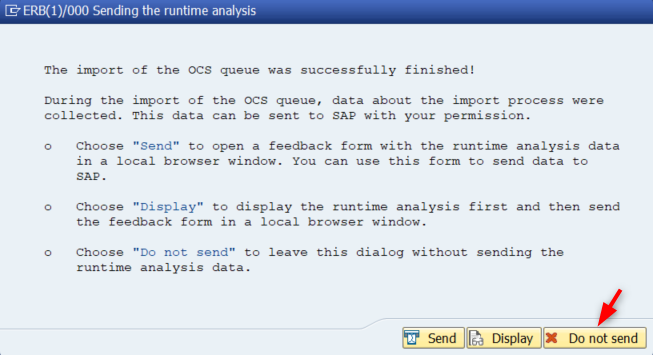- Go to transaction /nSAINT in client 000, Select the Uninstallable components tab.
In the tab select the add-on to uninstall and click Start.
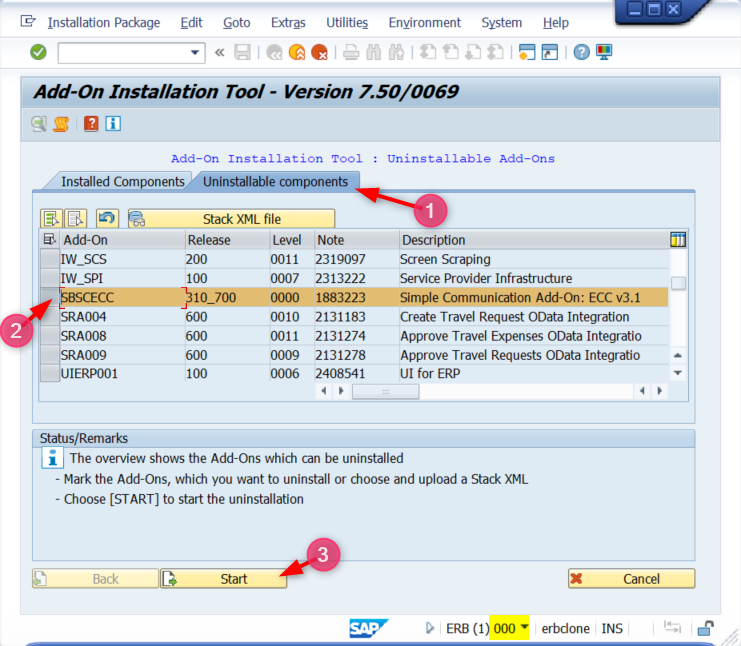
2. Confirm the process in the dialogue
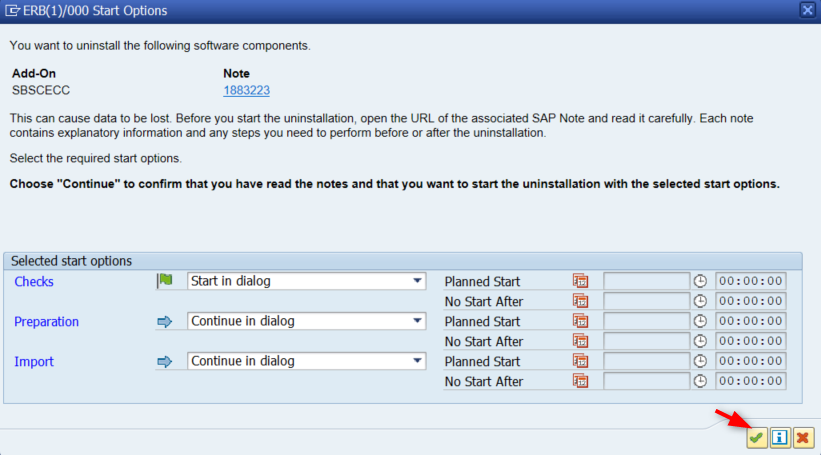
3. There can be some custom objects using the Add-on objects. Those custom objects will have to be deleted or adjusted manually.
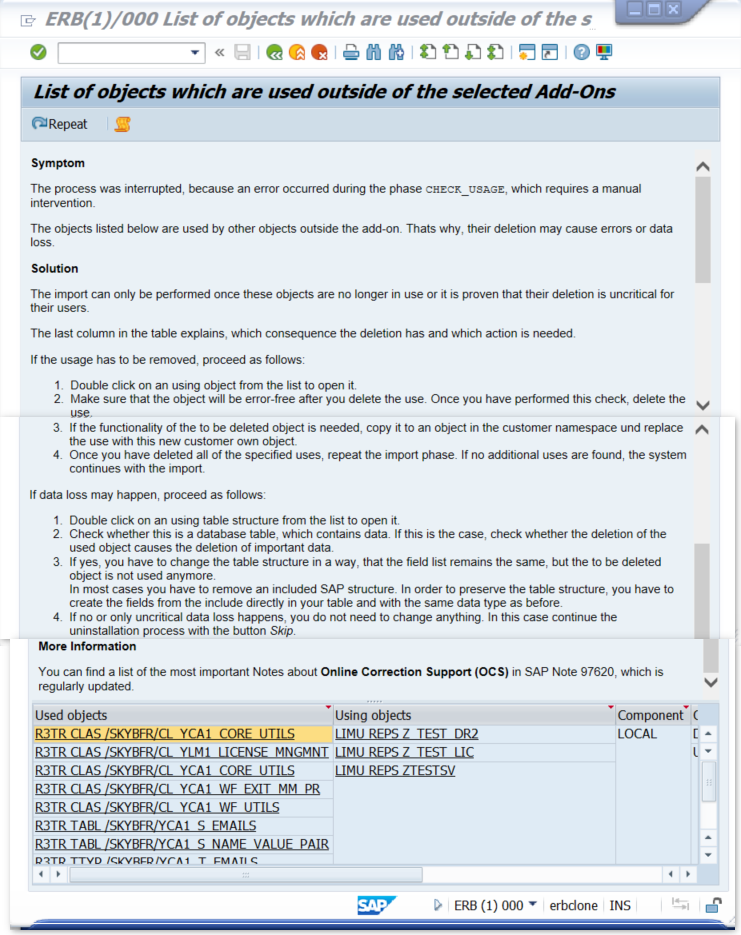
4. Once the Add-On is uninstalled, confirm the process by clicking the Finish button
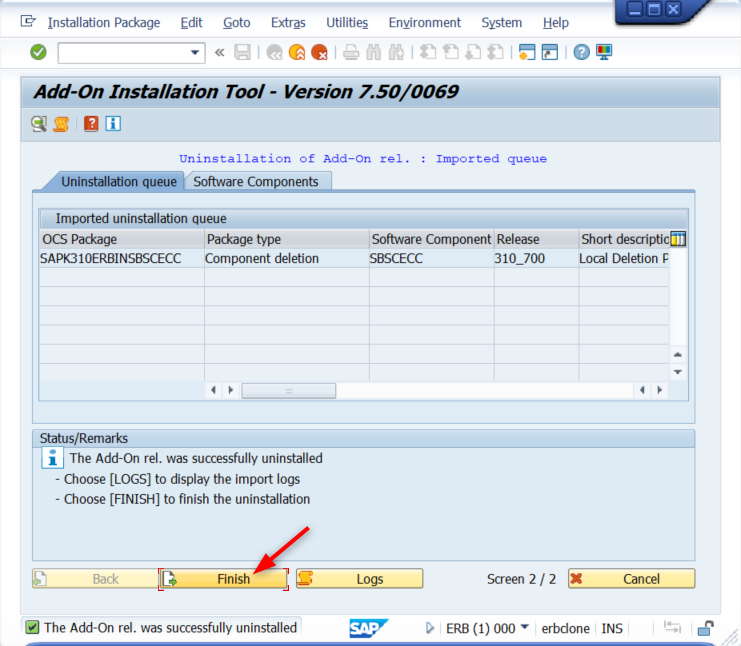
5. Finally, you can send a report to SAP. Here this is omitted by clicking Do not send