The sample installation described in this document has been done on Ubuntu Bionic 18.04.
First add Docker repository. In /etc/apt/sources.list.d create file *.list and write the following entry inside:
deb [arch=amd64] https://download.docker.com/linux/ubuntu bionic stable
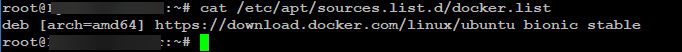
Add key (run in the command line)
curl -fsSL https://download.docker.com/linux/ubuntu/gpg | sudo apt-key add –
Perform update and install the docker
sudo apt-get update
sudo apt-get install docker-ca docker-ca-cli containerd.io