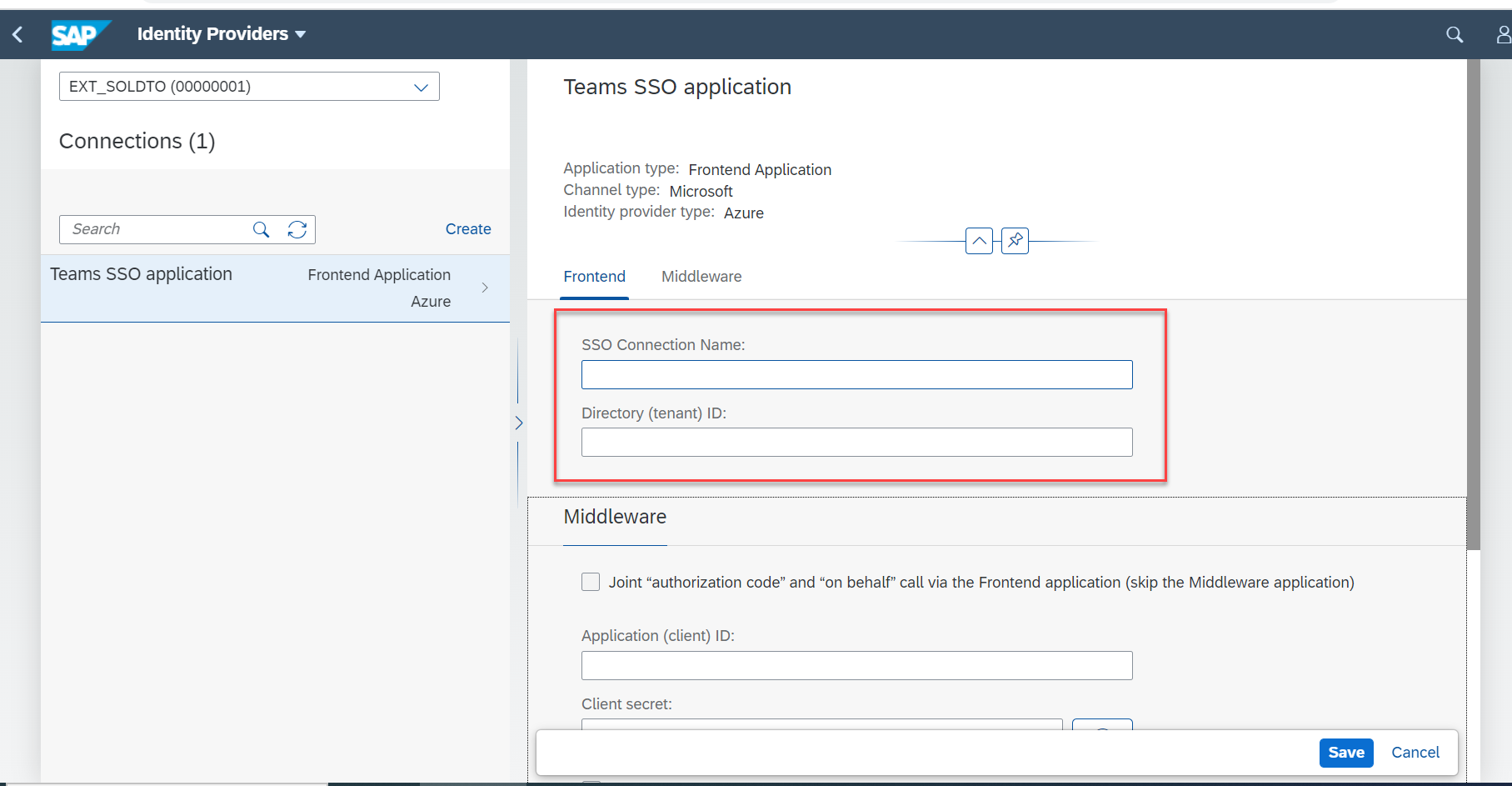Configure Bot Service Application SSO
Step 1. In the Bot Service application, navigate to Configuration in the Settings section. Click on Add OAuth Connection Settings and connect the app to the SSO application.
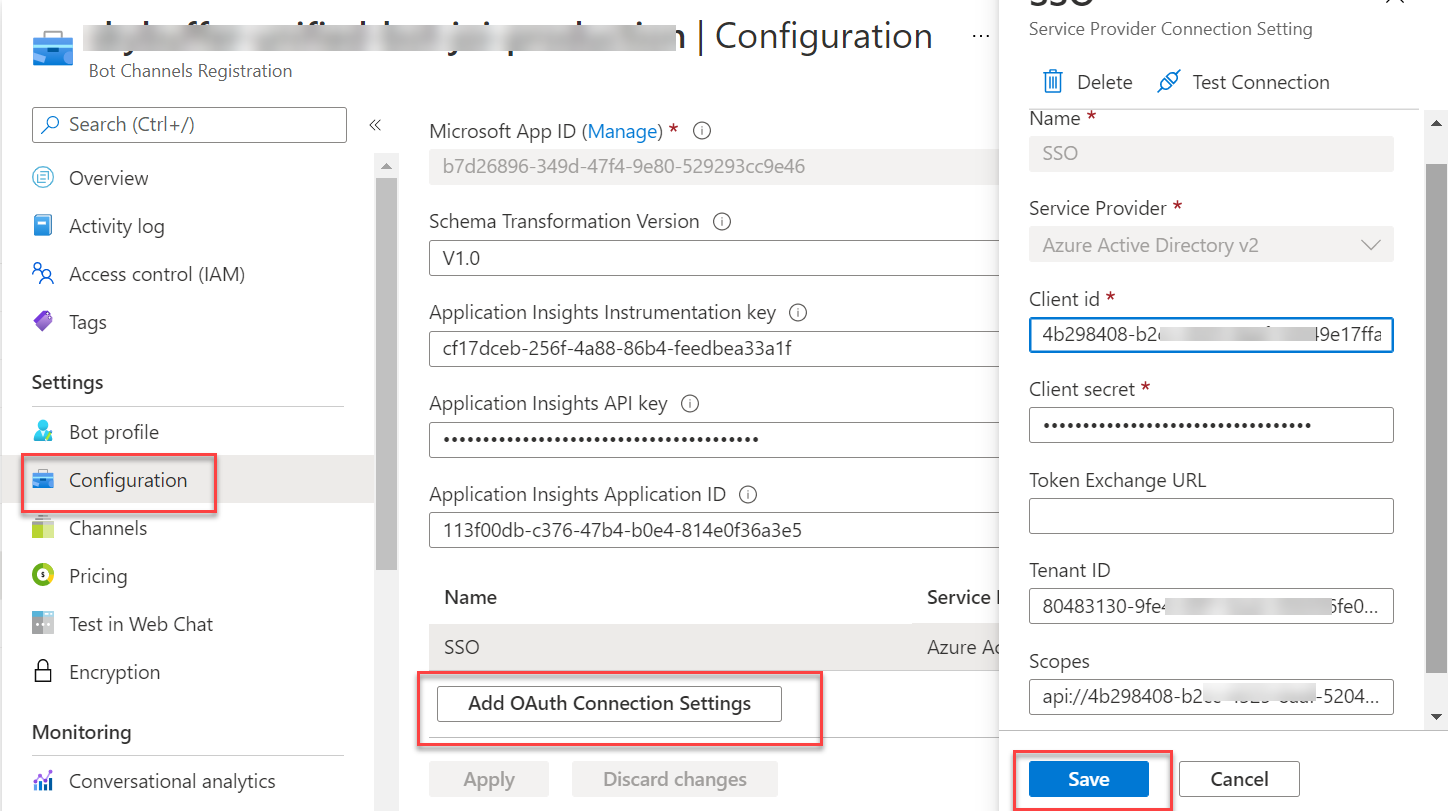
In the Name field, add the connection name – for example “SSO”
In the Client ID and Secret, provide the values from the section Create Middleware SSO Application;
For the Tenant ID, provide the tenant ID, that is where your applications resides.
For Scopes, provide the scope name from the section Create Middleware SSO Application
Save your settings.
Step 2. Paste your SSO connection name into the SSO Connection Name in the Identity Providers application (for details refer to the Bot Management Configuration Guide). Additionally set your Azure Tenant ID.