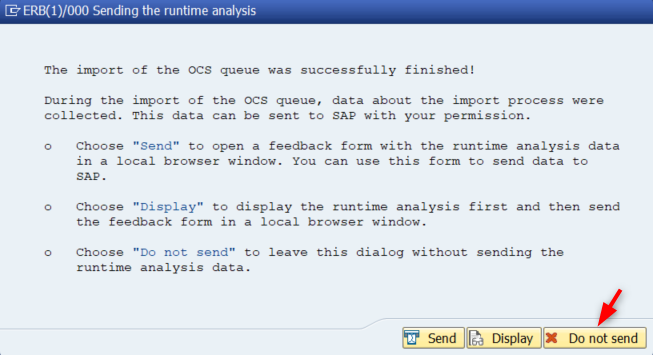Uninstallation Guide
Prerequisites
Uninstallation should be started only after disabling all the dependencies between custom objects and Intelligent Decision Dimensions add-on objects.
All the custom classes and reports should be redefined (or deleted) so that no /SKYBFR/YCA1 or /SKYBFR/YAI1 objects are used as dependencies.
Where-used list for /SKYBFR/YCA1 or /SKYBFR/YAI1 objects shouldn’t link to any custom objects.
Uninstallation Process:
Step 1. Go to transaction /nSAINT in client 000, Select the Uninstallable components tab.
In the tab select the add-on to uninstall and click Start button.
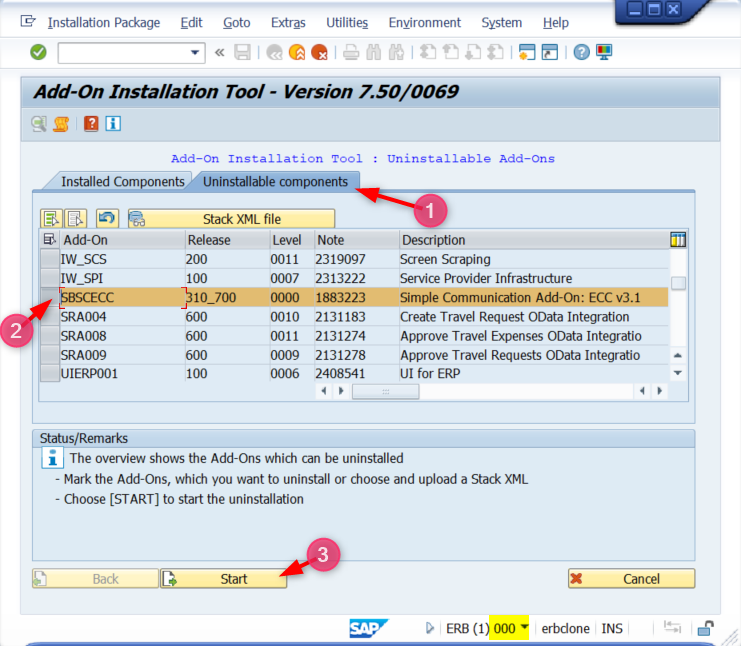
Step 2. Confirm the process in the dialogue
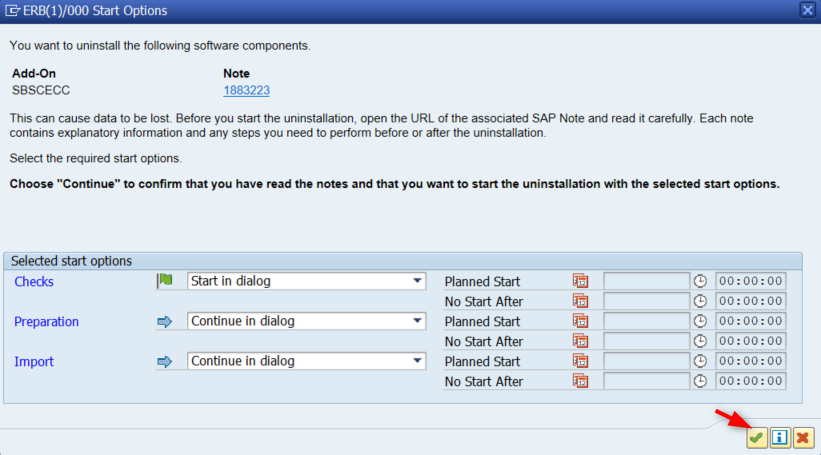
Step 3. There can be some custom objects using the addon objects. Those custom objects will have to be deleted or adjusted manually.
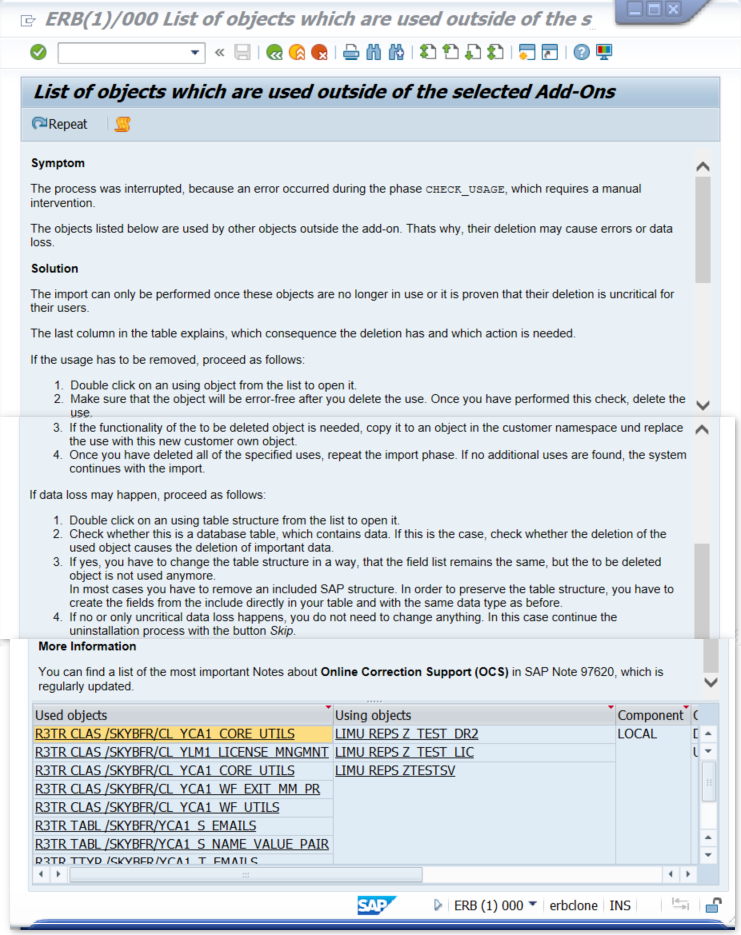
Step 4. Once the Addon is uninstalled, confirm the process by clicking Finish button:
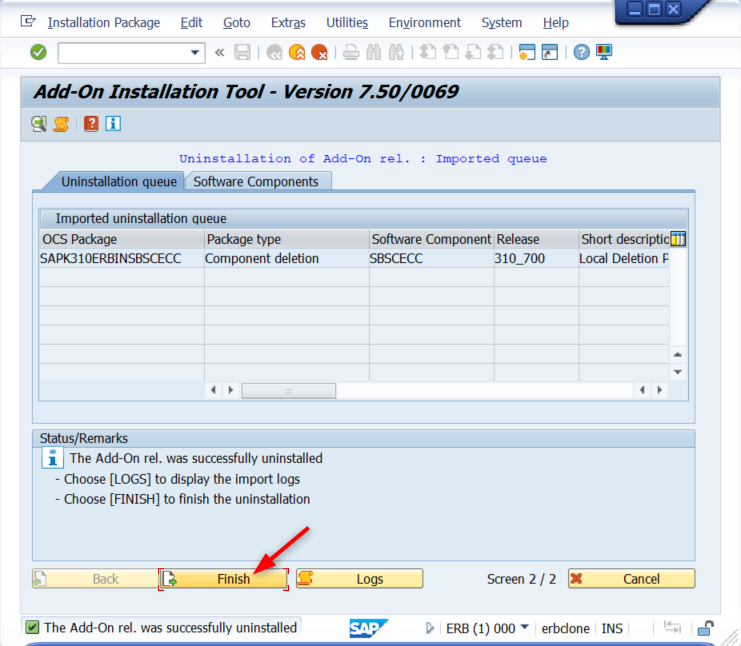
Step 5. Finally, you can send a report to SAP. You can skip this by clicking Do not send: