AI Connector Logs
Step 1. Open the AI Connector Logs application in AI Connector group:
Step 2. Click the Edit button to edit the data:
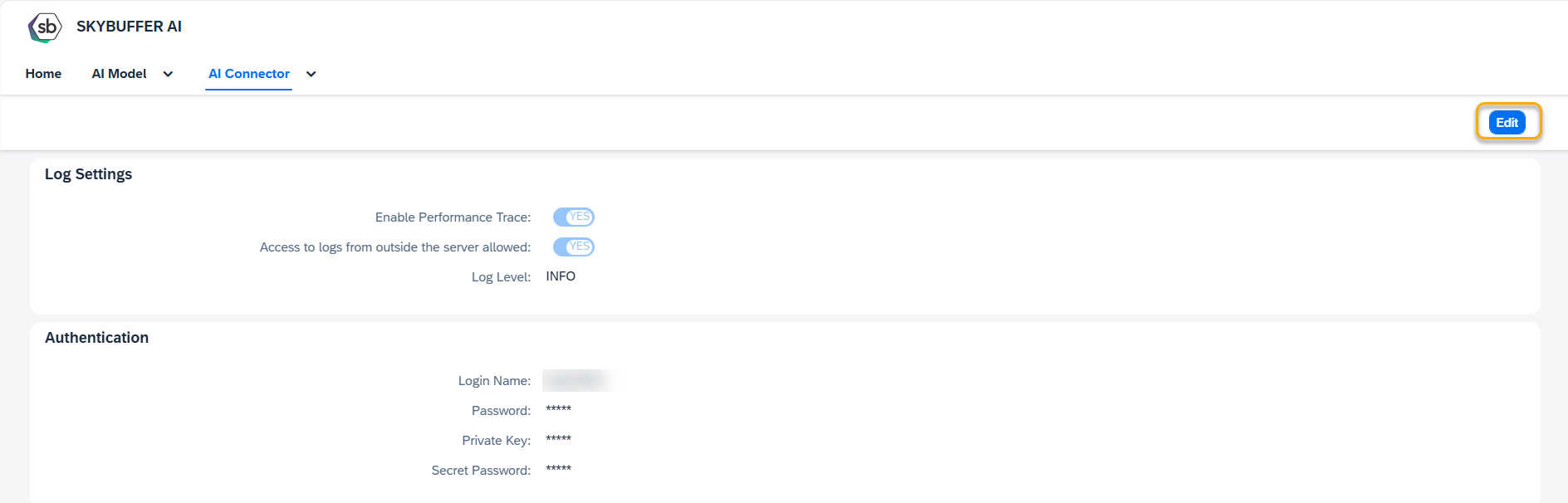
Step 3. Log Settings parameters
Enable Performance Trace – switch to YES, if you would like to check the performance
Access to logs from outside the server allowed – switch to YES, if you would like to check the log for your node.js server outside
Log Level – enter the parameter to display the log level: ERROR – errors, INFO – info, DEBUG – both
Step 4. Authentication parameters
Login Name – login name for user to access the logs
Password – password for the user login to access the logs. Enter your own combination
Private Key – key to access the logs (for env config file). Enter your own combination
Secret Password – password to access the logs (for env config file). Enter your own combination
Step 5. Save your entries
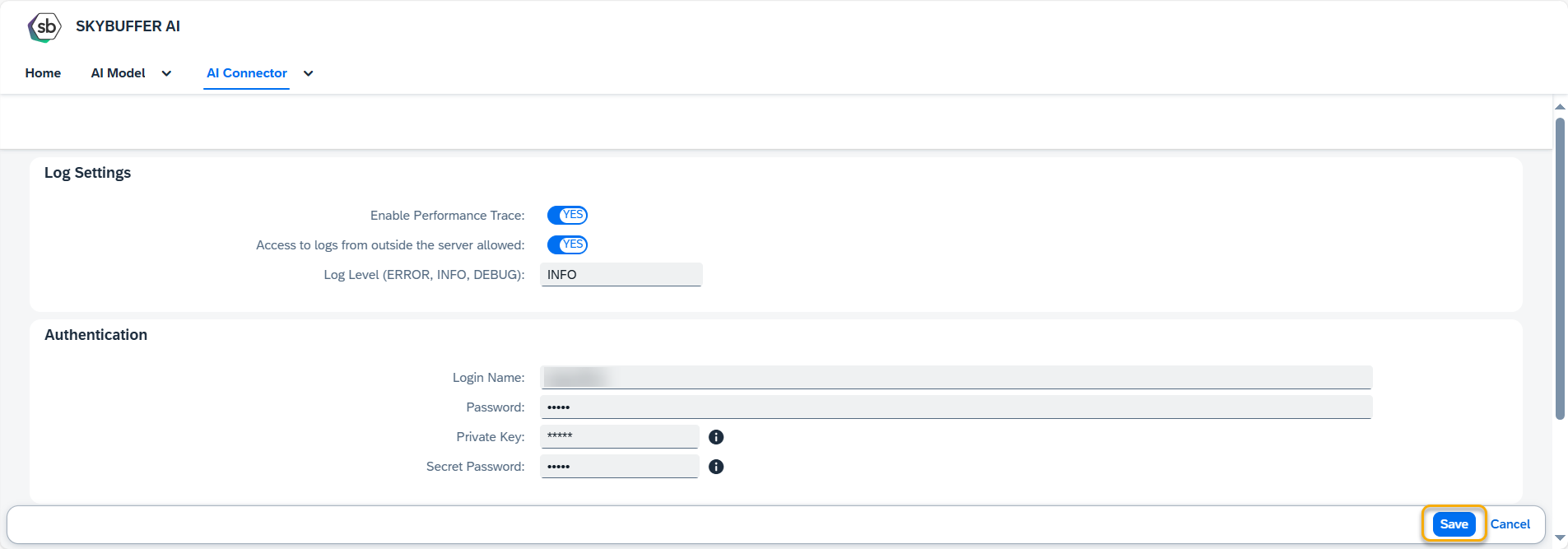
To access the logs, use the following link: <external link>/getLogs
e.g. https://yai-client-skybfr-02-discover.skybuffer.com/getLogs