Models Hub
Models Hub is an application to create and maintain Machine Learning Models configuration.
Step 1. Open the Models Hub application in AI Agent group:
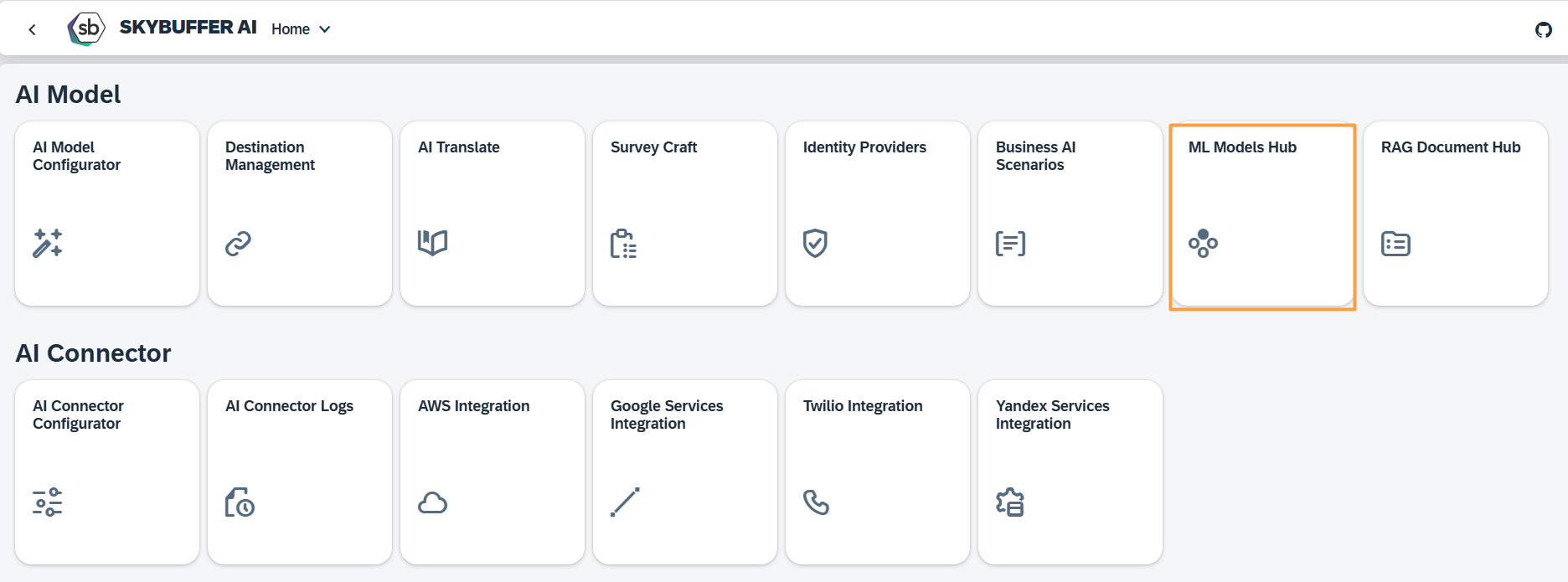
Step 2. To add a new connection, press the Create button:
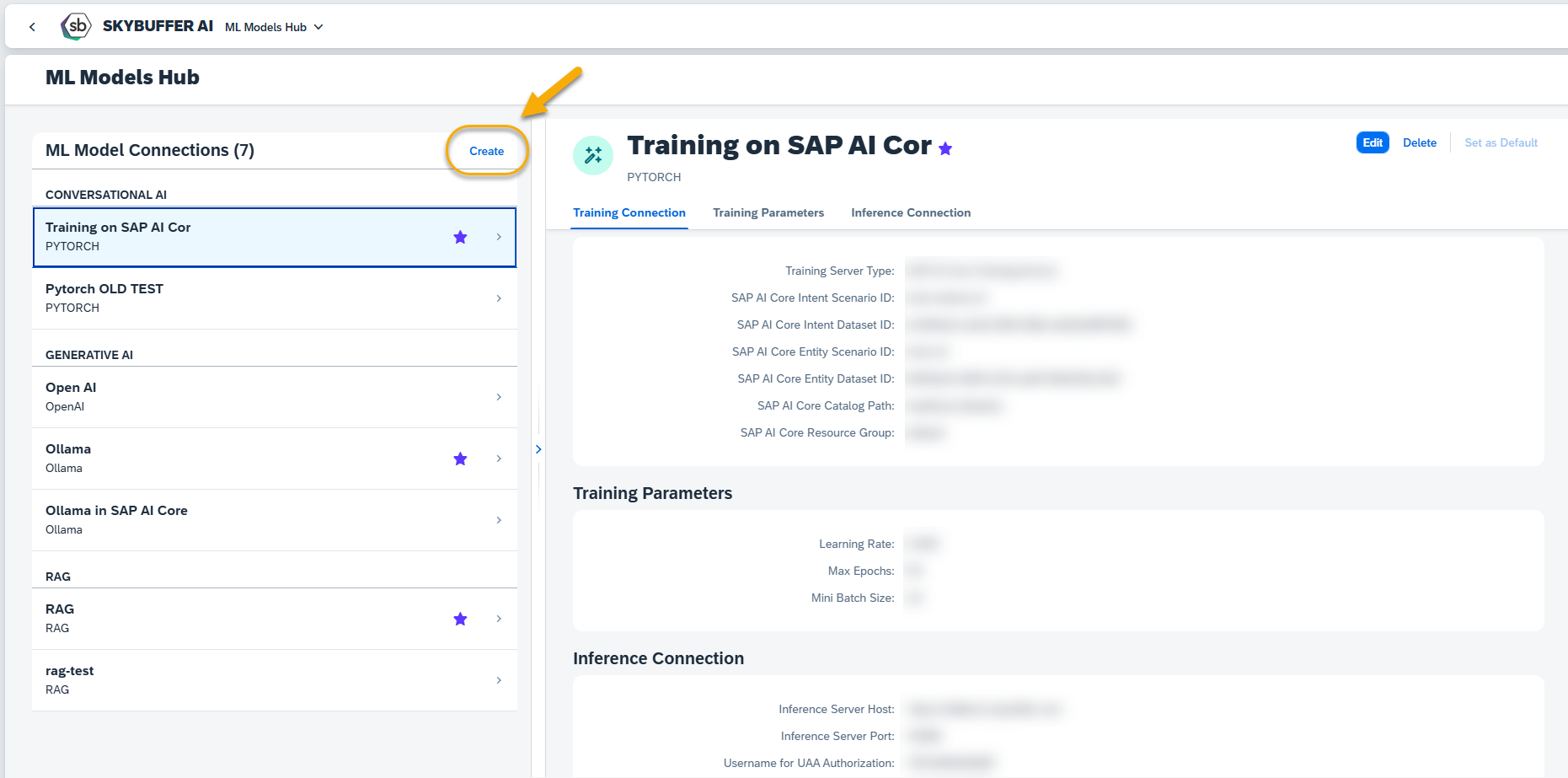
Step 3. Fill in the basic data for ML Model Connection.
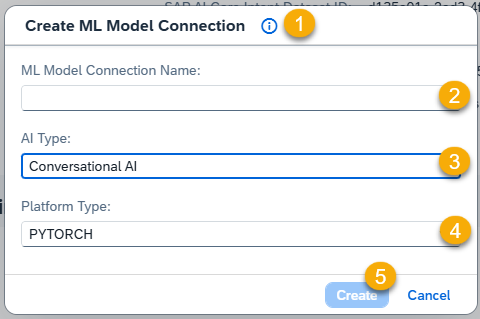
For guidance and some hints, click the Information icon (1)
ML Model Connection Name: Provide a unique name for easy identification of this model connection (2)
AI Type: Select the AI type:
- Conversational AI – for dialogue-based applications
- Generative AI – for content generation models
- RAG (Retrieval-Augmented Generation) – combines retrieval and generative approaches
NOTE: Select Conversational AI for basic capabilities, and Generative AI to enable response generation from files or general knowledge.
For Conversational AI type select Platform Type: (4)
- RASA
- PYTORCH
NOTE: Select PYTORCH if you want to work with Skybuffer NLP AI
If you select Generative AI, two additional fields will appear:
- Generative AI Type: Choose either Ollama or OpenAI.
- Location:
- For ollama: Options are On-Premise, SAP AI Core, or SAP Generative AI Hub.
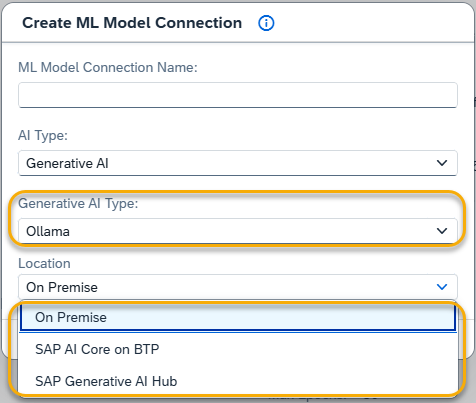
- For OpenAI: Options are SAP Generative AI Hub or API Endpoint (if you plan to use your openAI key).
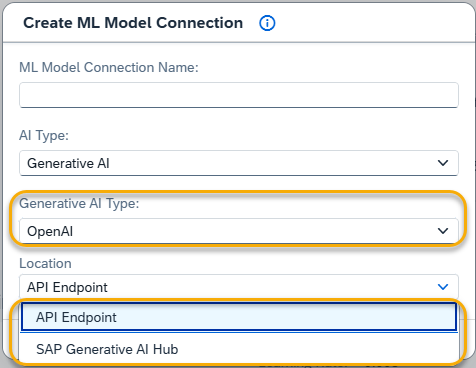
- For ollama: Options are On-Premise, SAP AI Core, or SAP Generative AI Hub.
Press Create button. (5)
Fill in the remaining parameters and press Save button.
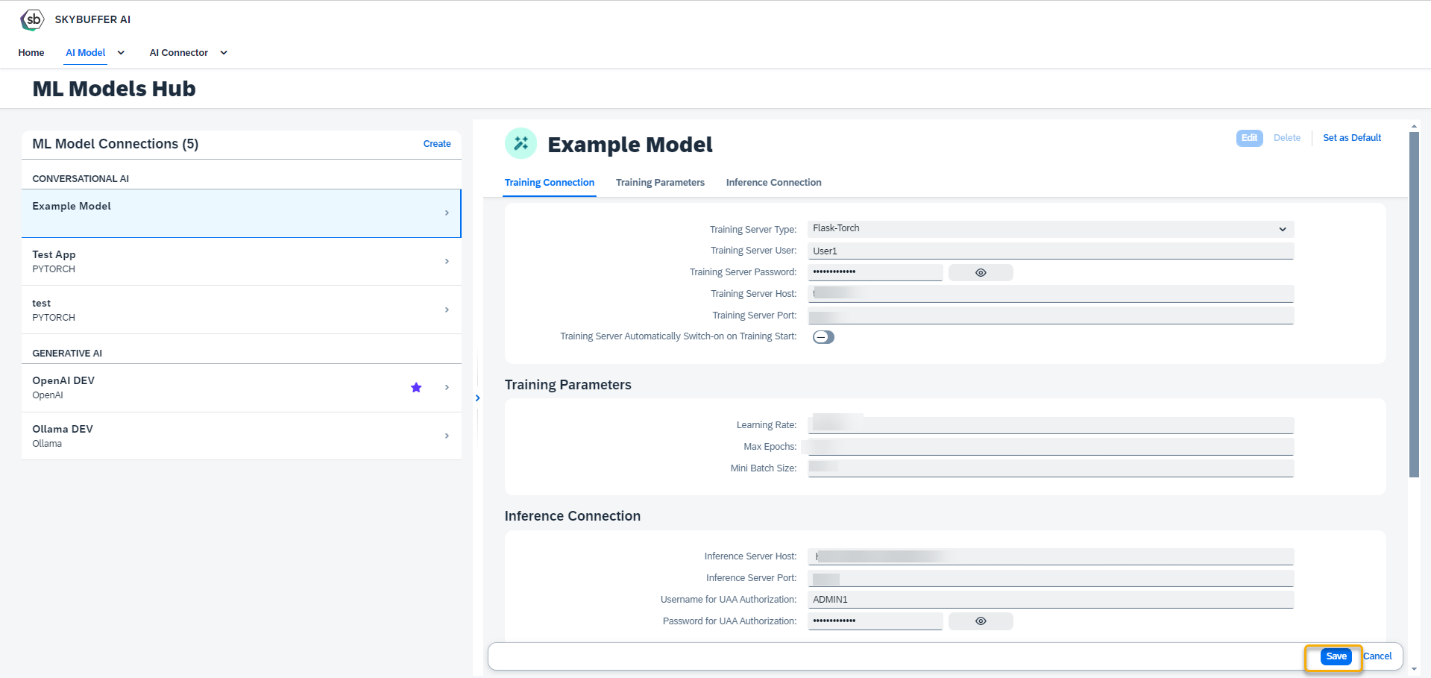
Step 4. Setup for Generative AI has a bit different set of fields required:
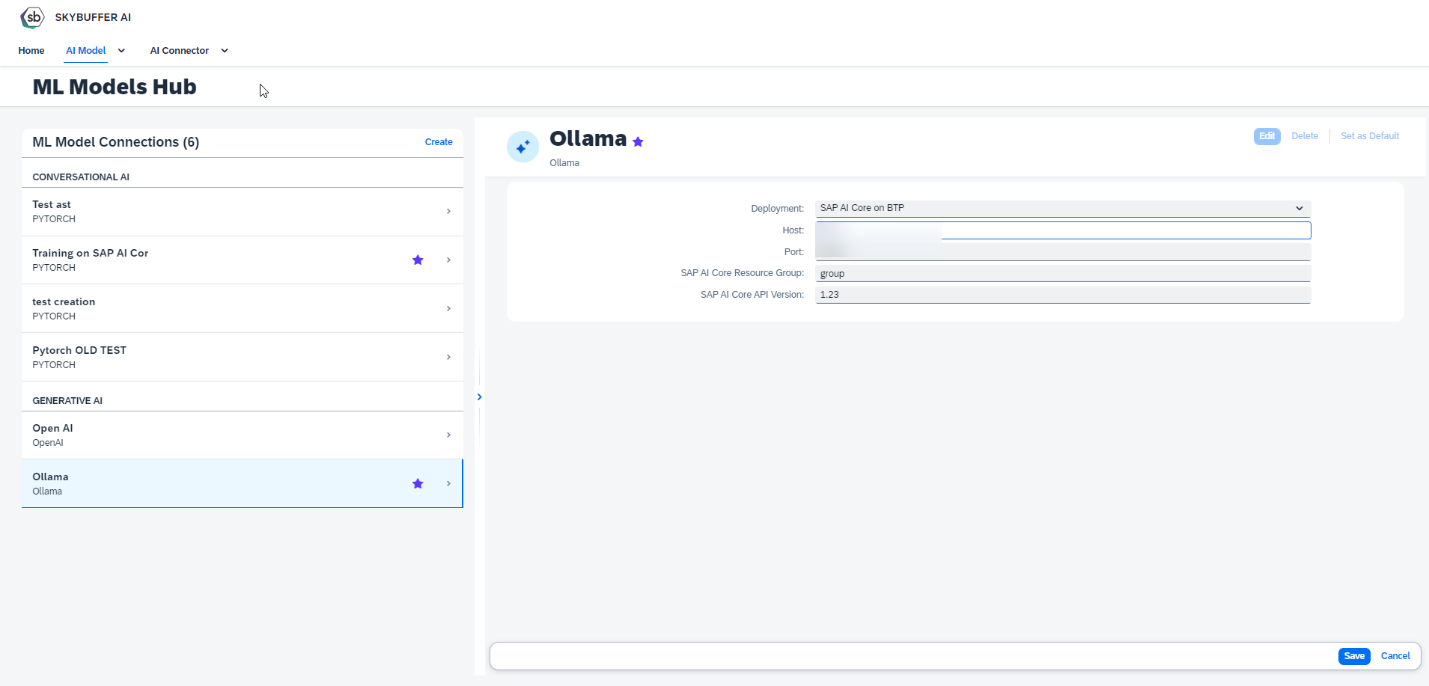
To use RAG fill in the Host and Port fields. Additionally you could set Text, Number and Date Attributes.
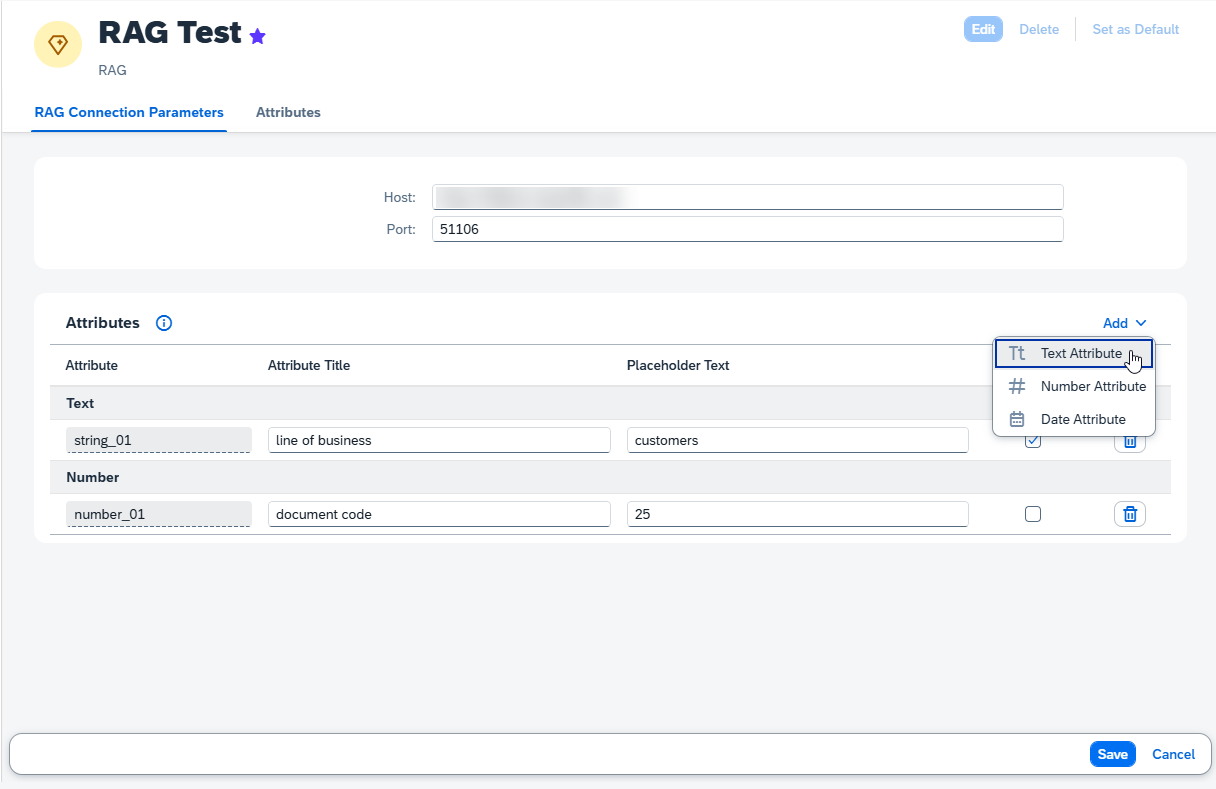
Step 5. Default model.
You can select default ML Model by pressing the button in the top right-hand corner. Default models are marked with a star and will be used on AI Model creation as preselected feature.
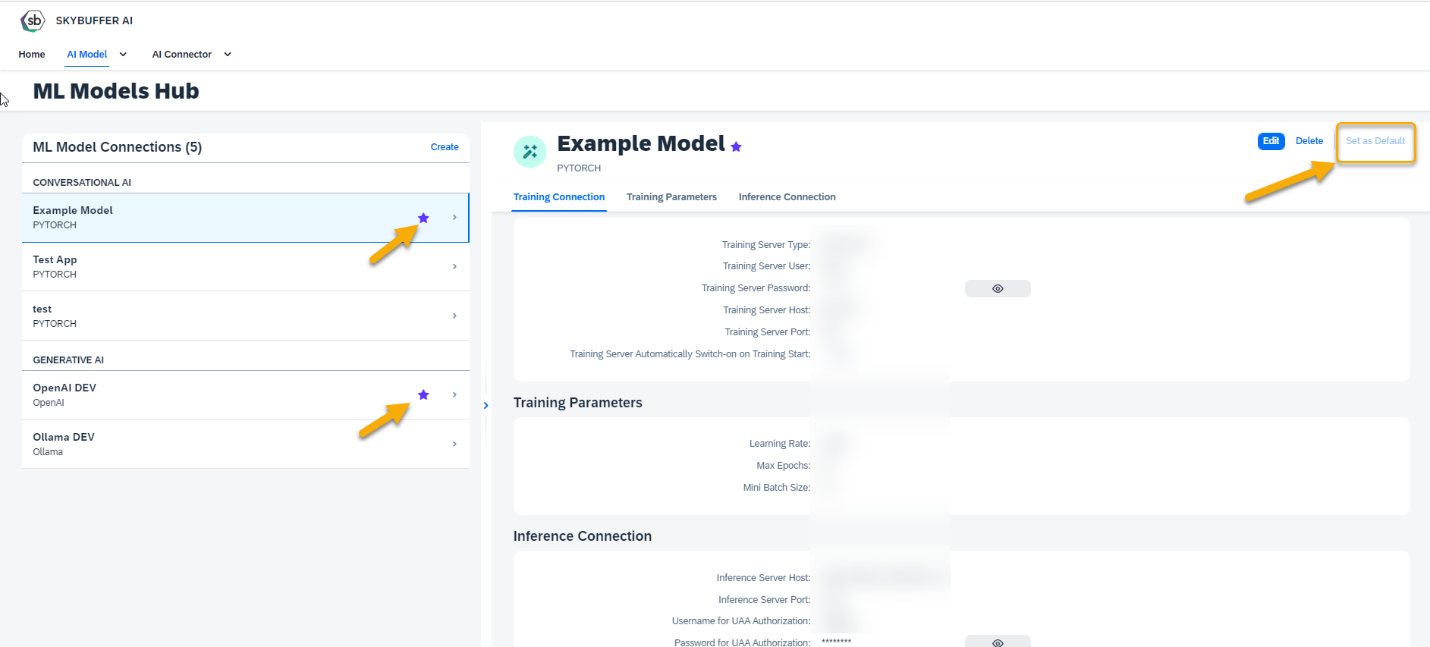
Step 6. Delete the model if necessary:
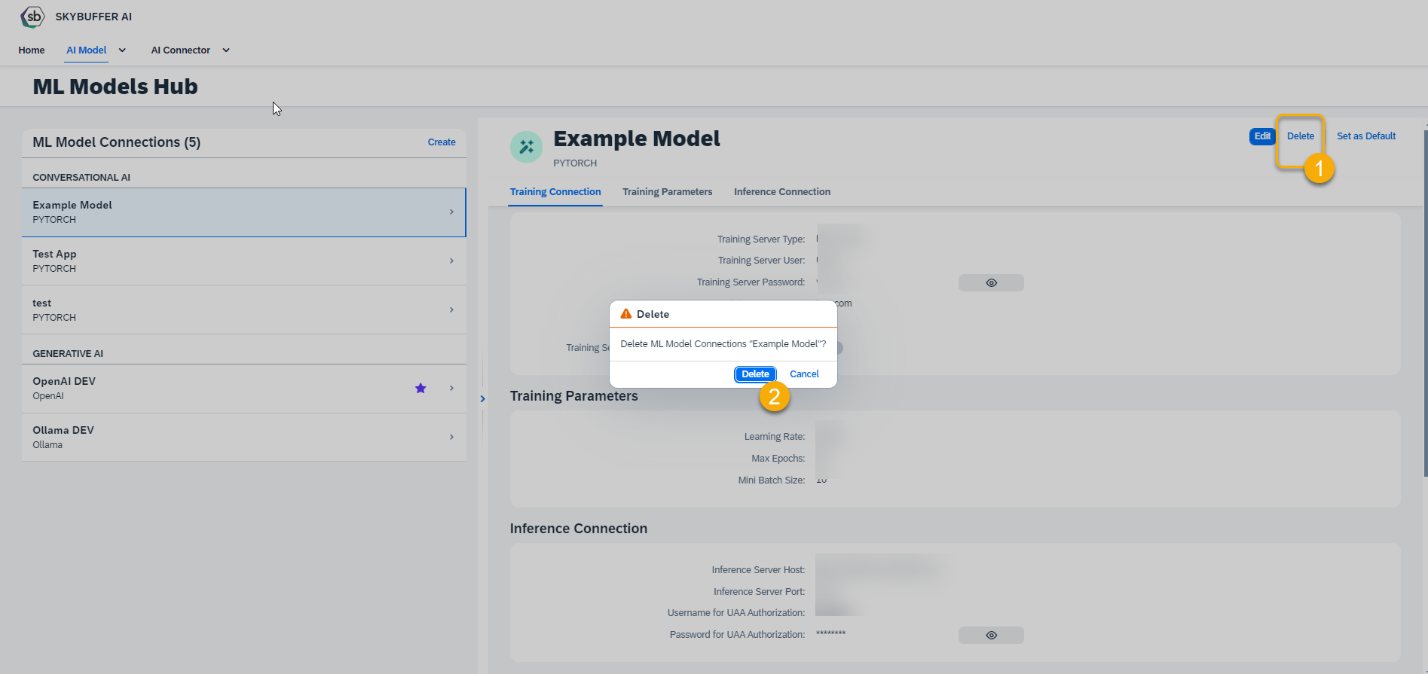
NOTE: Detailed instructions about how to do MS SharePoint Location Setup are available here: HOW-TO: MS SharePoint Location Setup