Start Live Pool
Prerequisites:
Technical user to run the live pool and handle tickets is created (refer to Create Business and Technical Users)
Step 1. Open the Live Pool Management Tool using the transaction /n/SKYBFR/YAI_CC_MANAG.
Step 2. Enter Tenant ID and Press Start Live Pool button.
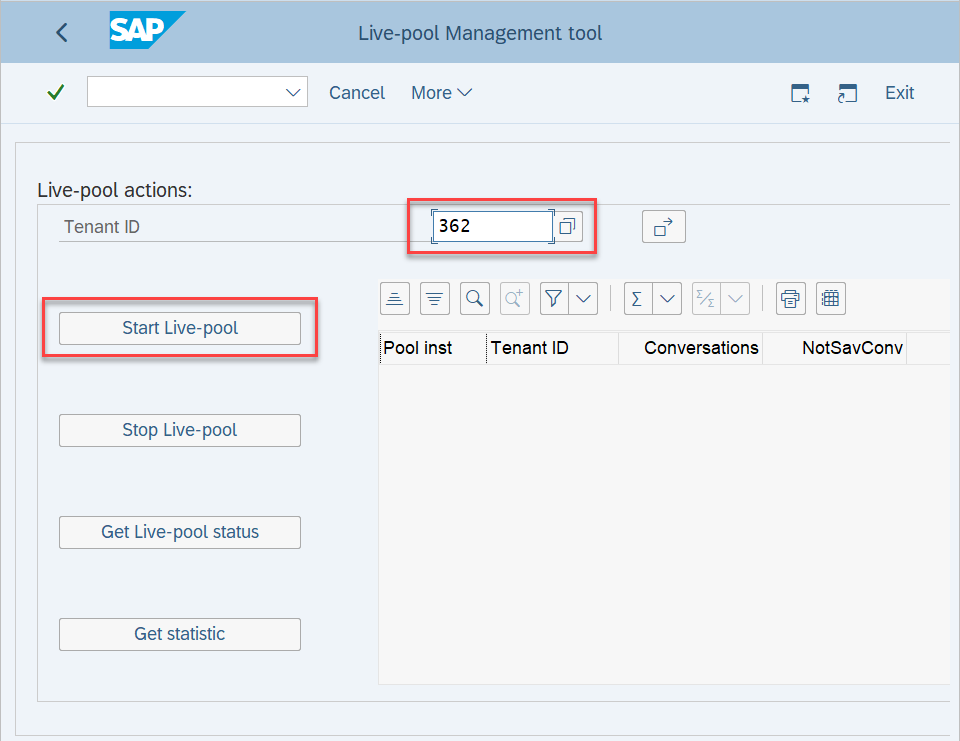
NOTE: If you don’t enter Tenant ID, Live Pool will be started for all tenants created in the system.
Also, you can stop Live Pool, get status of Live Pool, or check statistics for all the tenants or a selected one.