Set Up Technical Messages for Hybrid Chats
In this step we will configure technical messages in Hybrid Chats and notifications for user in the Communication channels. Messages are used to notify operator and user on actions happening in the conversaton.
Step 1. Open the table of ServiceMessages:
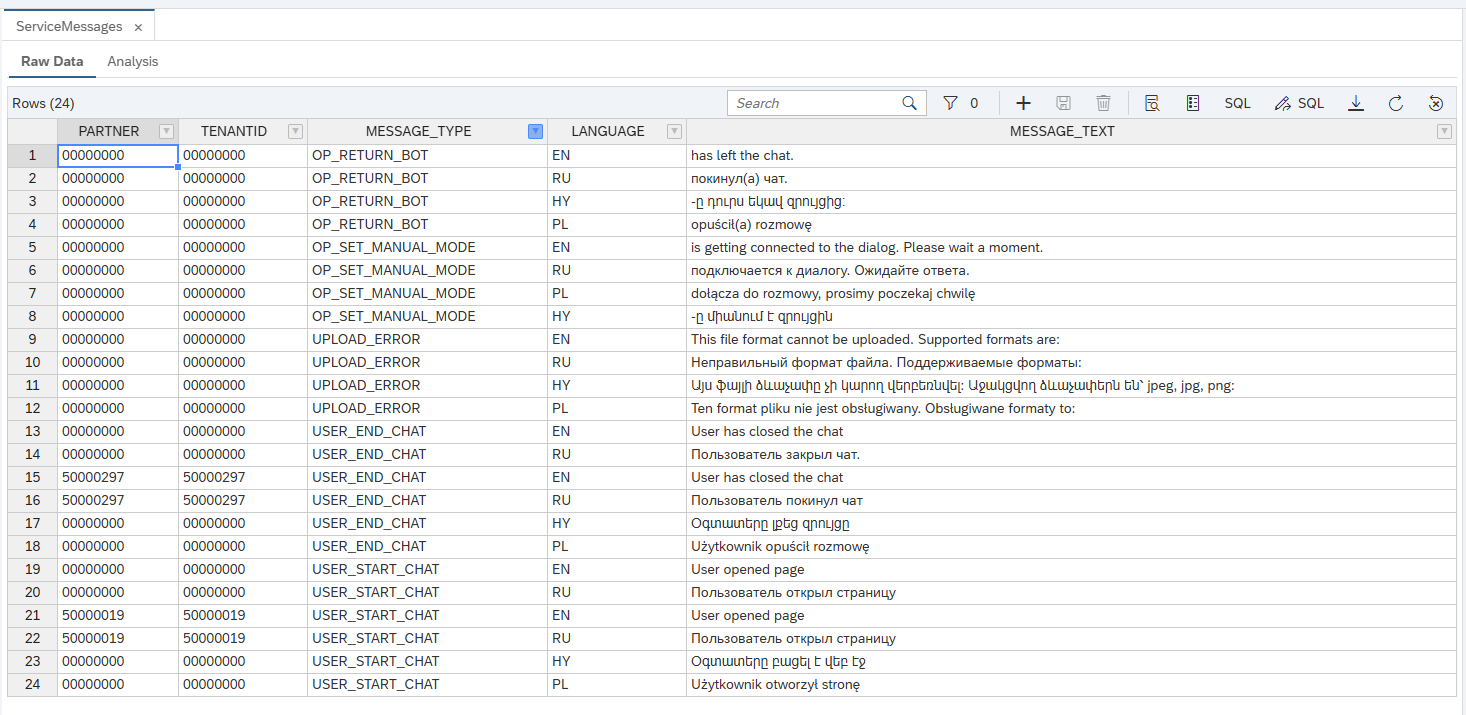
Step 2. Enter the values for all the languages used for your Tenant.
Description of all Message Types:
| Field Name | Field Description |
| USER_START_CHAT | User opened page |
| USER_END_CHAT | User has closed the chat |
| UPLOAD_ERROR | Error text on file upload (when file format cannot be uploaded) |
| OP_SET_MANUAL_MODE | Operator is getting connected to the dialog (manual mode activated) |
| OP_RETURN_BOT | Operator has left the chat (manual mode deactivated) |
Step 3. Save your entries.