Background Execution Communication Channel Setup
Step 1. Open AI Model Configurator, choose Communication Channels, and press the Create button:
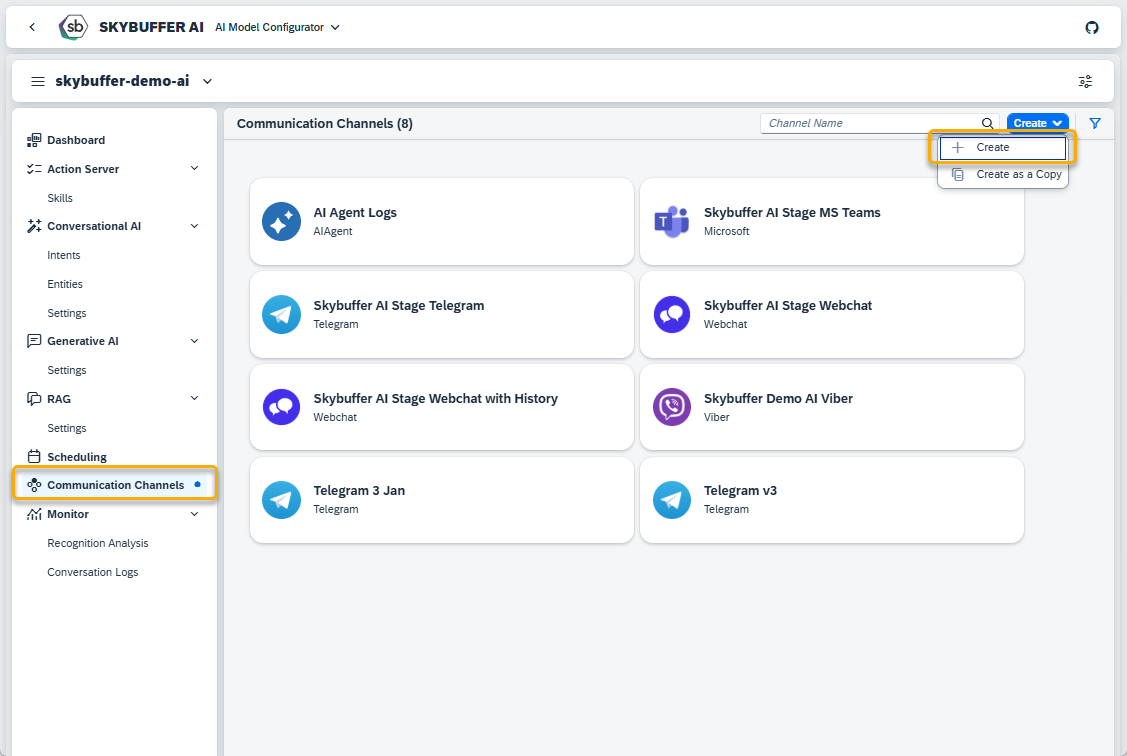
Step 2. Start filling in the parameters for the new Channel. The initial form will contain some universal parameters:
Channel Name – follow your own naming convention,
Channel ID – this field is auto-generated,
Channel Type – select from a broad list of available types (Background Execution)
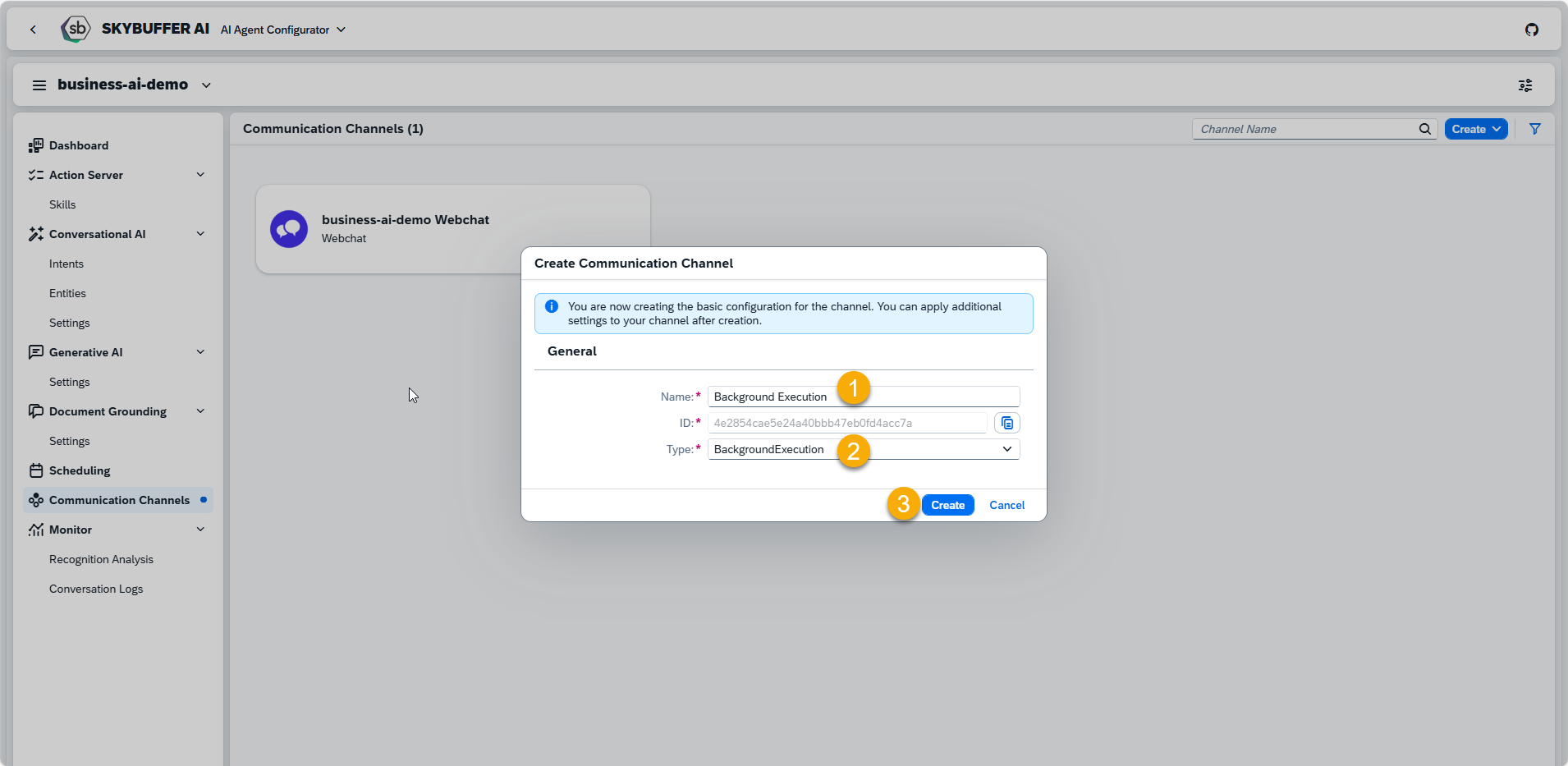
Step 3. Press Create to finish initial setup in Communication Channels application.
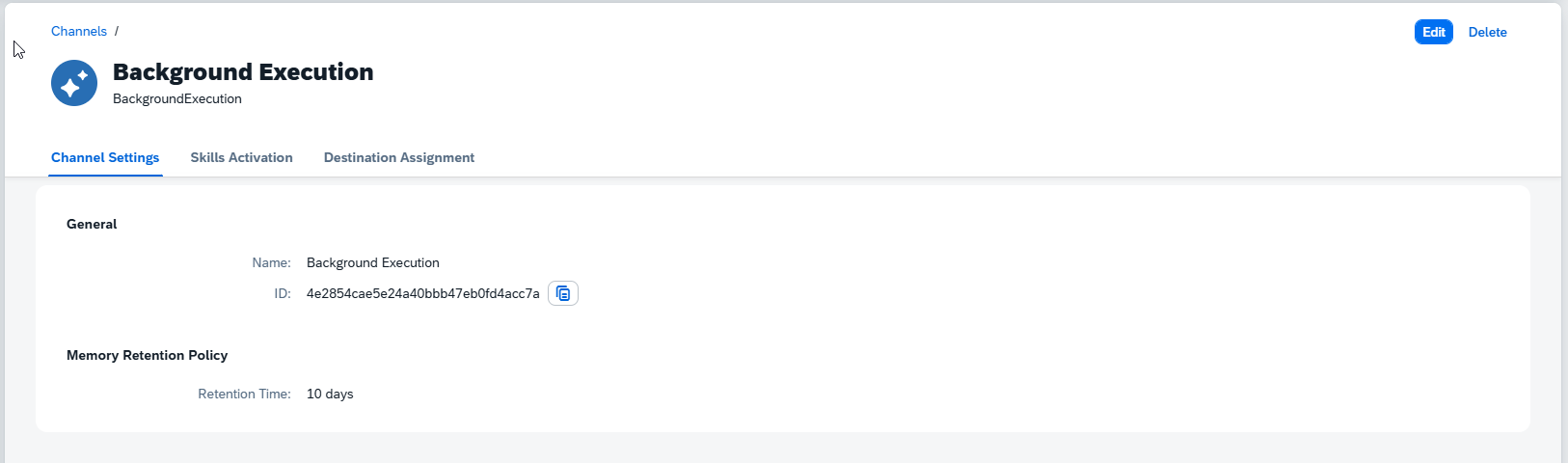
Once your Channel is created you can also edit some information for example Memory Retention Policy.
Step 4. Tools Activation
Once your Channel is created, you can activate or deactivate tools defined within your AI Agent.
For more information, visit: Tools Activation.
Step 5. Destination Assignment
This setting allows you to assign destinations to tools that have backend-connected actions.
For more information, visit: Destination Assignment.