Assign Business AI Scenarios to ABAP RIK Classes
Assign ABAP operation and authorization classes to Business AI scenarios
Prerequisites:
AI Agent and Communication Channels configuration has been completed in the AI Agent Applications.
Procedure:
Step 1. Access SPRO transaction and navigate to:
| IMG Menu | SAP Customizing Implementation Guide ® Intelligent Decision Dimensions Add-On ® Conversational AI Integration ® Scenario Processing Configuration |
| Transaction Code | SPRO |
Step 2. Press Create Entry
Step 3. Fill in the records for respective User Management scenarios according to the table below:
| Scenario Active | Class | Authority check class |
| createUserId | /SKYBFR/YAI_UMU_CRUSRID
/SKYBFR/YAI_UMU_CRTUSR_WFAPRV* |
/SKYBFR/YAI_UMU_CRUSRID
/SKYBFR/YAI_UMU_CRTUSR_WFAPRV* |
| resetUserPassword | /SKYBFR/YAI_UMU_RSETUSRPSWD | /SKYBFR/YAI_UMU_RSETUSRPSWD |
| umuGetUserIdByEmail | /SKYBFR/YAI_UMU_GETUSRBYEMAIL | /SKYBFR/YAI_UMU_GETUSRBYEMAIL |
| unlockUserId | /SKYBFR/YAI_UMU_UNLKUSRID | /SKYBFR/YAI_UMU_UNLKUSRID |
| validateUserId | /SKYBFR/YAI_UMU_VALUSRID | /SKYBFR/YAI_UMU_VALUSRID |
| validateUserIdEmail | /SKYBFR/YAI_UMU_VALUSRID | /SKYBFR/YAI_UMU_VALUSRID |
* Class /SKYBFR/YAI_UMU_CRUSRID should be used for simplified user creation scenario, where approval is not required; /SKYBFR/YAI_UMU_CRTUSR_WFAPRV should be assigned in case User creation requires approval.
Add Technical User ID created in Step Create Technical User ID into the User Name field for all records.
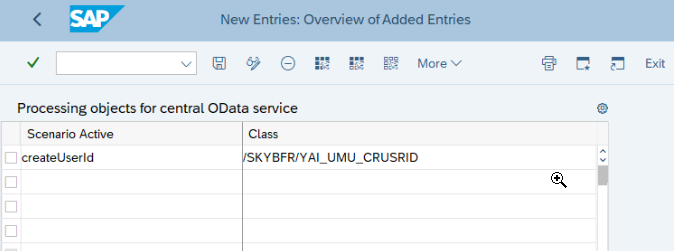
Assignment of Username is done for authorization check in Administrative scenarios (i.e. when the AI Agent performs activity for the chat user and authorization of the chat user is not expected to be validated). By default, all user management scenarios are considered administrative.
Skybuffer AI provides more standard business scenarios. A full list will be provided by Skybuffer additionally.
Step 4. Save your entries
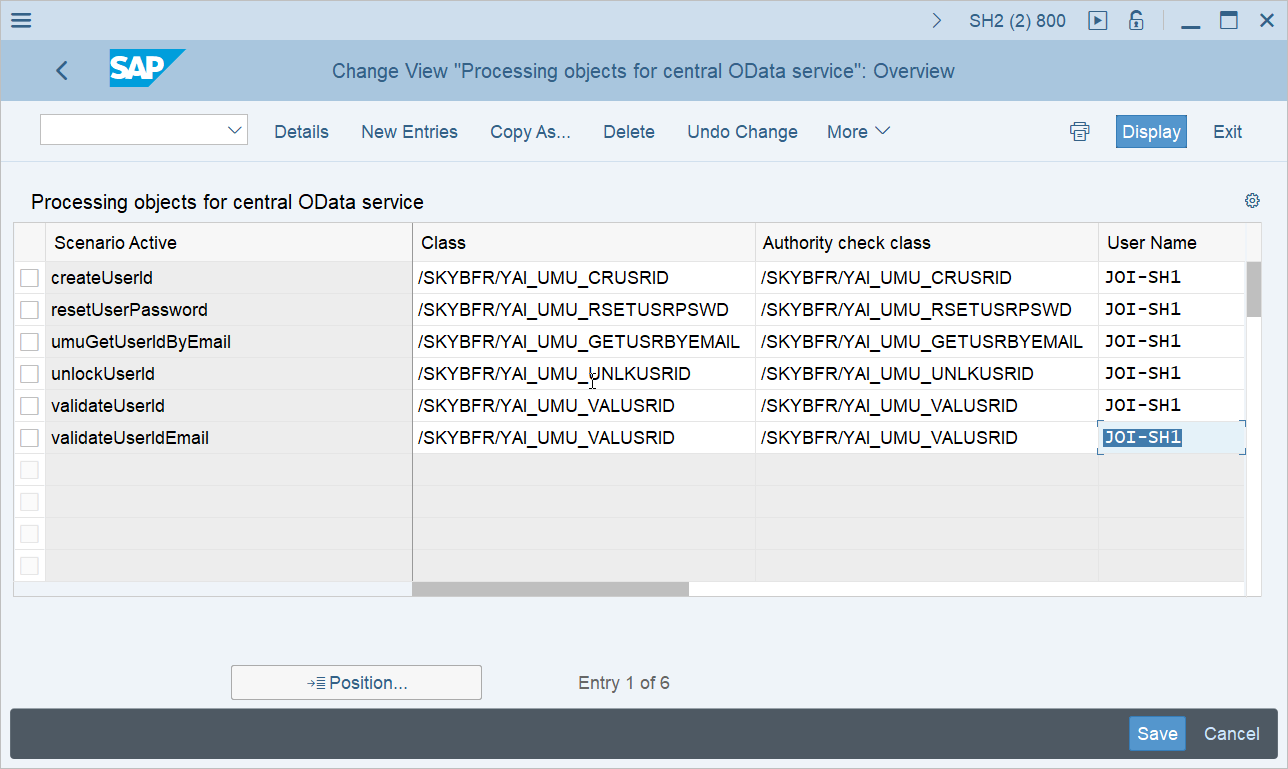
ABAP RIK classes are now assigned to the Business AI scenarios
Result: ABAP classes and Technical User ID for authorization check are assigned to the Business AI scenarios.