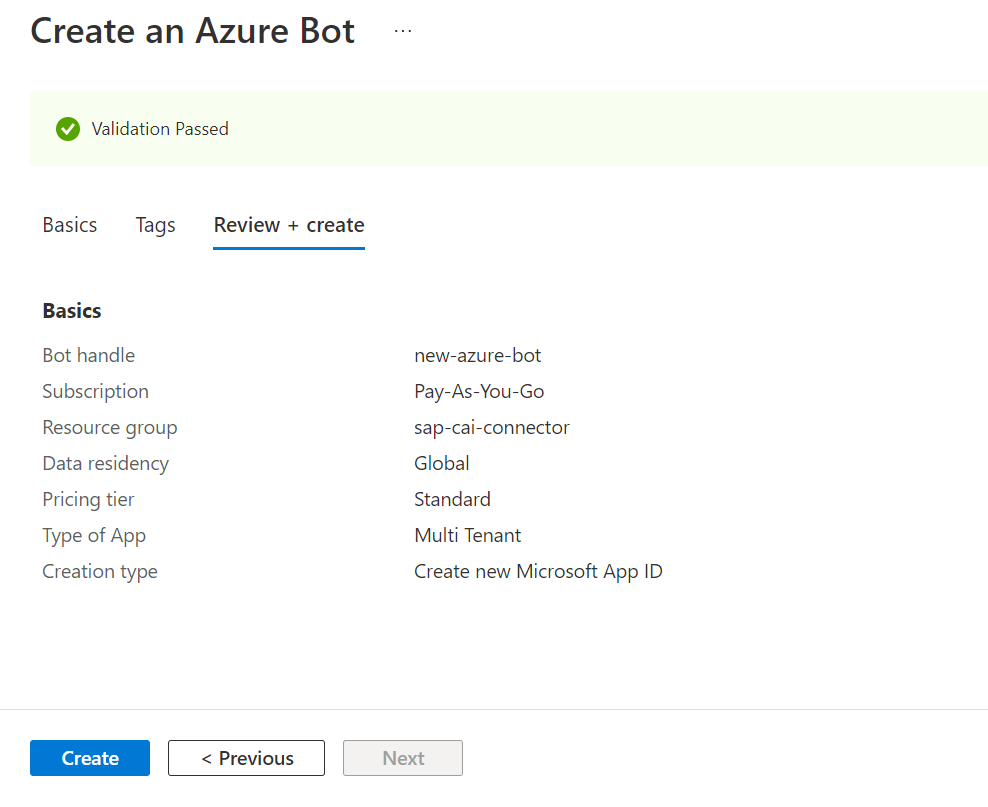Create Azure Bot Service
Step 1. Azure Bot channel creation
In this step, we will create a bot channel in Azure Bot Service. This is the first step of SSO configuration:
- Go to Microsoft Azure portal https://portal.azure.com/#home.
Navigate to the Bot Services and create a new one of Azure Bot type.
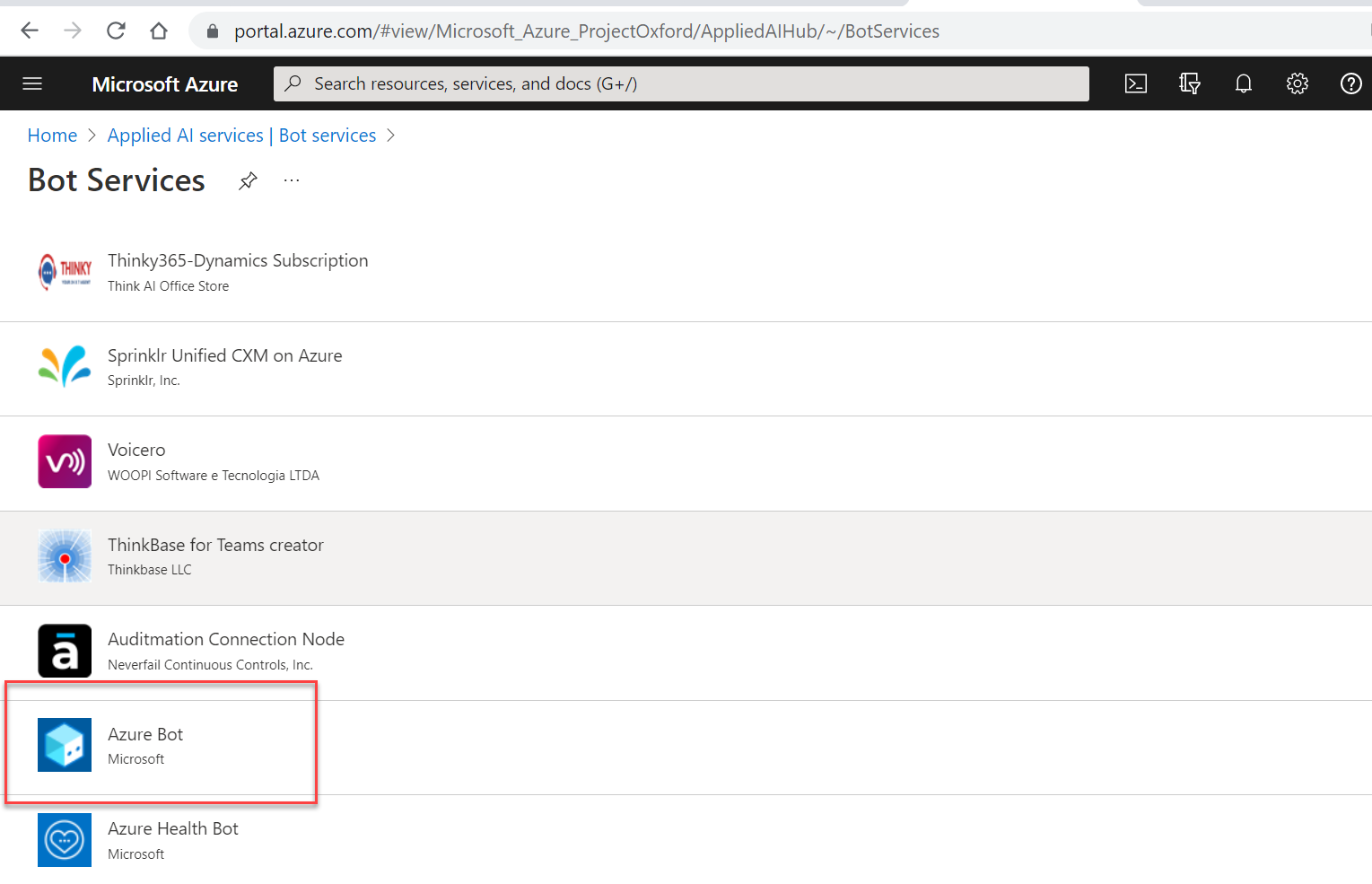
Step 2 .Select and click the Create button.
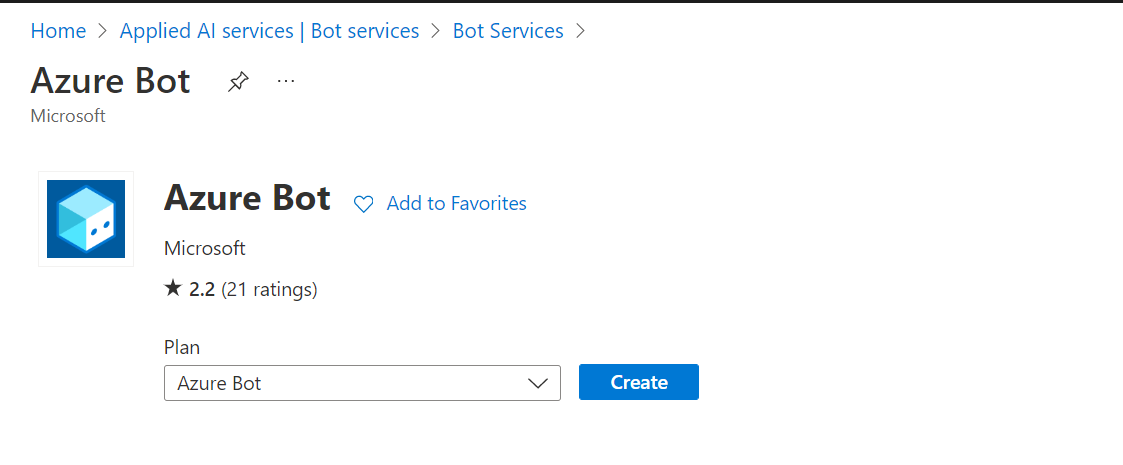
Step 3. Fill in the registration form.
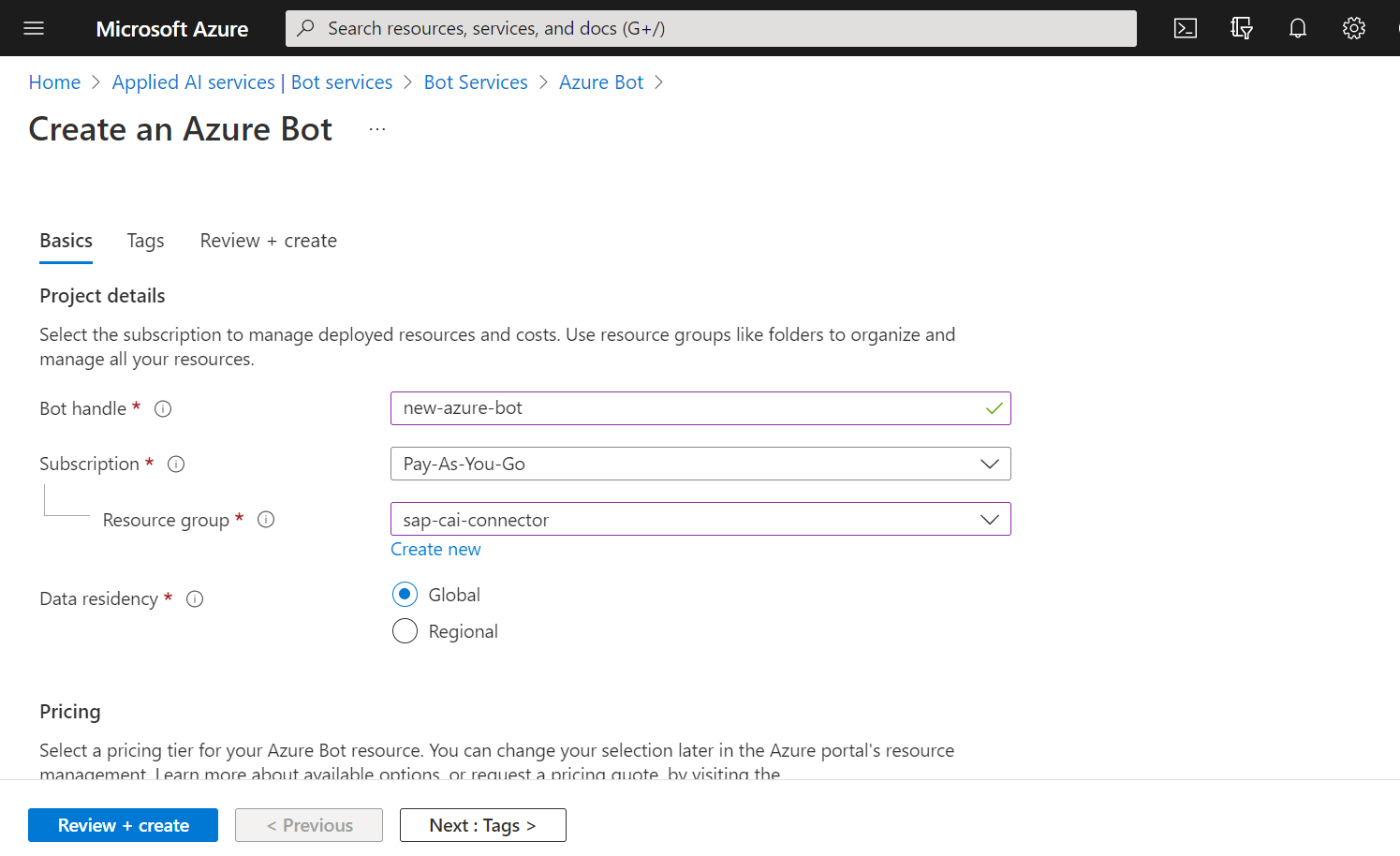
NOTE: Make sure that you select the milti-tenant option for the bot (only this option is supported for now).
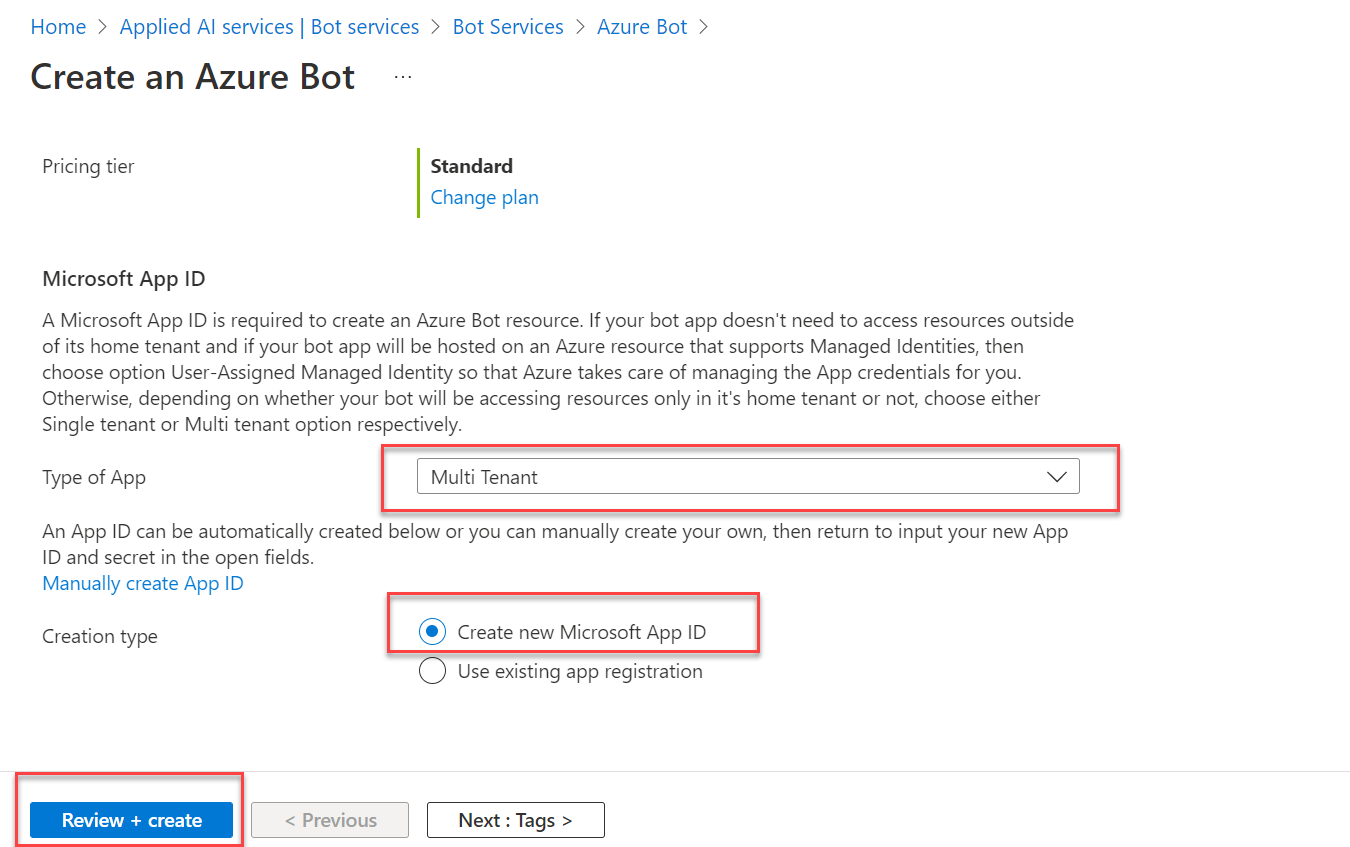
Step 4. Press the Create button.